Life Fitness CT9500 User Manual
Page 8
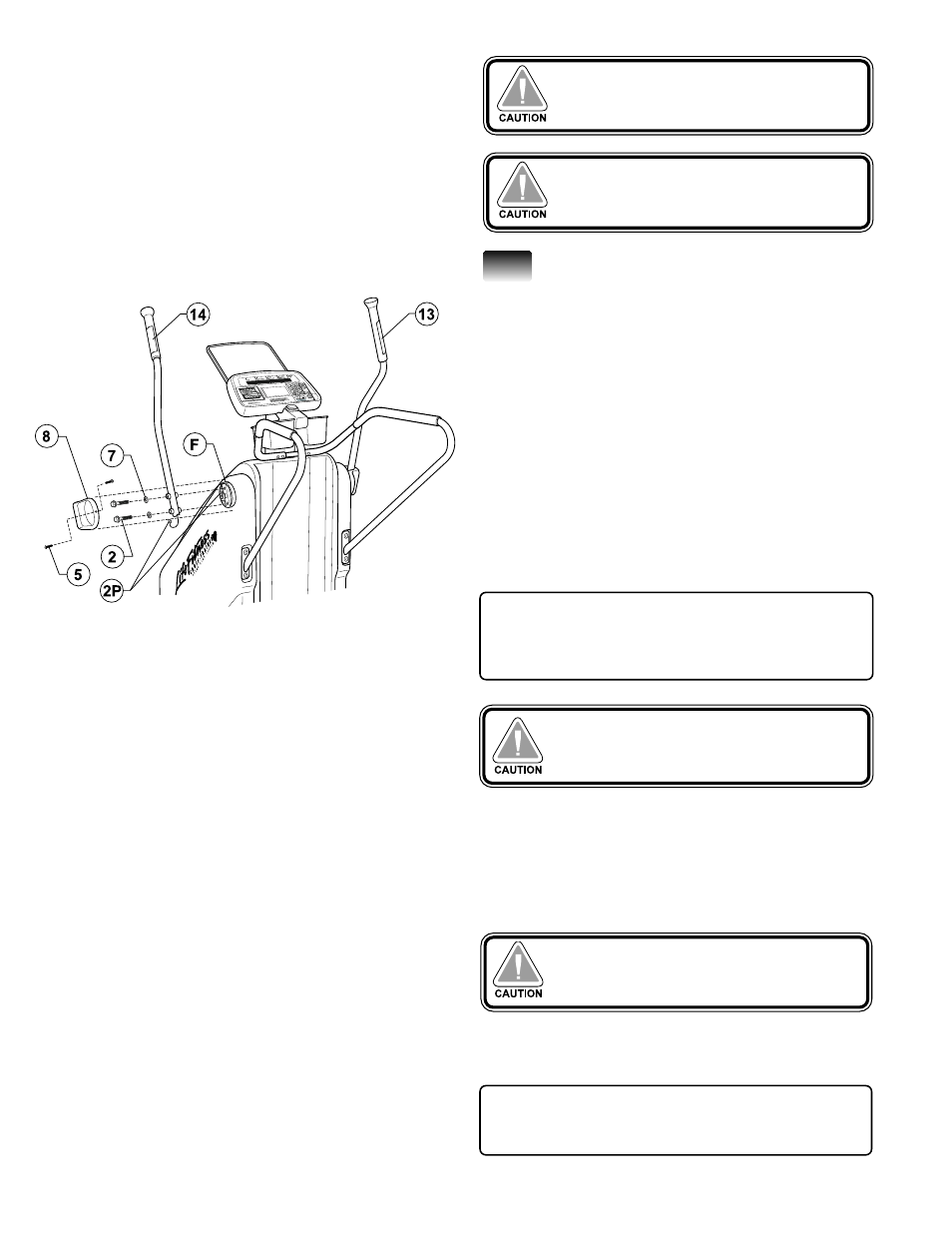
Locate the user-left HEART RATE ARM ASSEM-
BLY (#14) (labels stating “USER LEFT” or
“USER RIGHT” are located between the bolt holes at the
mounting end of the HEART RATE ARM ASSEMBLIES
). Position the mounting end of the user left HEART
RATE ARM ASSEMBLY (#14) at the user left HEART
RATE ARM MOUNTING BRACKET (F).
Insert the two HEART RATE ARM MOUNTING BOLTS
(#2) with WASHERS (#7) through the mounting holes
and secure the HEART RATE ARM ASSEMBLY (#14) to
the HEART RATE ARM MOUNTING BRACKET.
Connect the 2-PIN CONNECTOR (2-P) leading from
within the HEART RATE ARM ASSEMBLY (#14) to the 2-
PIN CONNECTOR (2-P) located on the HEART RATE
ARM MOUNTING BRACKET.
Slide a HEART RATE ARM END CAP (#8) over the bolt-
ed end of the HEART RATE ARM ASSEMBLY (#14).
With two HEART RATE ARM END CAP SCREWS (#5),
secure the HEART RATE ARM END CAP (#8) to the
HEART RATE ARM MOUNTING BRACKET (F).
Repeat this step to install the user right HEART RATE
ARM ASSEMBLY (#13).
NOTE: Be sure the notch located at the mounting end
of the heart rate arm assembly is facing away from the
pedals before attaching the heart rate arn assembly to
the heart rate arm mounting bracket.
Be careful not to pinch any wire harnesses
between parts or to overtighten the screws.
4
4
Do not disturb the cable clamp retaining the
heart rate cable to the heart rate arm mount-
ing bracket.
NOTE: It is extremely important the Cross-Trainer be
correctly stabilized for proper operation. An unstable
unit may cause damage to it.
Be careful not to pinch any of the cables
between the monocolumn assembly and the
display console.
Be careful not to overtighten the screws.
