Lenoxx Electronics SL-328 User Manual
Page 6
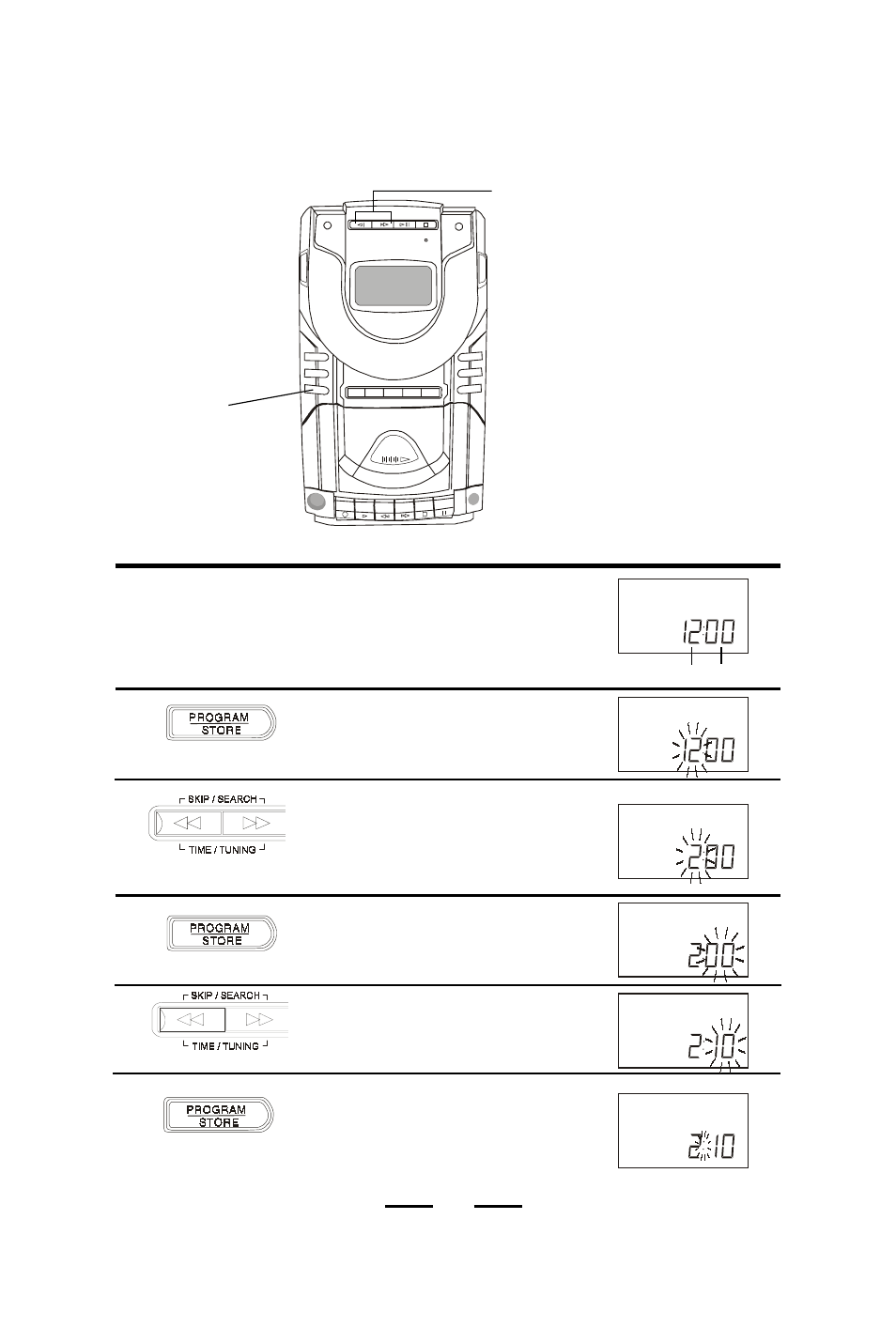
CLOCK SETTING
3&5
2,4&6
1
4
Press the TIME/TUNING
switches to select the correct
hour time. Observe the AM & PM
indicators, advance the time 12
hours to change AM to PM.
2
Once the set is connected with the
AC power, the display will show as
right:
3
Press the
PROGRAM(STORE)
switch to accept the hour time and
switch to minute setting.
5
6
HOUR MINUTE
Connect the AC power cord (see page 3).
Press the PROGRAM(STORE)
switch
, the hour digits will flash for
10 seconds.
Press the TIME/TUNING
switches to select the correct
minute time.
Press the
PROGRAM(STORE)
switch again to complete clock
setting. The numbers will not
flash, but the colon : will flash,
indicating that the clock is set.
AM
AM
AM
AM
AM
AM
NOTE: If the POWER switch is
ON and you want to set
the time, press the TAPE
switch first, and then
follow the listed steps to
set the clock.
5
IB-SL328-SY-WM-E-120801
- CD-110 (15 pages)
- CD-149 (20 pages)
- BP-103 (20 pages)
- CDR-1902 (17 pages)
- CD-91 (20 pages)
- CD-565 (13 pages)
- CD-90 (16 pages)
- CD-896 (18 pages)
- CD-104 (20 pages)
- CD-1095 (16 pages)
- CD-78 (20 pages)
- CD85 (15 pages)
- CD-79 (16 pages)
- CD-107 (15 pages)
- CDR-190 (16 pages)
- CD-61 (15 pages)
- CD-163 (26 pages)
- CD-162 (26 pages)
- CD-102 (20 pages)
- CD625 (14 pages)
- CD-916 (15 pages)
- KC-720 (14 pages)
- CD-89 (17 pages)
- CD-52 (14 pages)
- CD-106 (20 pages)
- CD-1492 (20 pages)
- CD109 (15 pages)
- CD-2036 (18 pages)
- CD-857 (14 pages)
- CD-1493 (21 pages)
- CD-511 (24 pages)
- CD-566 (12 pages)
- CD-10 (12 pages)
- CD203 (19 pages)
- CD-160 (23 pages)
- CD-96 (20 pages)
- CD-210 (21 pages)
- CD-895 (18 pages)
- CD-2086 (21 pages)
- CD-108 (20 pages)
- CD-87 (16 pages)
- CD-965 (20 pages)
- CD-50 (14 pages)
- CDR1906 (17 pages)
