Selecting your own music playing order, Programmed play) – Lenoxx Electronics SL-328 User Manual
Page 10
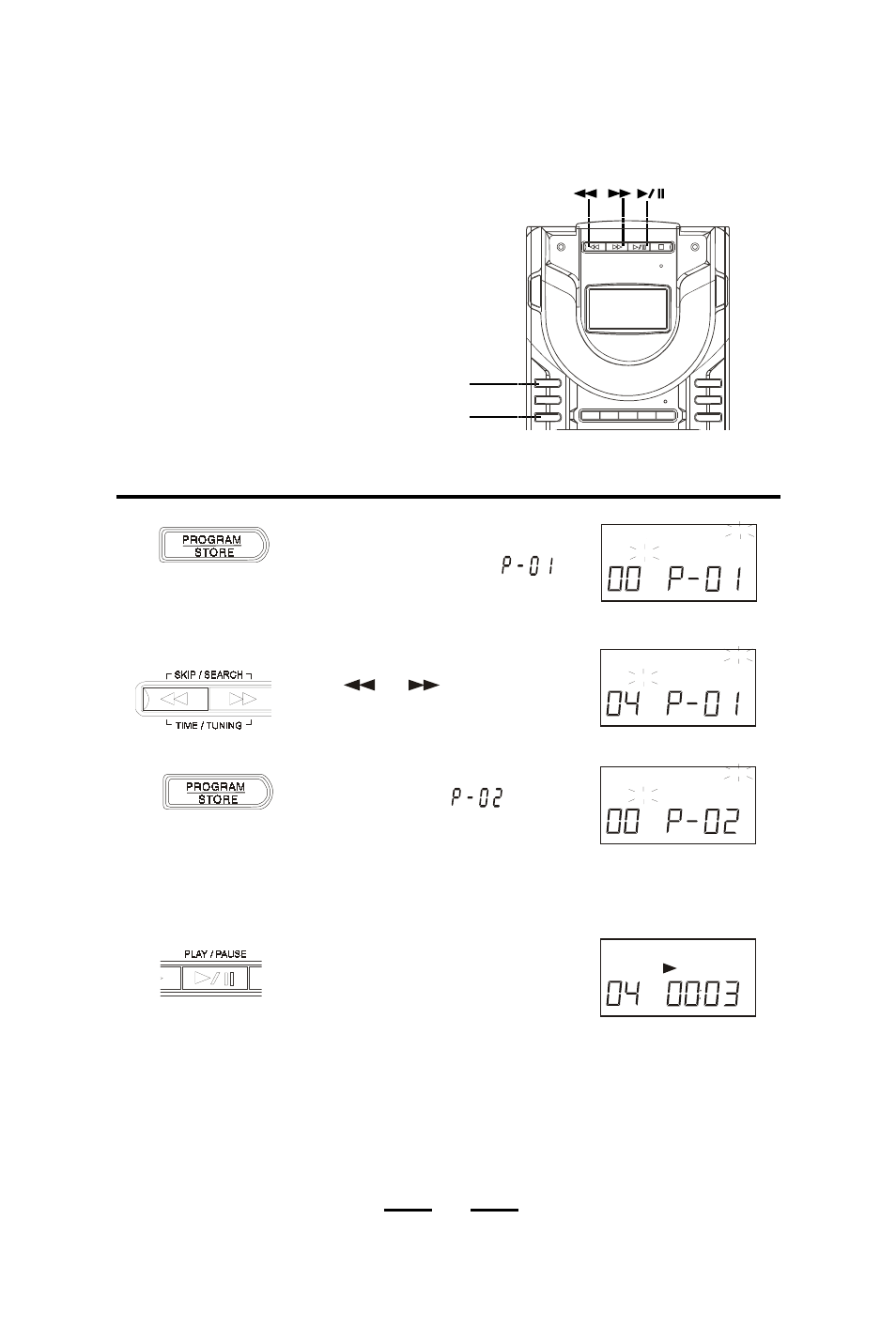
You can make a program of up to 20 tracks
in the order you want them to be played.
9
SELECTING YOUR OWN MUSIC PLAYING ORDER
(Programmed Play)
NOTE: Programming is only done during
stop mode.
1
2
3
4
5
During STOP mode, press the
PROGRAM (STORE) button. The
display will show
,
MEMORY and TRACK will flash
in the display.
Press the SKIP/SEARCH buttons
either
or
until the desired
track shows in the display.
Press the PROGRAM button. The
display will show
.
Repeat steps 2&3 until all the
desired tracks are programmed.
Press the PLAY button to start
programmed play. MEMORY and
TRACK will be steady in the
display, the track number being
played will show in the display.
To change the current program
Just create a new program following the programming procedure.
To cancel Programmed Play
Press the STOP button in programming mode.
PROGRAM
POWER
TRACK
MEMORY
TRACK
MEMORY
TRACK
MEMORY
TRACK
MEMORY
IB-SL328-SY-WM-E-120801
