How to install your microsd, How to install your microsd™ card, Card – LG Banter Touch MMBB0393601 User Manual
Page 29
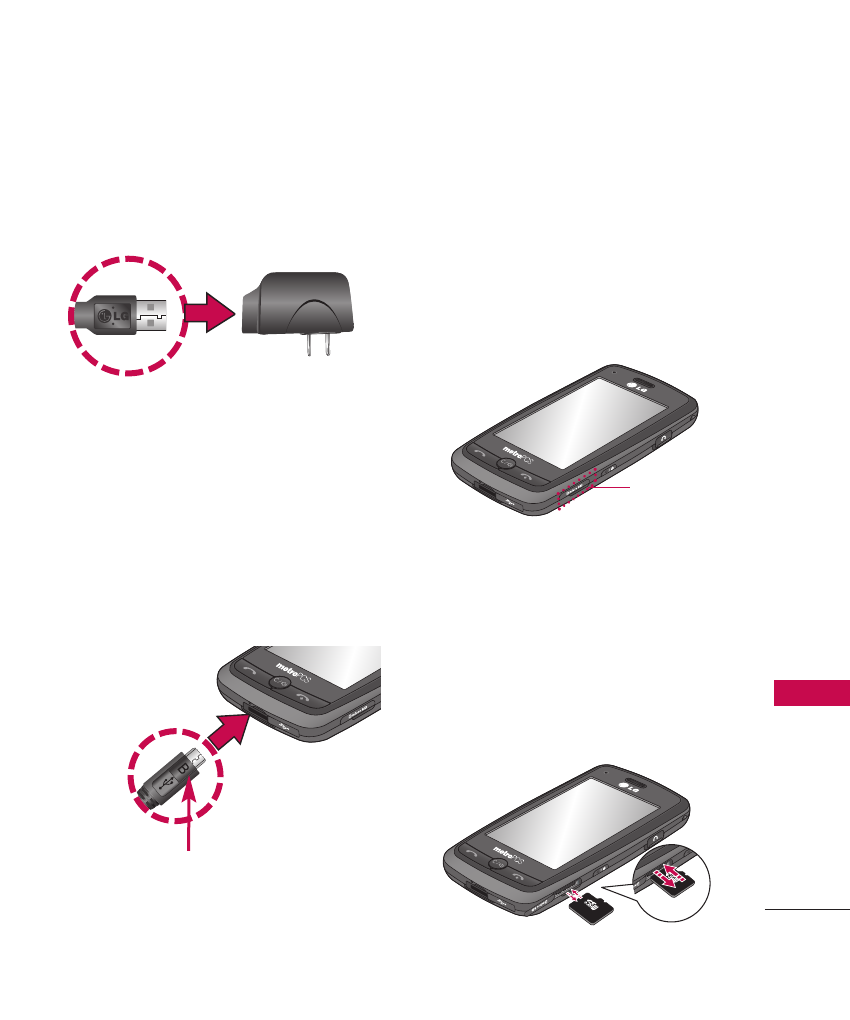
27
Ge
tting
St
ar
ted
with
Your
Phone
connecting, as shown below,
the LG logo on the USB cable
should face toward you.
2. Gently uncover the charger port,
then plug one end of the
wall/USB adapter into the phone’s
charger port and the other end
into an electrical outlet.
The charge time varies depending
upon the battery level.
How to Install Your
microSD
™
Card
1. Locate the microSD
™
slot on
the right side of the phone
and gently uncover the slot
opening.
2. Insert the microSD
™
card with
the label side facing up and
gently push it in until it clicks
into the slot. If you insert the
card in the wrong direction, it
may damage your phone or
your card.
Notice
Please make sure that the 'B' side faces
up before inserting a charger or data cable
into the charger port of your phone.
MicroSD
™
Slot
- Octane VN530 (345 pages)
- Octane VN530 (166 pages)
- C2500 (73 pages)
- C3320 (76 pages)
- 500 (85 pages)
- C1100 (90 pages)
- 600 (86 pages)
- B2100 (79 pages)
- C2200 (52 pages)
- -TM510 (47 pages)
- -DM110 (40 pages)
- 200 (54 pages)
- 8560 (2 pages)
- CHOCOLATE MCDD0012301 (12 pages)
- AX245 (200 pages)
- CU500 (218 pages)
- CU500 (10 pages)
- CU500 (16 pages)
- 260 (240 pages)
- 1500 (2 pages)
- 1500 (196 pages)
- AX260 (115 pages)
- LG300G (226 pages)
- Apex (80 pages)
- Cosmos (8 pages)
- VN250 (141 pages)
- A7110 (262 pages)
- A7110 (8 pages)
- 3280 (94 pages)
- BLUETOOTH QDID B013918 KP199 (226 pages)
- Bliss -UX700W (143 pages)
- GT950 (149 pages)
- Wine (2 pages)
- ELLIPSE 9250 (169 pages)
- C1300 (134 pages)
- 355 (102 pages)
- LGVX9200M (317 pages)
- Ally VS740 (2 pages)
- GR500R (146 pages)
- 150 (76 pages)
- 620G (2 pages)
- BL20 (48 pages)
- -RD2630 (68 pages)
- DOUBLEPLAY MFL67441301 (196 pages)
- 420G (2 pages)
