Accessing and managing files, Accessing shared folders, Lacie network space – LaCie Network Space User Manual
Page 15: User manual, Access summary
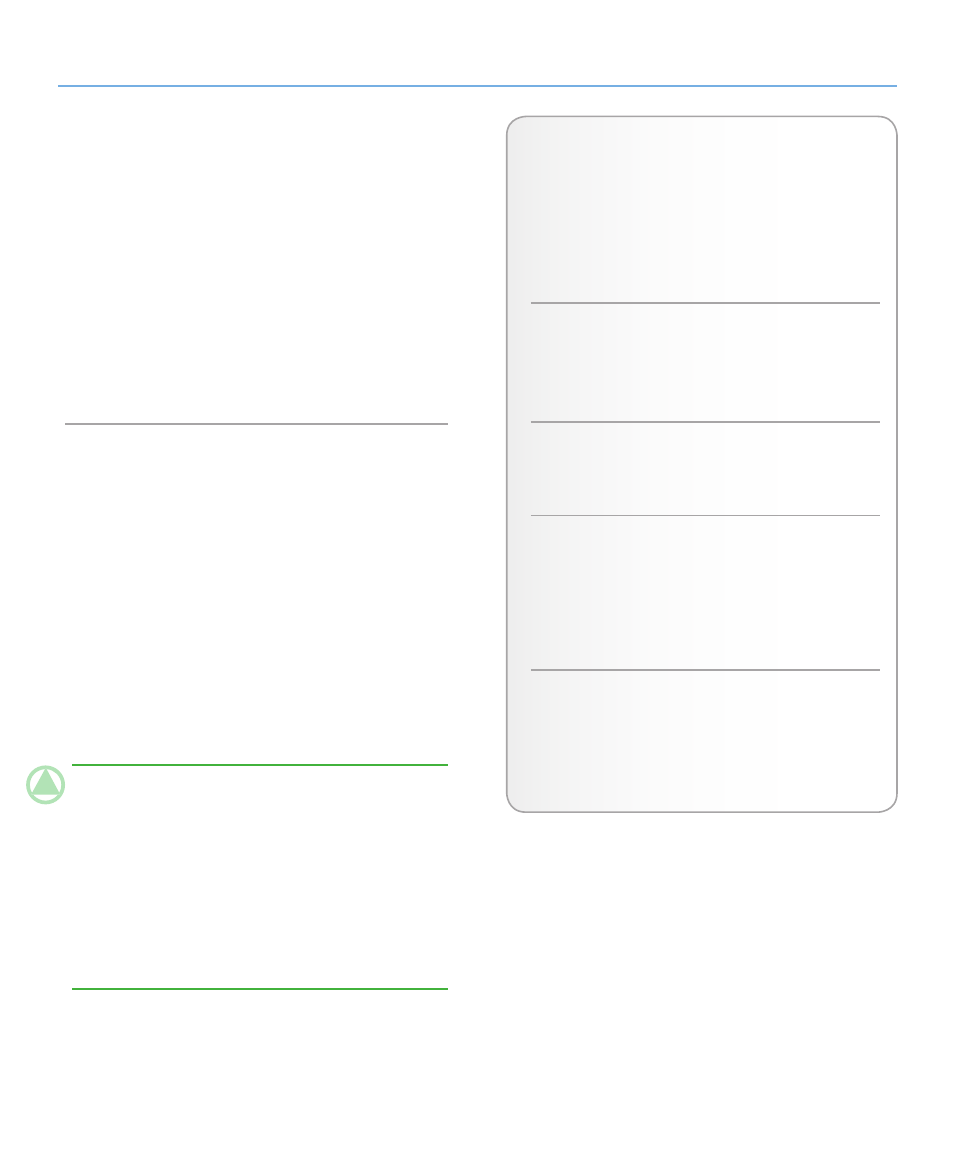
LaCie Network Space
• DESIGN BY NEIL POULTON
Administration
User Manual
page 15
3. Accessing and Managing
Files
The LaCie Network Space has two permanent shares (similar to
folders) – a password-protected share called “myshare” and a
public one called “openshare” that anyone connected to the net-
work can access. You can also connect an external hard drive to
use as a backup for your LaCie Network Space or as additional
storage. External drives appear as separate shares and are ac-
cessible by anyone on the network.
Use LaCie Network Assistant to access your shared folders for
the first time.
3.1. Accessing Shared Folders
When your computer is connected to your local area network,
LaCie Network Assistant will help you quickly connect to the
shared folders (“myshare” and “openshare”) on your LaCie
Network Space and, if you like, make those folders immediately
available every time to you log on to your computer.
To access shared folders:
1. Open LaCie Network Assistant (LNA). Click on the LNA icon
in the system tray (Windows users) or menu bar (Mac users).
2. Select openshare or myshare from the LNA menu. The list
of shares will open in a Windows Explorer or Mac Finder
window.
TECHNICAL NOTE:
You may need to enter the username
and password for “myshare.” The defaults are:
Username: admin
Password: admin
Your system may remember this information and might not ask
for it during the same session. No password is required for
“openshare.”
See section
the User account information.
3. Simply drag and drop files to and from this window, just like
a regular folder.
Access Summary
Admin Account
✦
Password can be modified
✦
Required to access myshare
✦
Required to access both myshare and openshare via
FTP
User Account
✦
Username and password can be modified
✦
Required to access openshare via FTP
Myshare
✦
Admin login required locally and remotely via FTP
Openshare
✦
Accessible to any user on the local network with no
login required
✦
User or admin login required for remote access via
FTP
USB Share
✦
Accessible to any user on the local network with no
login required
✦
User or admin login required for remote access via
FTP
