Important, Importantes – Life Fitness M051-00K61-C131 User Manual
Page 6
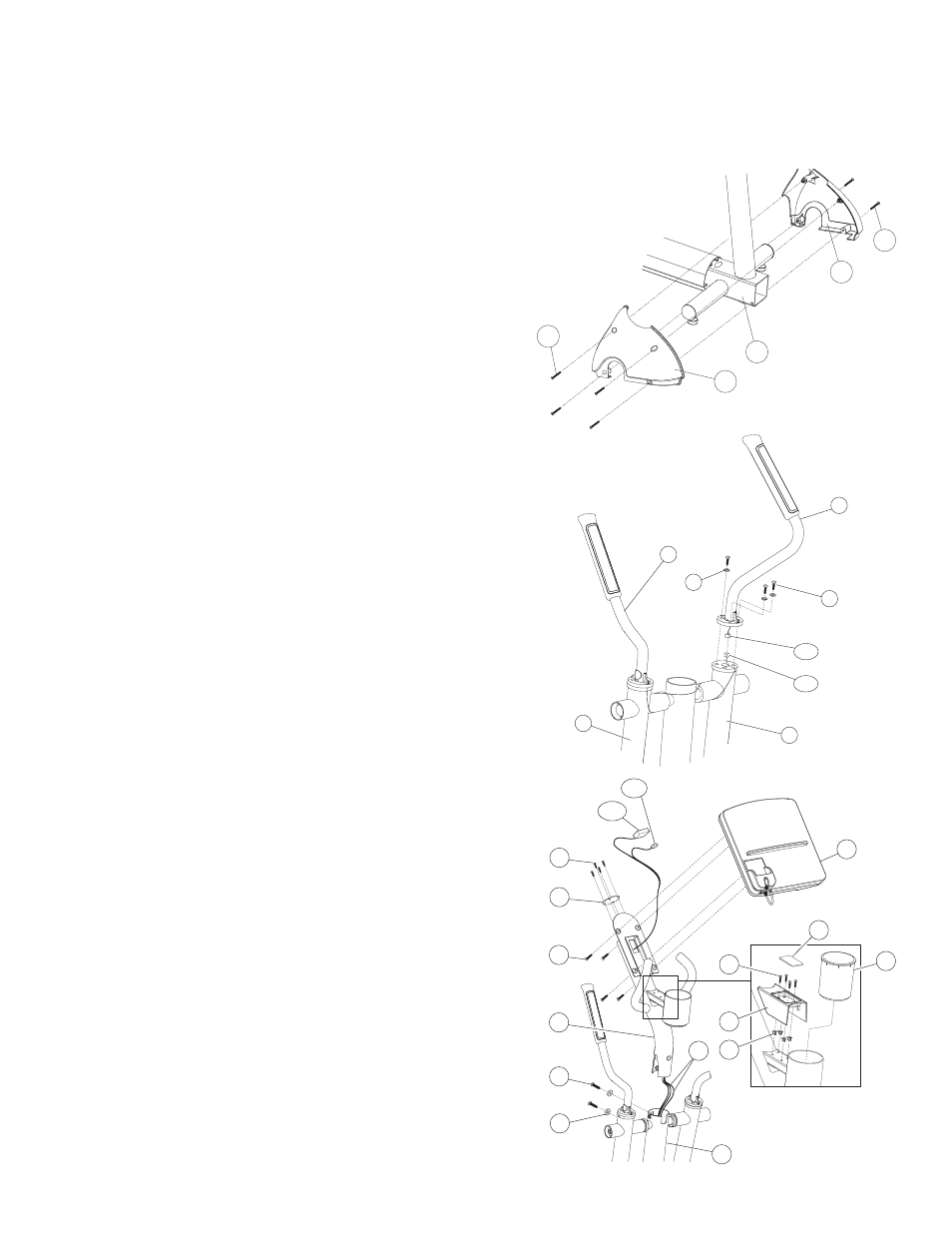
IMPORTANT!
DO NOT DISCARD THE SHIP KIT LOCATED ON TOP OF THE PEDAL LEVERS. ALL NECESSARY COMPONENTS
NEEDED TO COMPLETE THE INSTALLATION ARE LOCATED IN THE SHIP KIT.
IMPORTANTES!
NE JETEZ PAS LE KIT PLACÉ SUR LE DESSUS DES LEVIERS DE PÉDALE. IL CONTIENT TOUS LES ÉLÉMENTS
NÉCESSAIRES POUR L'INSTALLATION.
1. Before proceeding, familiarize yourself with the parts of the
Cross-Trainer and make sure that you have received all the
items described in the Component List.
2. Locate the left and right F
RONT
C
OVER
(9 &10). Using two
P
HILLIPS
P
AN
H
EAD
P
OINTED
S
CREWS
(3), mount the L
EFT
F
RONT
C
OVER
(9) to the F
RAME
(A). Attach the R
IGHT
F
RONT
C
OVER
(10)
to the F
RAME
in the same manner using two P
HILLIPS
P
AN
H
EAD
P
OINTED
S
CREWS
(3). Secure the tops of the F
RONT
C
OVERS
together using two P
HILLIPS
P
AN
H
EAD
P
OINTED
S
CREWS
(3).
CAUTION: Do not overtighten the P
HILLIPS
P
AN
H
EAD
P
OINTED
S
CREWS
(3).
3. Locate the R
IGHT
U
SER
A
RM
(12). Snap the 2-P
IN
C
ONNECTOR
(2PA) located at the bottom of the R
IGHT
U
SER
A
RM
into the 2-
P
IN
C
ONNECTOR
(2PB) positioned at the top of the R
IGHT
R
OCKER
A
RM
(B). Feed the connectors and excess cable up into the
R
IGHT
U
SER
A
RM
. Secure the R
IGHT
U
SER
A
RM
to the R
IGHT
R
OCKER
A
RM
using three H
EX
S
OCKET
H
EAD
C
AP
S
CREWS
(1) and
three I
NTERNAL
T
OOTH
L
OCK
W
ASHERS
(18). Repeat the procedure
for the L
EFT
U
SER
A
RM
(11) and L
EFT
R
OCKER
A
RM
(C). Tighten
all screws securely.
CAUTION: Be careful not to pinch the W
IRE
H
ARNESSES
when
assembling the U
SER
A
RMS
(11 &12) to the R
OCKER
A
RMS
(B &
C).
4. Detach and unwrap the W
IRE
H
ARNESS
(E) (16P, 4P) located at
the top of the M
ONOCOLUMN
(F). Holding the C
ONSOLE
S
UPPORT
A
SSEMBLY
(7) with the handgrips facing upward, feed the W
IRE
H
ARNESS
up through the neck and out the top access hole.
Carefully lower the C
ONSOLE
S
UPPORT
A
SSEMBLY
into the
M
ONOCOLUMN
.
CAUTION: Be careful not to pinch the W
IRE
H
ARNESSES
(E)
when assembling the C
ONSOLE
S
UPPORT
A
SSEMBLY
(7) to the
M
ONOCOLUMN
(F).
5. Using two H
EX
S
OCKET
H
EAD
C
AP
S
CREWS
(1) and two F
LAT
W
ASHERS
(8), secure the C
ONSOLE
S
UPPORT
A
SSEMBLY
(7) to the
M
ONOCOLUMN
(F). Tighten the S
CREWS
securely.
6. Insert the G
ROMMETS
(20) into the four holes on the C
ONSOLE
S
UPPORT
A
SSEMBLY
. Locate the A
CCESSORY
T
RAY
(17). Align the
A
CCESSORY
T
RAY
with the four holes on the C
ONSOLE
S
UPPORT
A
SSEMBLY
. Using four P
HILLIPS
P
AN
H
EAD
P
OINTED
S
CREWS
(3),
secure the A
CCESSORY
T
RAY
to the C
ONSOLE
S
UPPORT
A
SSEMBLY
as shown. Tighten the S
CREWS
securely.
CAUTION: Do not overtighten the P
HILLIPS
P
AN
H
EAD
P
OINTED
S
CREWS
(3)
.
7. Remove the adhesive back and install the P
AD
(23). Install
the C
UP
(22).
3
10
A
9
3
4P
16P
21
4
3
23
19
2
1
7
F
E
17
20
22
8
11
18
C
B
12
1
2PA
2PB
5
