Call forward (no answer), To enable call forward (no answer), To cancel call forward (no answer) – Linksys SPA941/SPA942 User Manual
Page 7: Call forward (out of service), To enable call forward (oos), To disable call forward (oos), Call forward (selective), To configure the selective call list
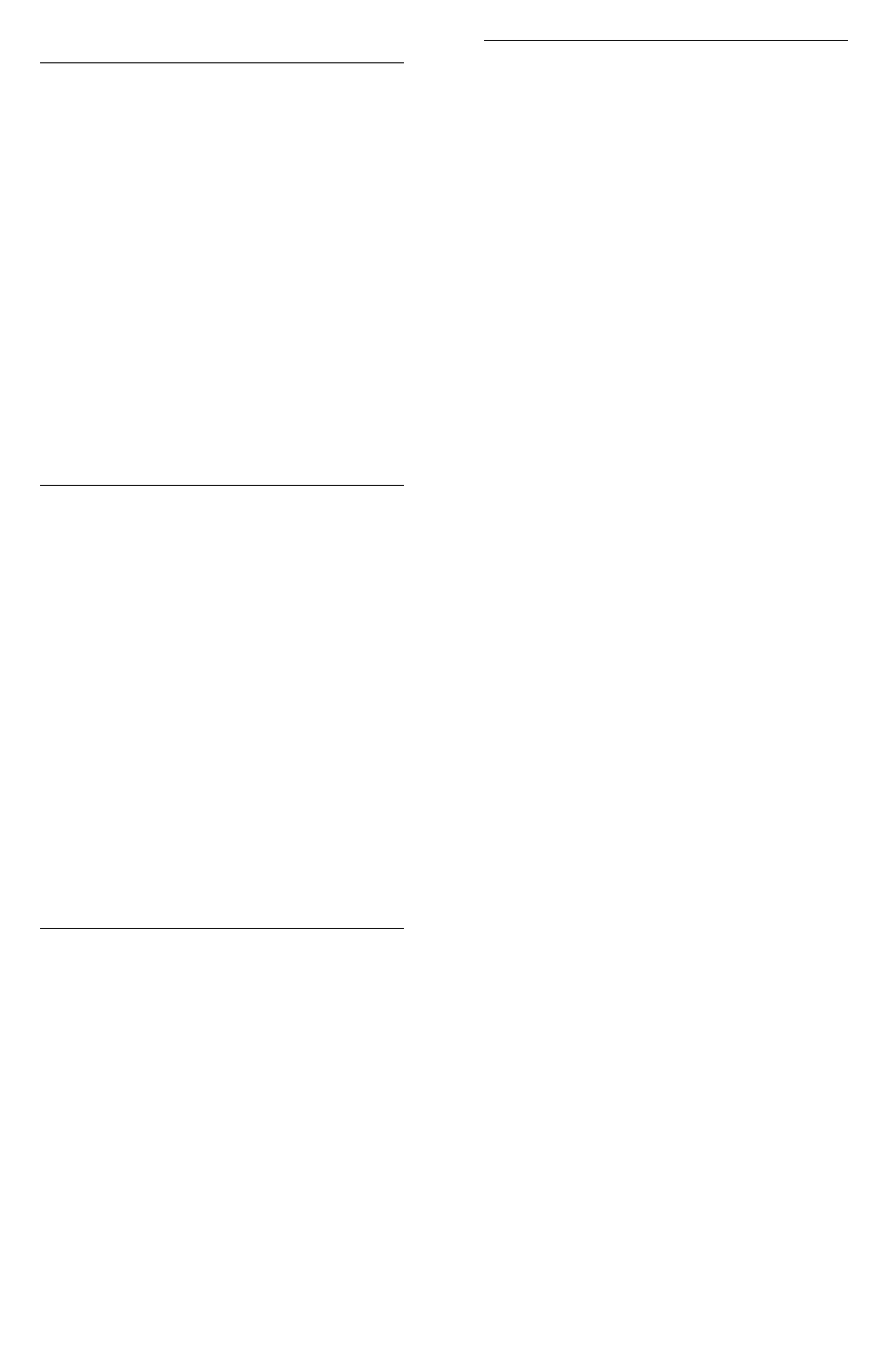
Call Forward (No Answer)
Call Forward (No Answer) lets you
forward calls to another number when
you don’t answer.
To enable Call Forward (No Answer)
•
Dial 78*
•
Enter the extension or number for
the forwarding destination followed
by #
•
Press # to confirm followed by 2 to
exit
•
Hang up
To cancel Call Forward (No Answer)
•
Dial 79*
•
Hang up
Call Forward (Out of Service)
Call Forward (Out of Service)
automatically forwards calls to another
location when your phone goes out of
service. The forwarding destination for
Call Forward (Out of Service) is
configured through the web portal or by
your service provider.
To enable Call Forward (OOS)
•
Dial 70*
•
Press # to confirm followed by 2 to
exit
•
Hang up
To disable Call Forward (OOS)
•
Dial 71*
•
Hang up
Call Forward (Selective)
Call Forward (Selective) forwards calls
from certain numbers to another
number.
To configure the Selective Call List
•
Dial *63
•
Follow the voice prompts to enable
or disable the feature, or add,
delete, or list numbers to be
forwarded.
NOTE: Disabling Call Forward
(Selective) will not delete the Selective
Call List.
FeatureTel Linksys IP Phone User Guide
Page 7
