Voice mail main menu, Voice mail playback options – Linksys SPA941/SPA942 User Manual
Page 11
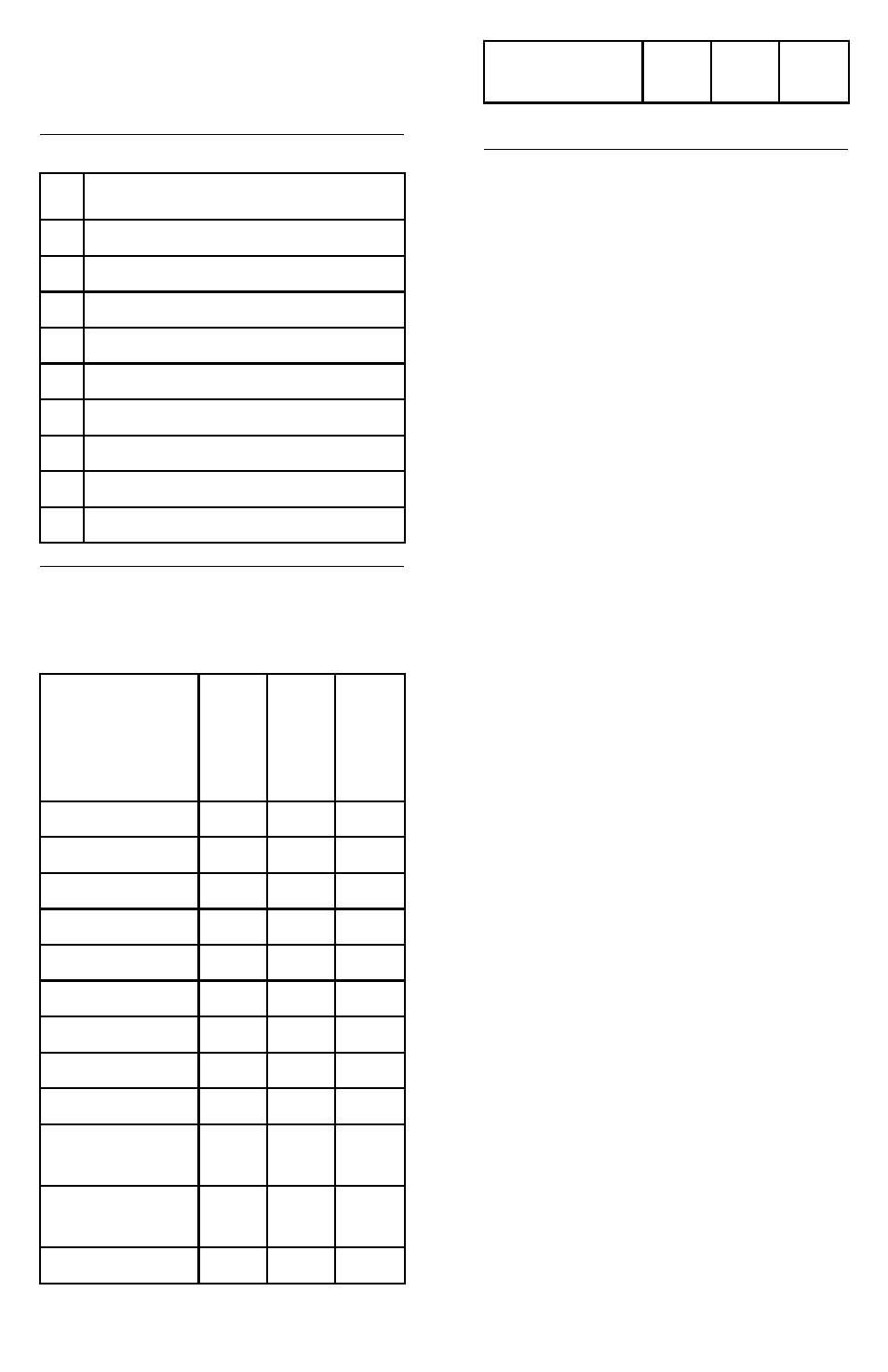
•
If you don’t record a personal
greeting, a generic greeting will
play.
Voice Mail Main Menu
KE
Y
FEATURE
1 Play Inbox Messages
2 Play Saved Messages
3 Change Password
4 Play Greetings
5 Record Greetings
6 Access Personal Distribution Groups
7 Compose a New Message
8 Manage Custom Operator Number
* Exit to Voice Mail System
Voice Mail Playback Options
While listening to your Voice Mail
messages, the following options are
available.
ACTION
B
E
F
O
R
E
M
E
S
S
A
G
E
D
U
R
IN
G
M
E
S
S
A
G
E
A
F
T
E
R
M
E
S
S
A
G
E
Skip Envelope
NA
#
NA
Skip Message
8
NA
8
Reply to Message
2
2
2
Call Originator
3
3
3
Delete
4
4
4
Save
5
5
5
Forward Message
6
6
6
Replay Message
NA
77
7
Rewind 5 Seconds
NA
7
NA
Pause/Resume
Playback
NA
8
NA
Skip Ahead 5
Seconds
NA
9
NA
Skip to the End
NA
99
NA
Skip to Previous
Menu
*
*
*
FeatureTel Linksys IP Phone User Guide
Page 11
