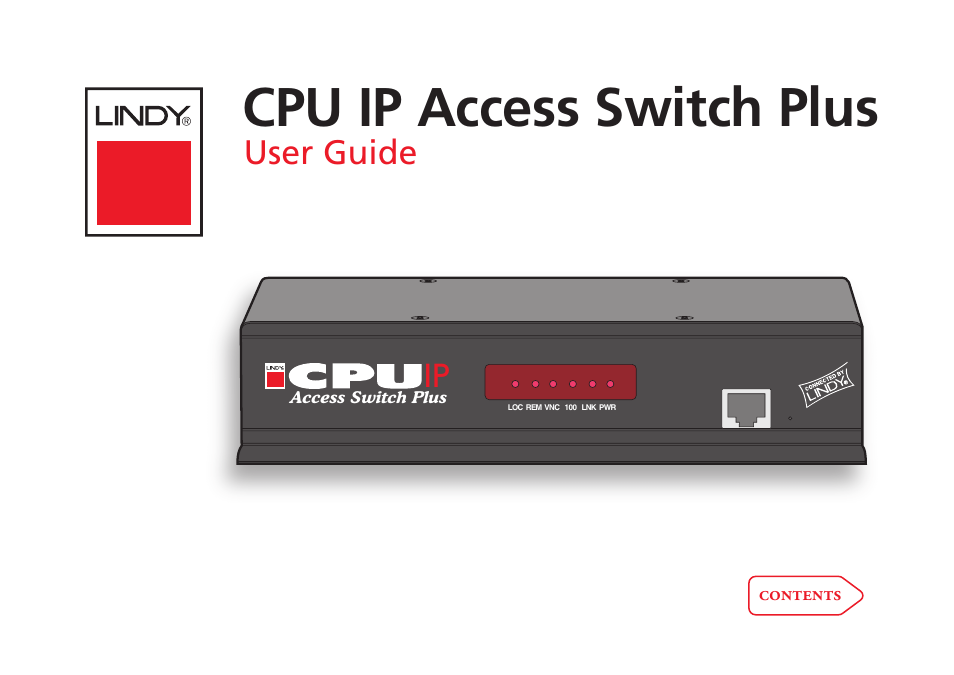Lindy CPU IP Access Switch Plus User Manual
Cpu ip access switch plus, User guide
Table of contents
Document Outline
- Contents
- Introduction
- Installation
- Configuration
- Operation
- Connecting to the CPU IP
- Local connection
- Remote connections
- Using the viewer window
- The menu bar
- When using the viewer window
- Mouse pointers
- Host selection
- Configure
- Auto calibrate 
- Re-synchronise mouse 
- Access mode - shared/private
- Power control
- Controls
- Connecting via dial up (modem or ISDN) link
- Downloading VNC viewer from the CPU IP
- If you need to enter a port number
- Viewer encryption settings
- Supported web browsers
- Connecting to the CPU IP
- Further information
- Troubleshooting
- Getting assistance
- Appendix 1 - Local configuration menus
- Appendix 2 - VNC viewer connection options
- Appendix 3 - VNC viewer window options
- Appendix 4 - Browser viewer options
- Appendix 5 - Remote configuration menus
- Appendix 6 – Addresses, masks and ports
- Appendix 7 – Cable and connector specifications
- Appendix 8 – Hotkey sequence codes
- Other products in the CPU Switch range
- Warranty
- Safety information
- Radio Frequency Energy
- Index