Remote connections, Remote connection, By network link – Lindy CPU IP Access Switch Plus User Manual
Page 24: By dir, Local connection (continued)
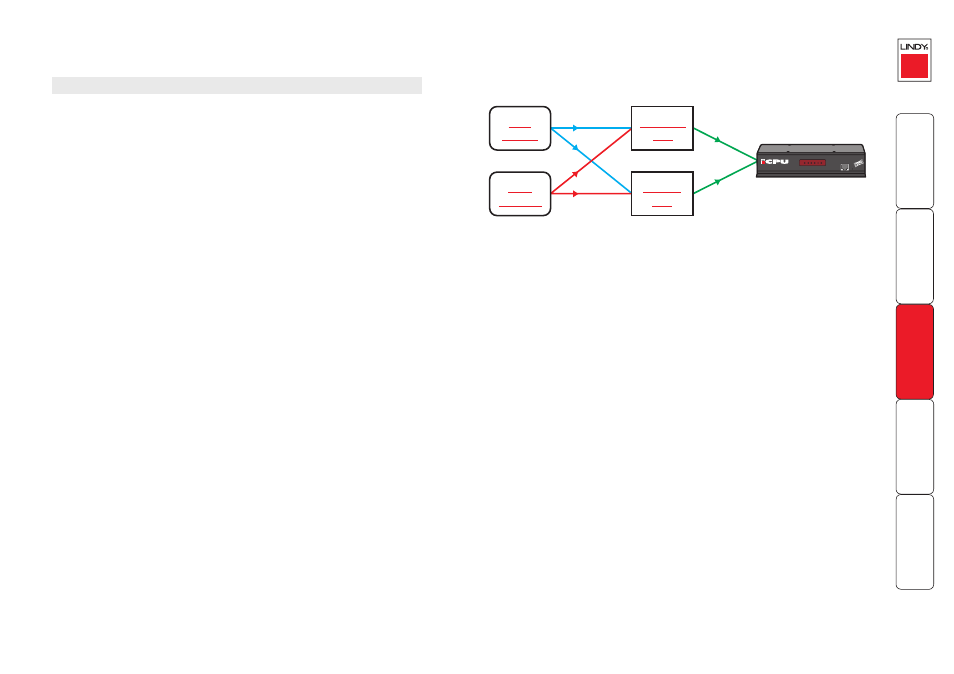
23
Remote connections
From a remote system, you connect to the CPU IP using a viewer and a link.
There are two types of viewer and two types of link, which can be used in any
combination.
OR
OR
LOC REM VNC 100 LNK PWR
IP
Access Switch Plus
Local connection (continued)
To avoid the ‘hall of mirrors’ effect
IMPORTANT: Never configure a system so that your viewer is viewing itself.
When controlling a host computer using the locally connected keyboard, video
monitor and mouse, it is possible to use the VNC viewer or a browser (if the host
computer is networked) to create a remote link back to itself. This will set up a
‘hall of mirrors’ effect, where the computer is viewing itself into infinity.
While technically possible, the CPU IP unit is not designed to withstand this
treatment and could sustain damage.
