Table of contents / setup checklist – LG 206-4071 User Manual
Page 5
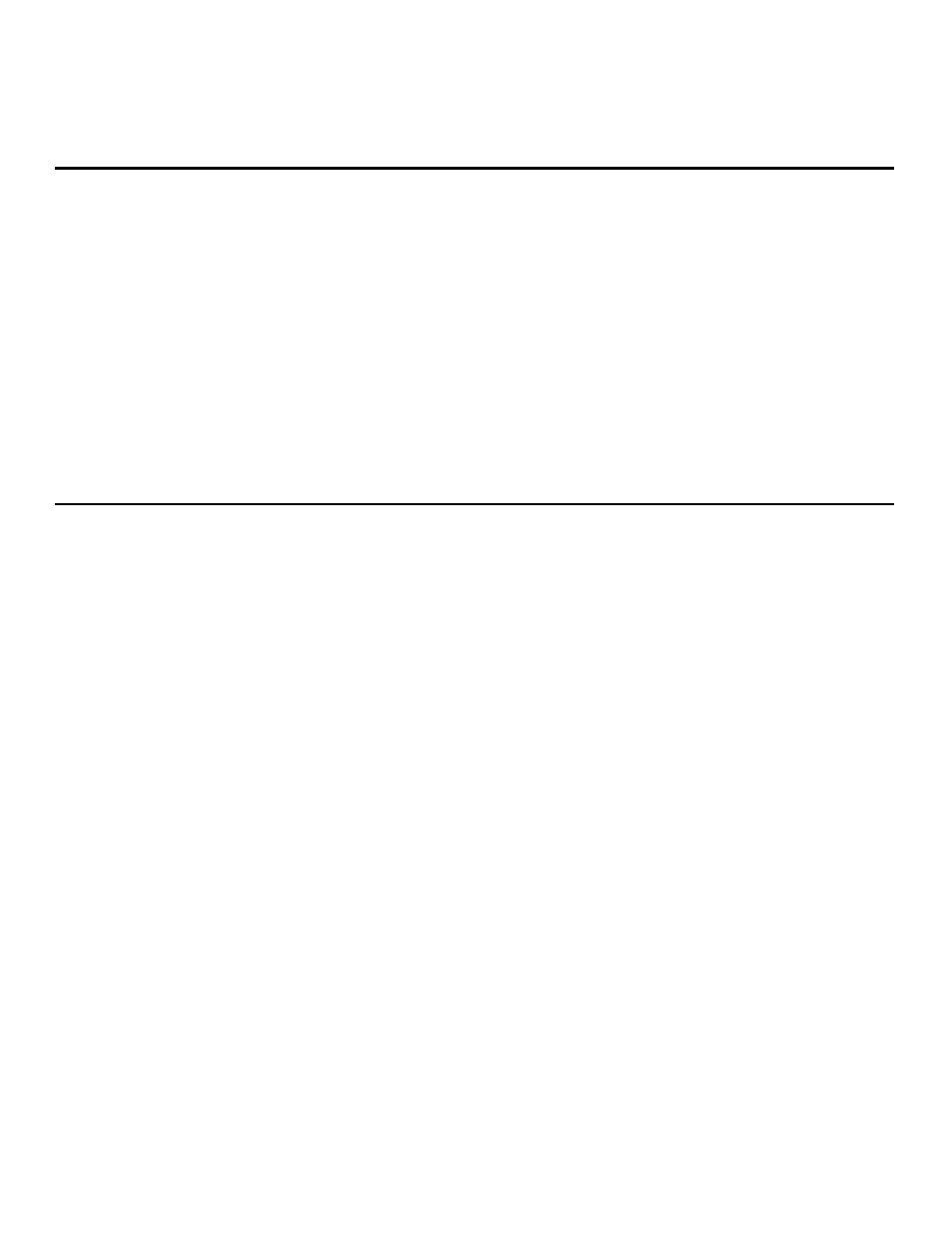
P A G E 5
206-4077
Setup Checklist
Installation and configuration of the FMA-100 requires the following hardware, tools and software.
• FMA-100
• Manual
• Warranty sheet
• 75-ohm coaxial terminator (for the FMA-100 RF In port)
• 7 foot Ethernet crossover cable (for laptop or tablet access)
• Low pass filter (6MLP-50)
• Laptop or tablet with Ethernet port*
• Ethernet straight-through cable (for hotel network access)*
• Coaxial cable barrel adapter*
• Coaxial jumper cables* (Use jumper cable(s) to protect filter from damage)
• RF coaxial cable barrel*
• Termcode**
- Version 2.58 or higher for HC11 terminals
- Version 6.0 or higher for HC12 terminals
* These items are not included in the FMA-100 shipping container but are necessary to configure and install the
FMA-100.
** Terminals installed at sites using the FMA-100 must have the appropriate version of termcode loaded depending on
the terminal type.
Table of Contents / Setup Checklist
Warnings . . . . . . . . . . . . . . . . . . . . . . . . . . . . . . . . . . 2
Important Safety Instructions . . . . . . . . . . . . . . . . . . 3 - 4
Table of Contents . . . . . . . . . . . . . . . . . . . . . . . . . . . . 5
Setup Checklist . . . . . . . . . . . . . . . . . . . . . . . . . . . . . . 5
FTG Management Appliance Overview . . . . . . . . . . . . . . . . 6
FMA-100 Installation Procedures . . . . . . . . . . . . . . . . . . . 7
Configure the Laptop / Tablet . . . . . . . . . . . . . . . . . . . . 8
Configure the Channel Lineup . . . . . . . . . . . . . . . . . . . . 9
Connect FMA-100 to the Hotel’s Distribution Resources /
Troubleshooting . . . . . . . . . . . . . . . . . . . . . . . . . . . . . 10
Glossary of Terms . . . . . . . . . . . . . . . . . . . . . . . . . . . . 11
Warranty . . . . . . . . . . . . . . . . . . . . . . . . . . . . Back Cover
