La Crosse Technology WS-7032U User Manual
Page 14
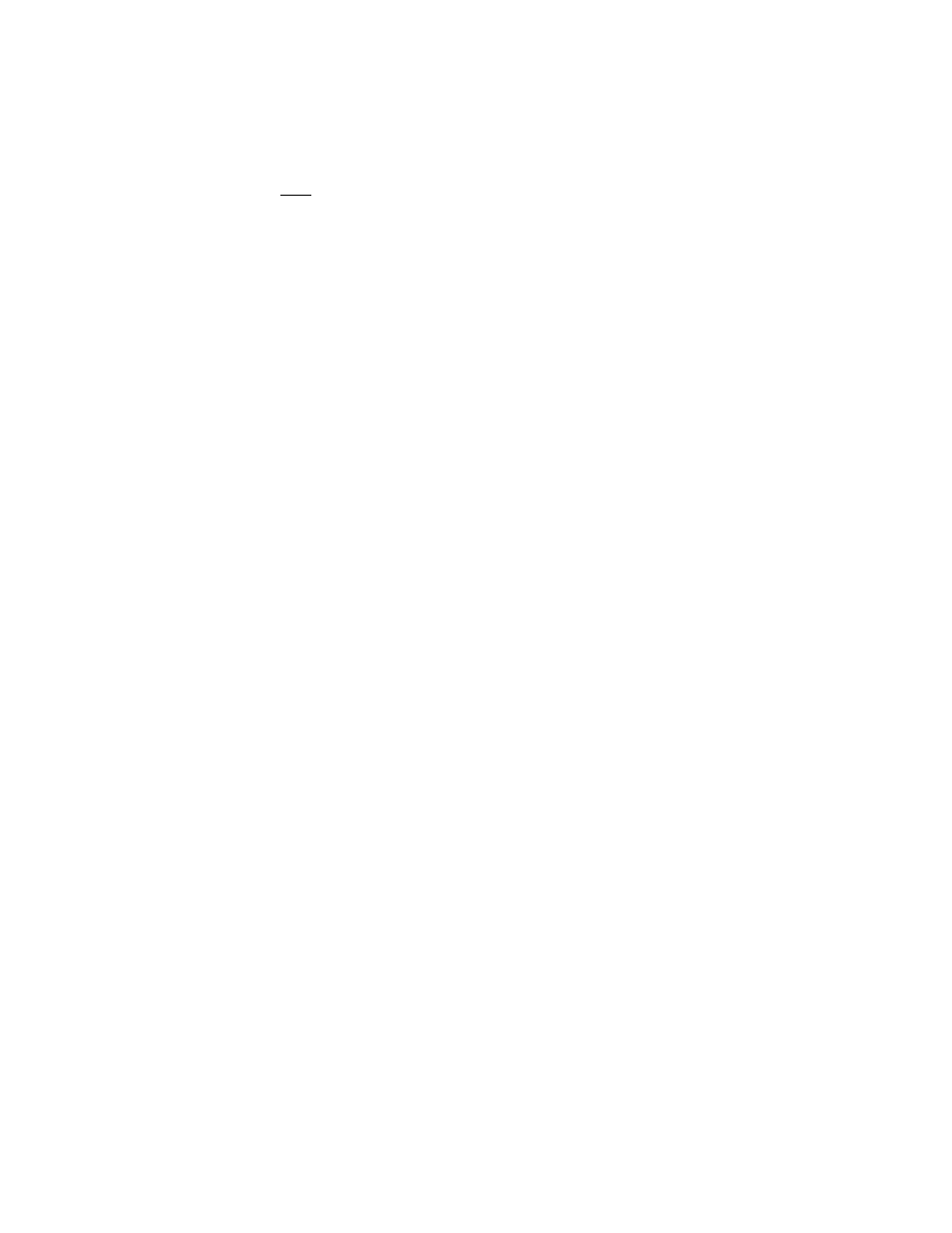
14
Solution:
1) Remove all batteries—wait 30 seconds—
then reinsert into sensor first, then into the
station.
2) Place sensor closer to station.
3) Be sure there are no obstructing objects.
4) Be sure all batteries are fresh.
Problem:
The LCD screens are faint/dim.
Solution: Replace
batteries.
Problem:
°C is displayed instead of °F (or reverse)
Solution:
Press the
°F/°C button on back of station.
Note: For problems not solved, please contact La Crosse
Technology.
MAINTENANCE AND CARE INSTRUCTIONS
• Extreme and
sudden
See also other documents in the category La Crosse Technology Recorders:
- WS-7076U (21 pages)
- WS-7076U (26 pages)
- WS-7076U (25 pages)
- WS-7076U (24 pages)
- WS-7076U (24 pages)
- WS-7076U (24 pages)
- WA-1240U (31 pages)
- TX5U (28 pages)
- TX5U (6 pages)
- WS-7212U (30 pages)
- WS-1510-IT (8 pages)
- WS-1510-IT (13 pages)
- WS-1510-IT (10 pages)
- WS-9046U (19 pages)
- WS-9046U (22 pages)
- Weather Direct WA-1440U (31 pages)
- WS 550 US (64 pages)
- Weather Direct WD-3307 (25 pages)
- Weather Direct WD-3307 (25 pages)
- Weather Direct WD-3303 (25 pages)
- Weather Direct WD-3303 (25 pages)
- WS-7078UF (26 pages)
- WS-7013U-IT (28 pages)
- Professional Remote Weather Station (10 pages)
- Professional Remote Weather Station (43 pages)
- WS-1612 (61 pages)
- Weather Direct WD-3103U (25 pages)
- WS-7059-SU (27 pages)
- TX31U-IT (4 pages)
- WS-7034U-IT (22 pages)
- Weather History Interval (1 page)
- WS-7044U (25 pages)
- WS-9611U-IT (17 pages)
- Weather Direct WD-2512U (26 pages)
- WS-7049U (18 pages)
- WS-7168U (26 pages)
- WS-7168U (25 pages)
- WS-9016U (31 pages)
- Weather Direct Lite WD-3106UR-B (25 pages)
- WS-7213U (53 pages)
- WS-9153U-IT (5 pages)
- WS-7159U (22 pages)
- WS-7159U (20 pages)
- WS-8025SU (36 pages)
