Voiceline calling features, Continued) – Linksys SPA941 User Manual
Page 20
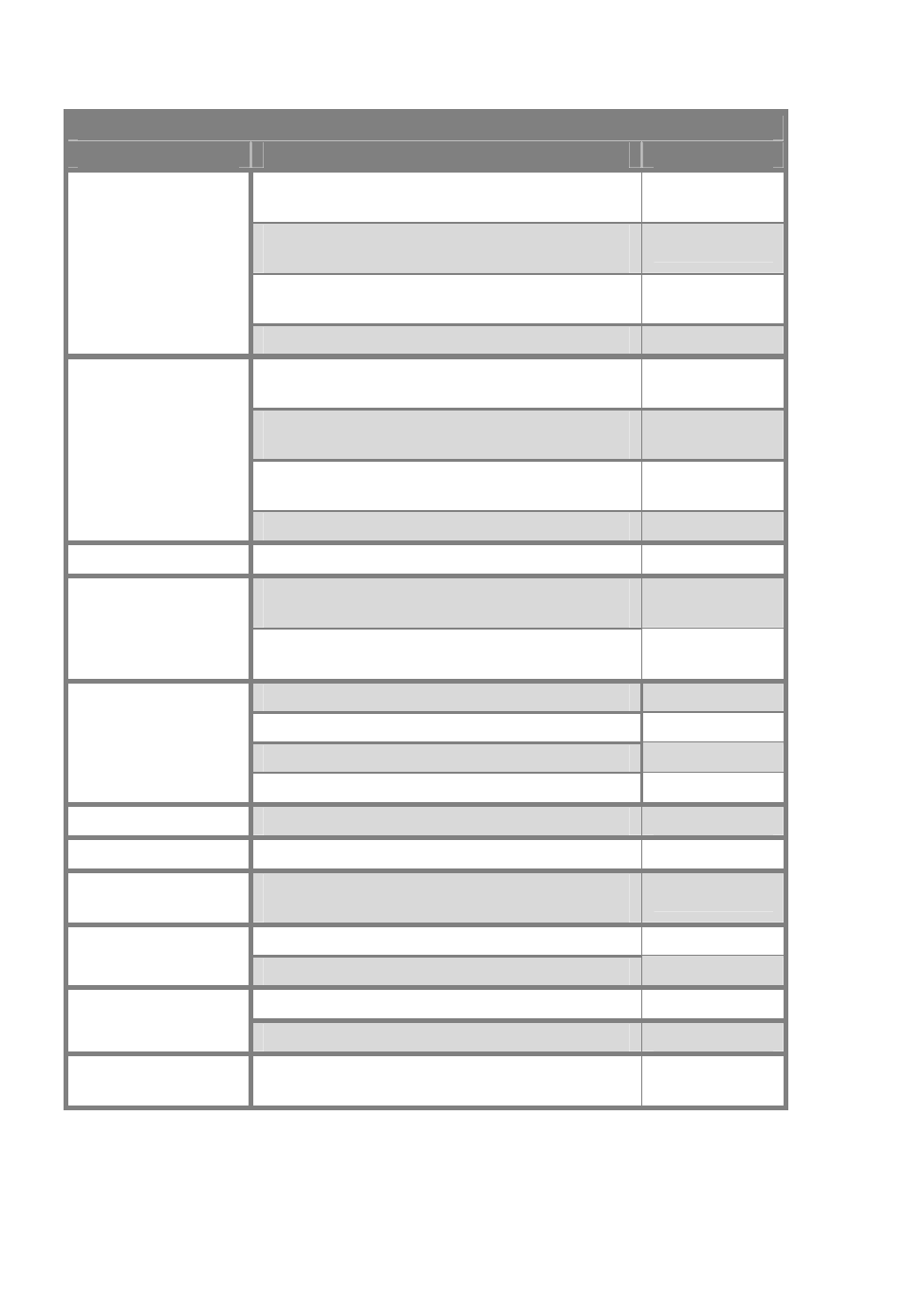
14
VoiceLine Calling Features
(continued)
VOICELINE CALLING FEATURE DIAL CODES (continued)
Feature
Action
Dial Code
Send incoming calls when your line is busy
to a pre-defined destination #.
*68
Send incoming calls when your line is busy
to VoiceMail.
*68123
Send incoming calls when your line is busy
to a new destination #.
*68 [phone num]
Call Forwarding
*
(Busy)
Deactivate feature.
*88
Send incoming calls that experience a
network error to a pre-defined destination #.
*74
Send incoming calls that experience a
network error to VoiceMail.
*74123
Send incoming calls that experience a
network error to a new destination #.
*74 [phone num]
Call Forwarding
*
(Service
Interruption)
Deactivate feature.
*75
Call Return
Call the last person who called you.
*69
Deactivate feature so that a single phone call
will be uninterrupted by incoming calls.
*70
Call Waiting
Deactivate feature so that all phone calls will
be uninterrupted by incoming calls.
*00
Hide your phone number for all calls.
*95
Display your phone number for all calls.
*96
Hide your phone number for a single call.
*67 [phone num]
Caller ID Delivery
Displays your phone number for a single call.
*82 [phone num]
Calling Card
Enable or disable remote outbound calling.
*00
Do Not Disturb
Block incoming calls.
*98
Language
Selection
Set the inbound/outbound voice prompt
languages.
*94
Call the last number you dialed.
*66
Redial
Cancel the Redial request.
*86
Assign a phone number to a speed dial code.
*97
Speed Dial
Dial a number using a speed dial code.
**[code]
VoiceMail
Access the VoiceMail system to record a
greeting or hear your messages.
123
* When you forward calls, the inbound and outbound calls are priced
according to your calling plan.
NOTE: After dialing the service code, wait until you hear the
confirmation message/options menu before hanging up.
