Voiceline calling features – Linksys SPA941 User Manual
Page 19
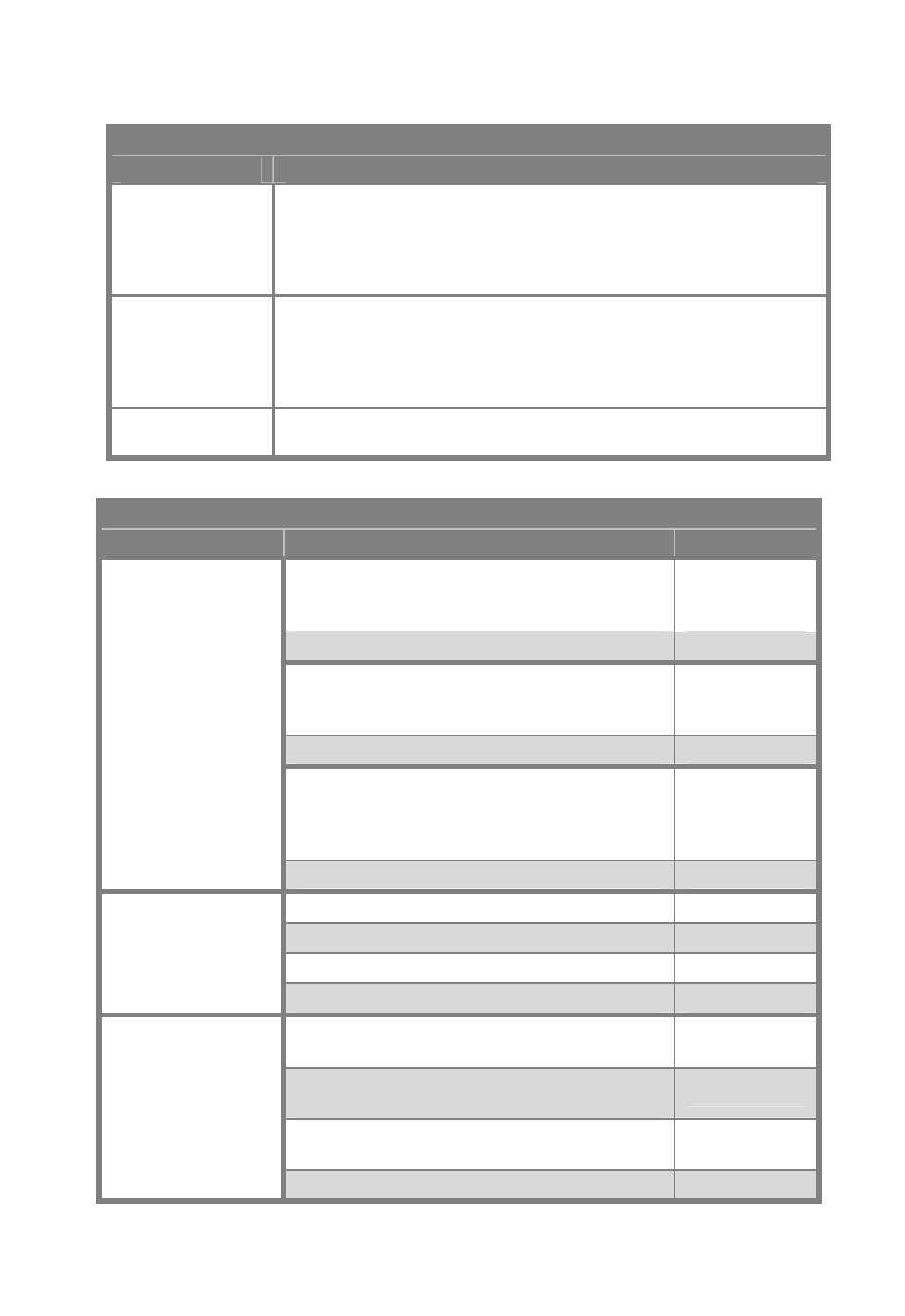
13
VoiceLine Calling Features
For a complete list of features and codes, refer to the VoiceLine User’s Guide.
VOICELINE CALLING FEATURES
Feature
Description
3-Way Calling
When you dial and connect to the first party, the conf softkey
appears on the LCD display. Press the conf softkey and dial the
second party’s phone number. Once you connect to the second
party the conf softkey is displayed again. Press the conf softkey
to conference both parties together.
Call Waiting
During an active call, a call wait tone will be heard and the next
available Line LED flashes for an incoming call waiting to be
answered. To answer the call, press the Line LED that is
flashing. Any successive call waiting occurrences will flash the
next available Line LED.
Caller ID
With VoiceLine Caller ID, you will see the phone number of the
party who is calling you -- even when you are on the other line.
This table contains the dial codes for some popular VoiceLine calling features.
VOICELINE CALLING FEATURE DIAL CODES
Feature
Action
Dial Code
SELECTIVE CALL ACCEPTANCE
:
Receive only calls from telephone numbers
on your pre-defined acceptance list.
*64
Deactivate feature and receive all calls.
*84
SELECTIVE CALL REJECTION
:
Block only calls from telephone numbers on
your pre-defined rejection list.
*60
Deactivate feature and receive all calls.
*80
ANONYMOUS CALL REJECTION
:
Block all calls whose telephone numbers are
hidden due to the caller purposely blocking
that information.
*77
Call Blocking
Deactivate feature and receive all calls.
*87
Send all calls to a pre-defined destination #.
*72
Send all calls to VoiceMail.
*72123
Send all calls to a new destination #.
*72 [phone num]
Call Forwarding
*
(All Calls/
Unconditional)
Deactivate feature & receive all calls.
*73
Send unanswered calls after a certain # of
rings to a pre-defined destination #.
*92
Send unanswered incoming calls to
VoiceMail.
*92123
Send unanswered incoming calls to a new
destination #.
*92 [phone num]
Call Forwarding
*
(No Answer)
Deactivate feature.
*93
