Linksys spa941 led status indicators, Installing the spa941 – Linksys SPA941 User Manual
Page 10
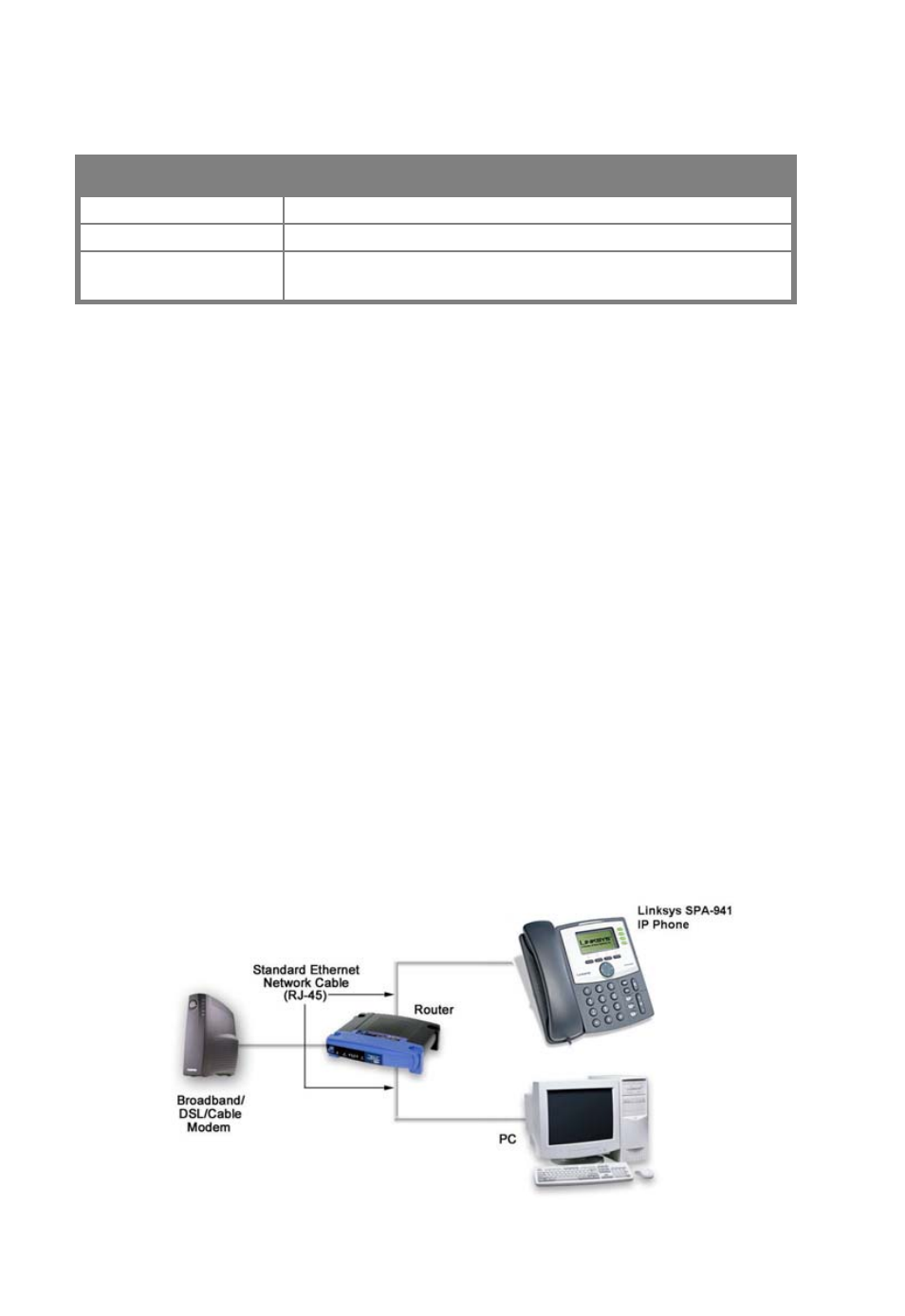
Linksys SPA941 LED Status Indicators
Linksys SPA941 Statuses
Green
Line is ready to be used.
Red
Line is seized (in use).
Orange
The phone has not successfully downloaded configuration
information or registered with the call servers.
If the phone’s LCD display indicates that there is a problem, please refer to
Troubleshooting
in this guide.
Installing the SPA941
The following instructions will allow you to connect the Linksys SPA941 directly
to your broadband router. Refer to Figure 2 below for a diagram of this
configuration.
1. Using the standard Ethernet network cable (RJ-45) included with the
phone, connect the WAN port on the back of the phone to your router.
2. Using the standard telephone wire (RJ-11) included with the phone,
connect the handset to the telephone base.
3. Connect the D/C power adapter (included with the device) to the 5V DC
port on the back of the SPA941, and then plug in the power cord.
There will be a short wait for the device to initialize.
4. The SPA941 will obtain an IP address from the broadband router. The
phone display may read “Upgrading Firmware” as it downloads and
installs a firmware update. Do not reboot the device while this is
occurring. Once the device is ready for calls the display will show your
VoiceLine phone number and the Line LEDs will be green
5. Once the four line LEDs are green and the display shows your
VoiceLine phone number, lift the handset to ensure that you hear a dial
tone.
Figure 2
: Linksys SPA941 Configuration
4
