La Crosse Technology WS-7075U User Manual
Page 2
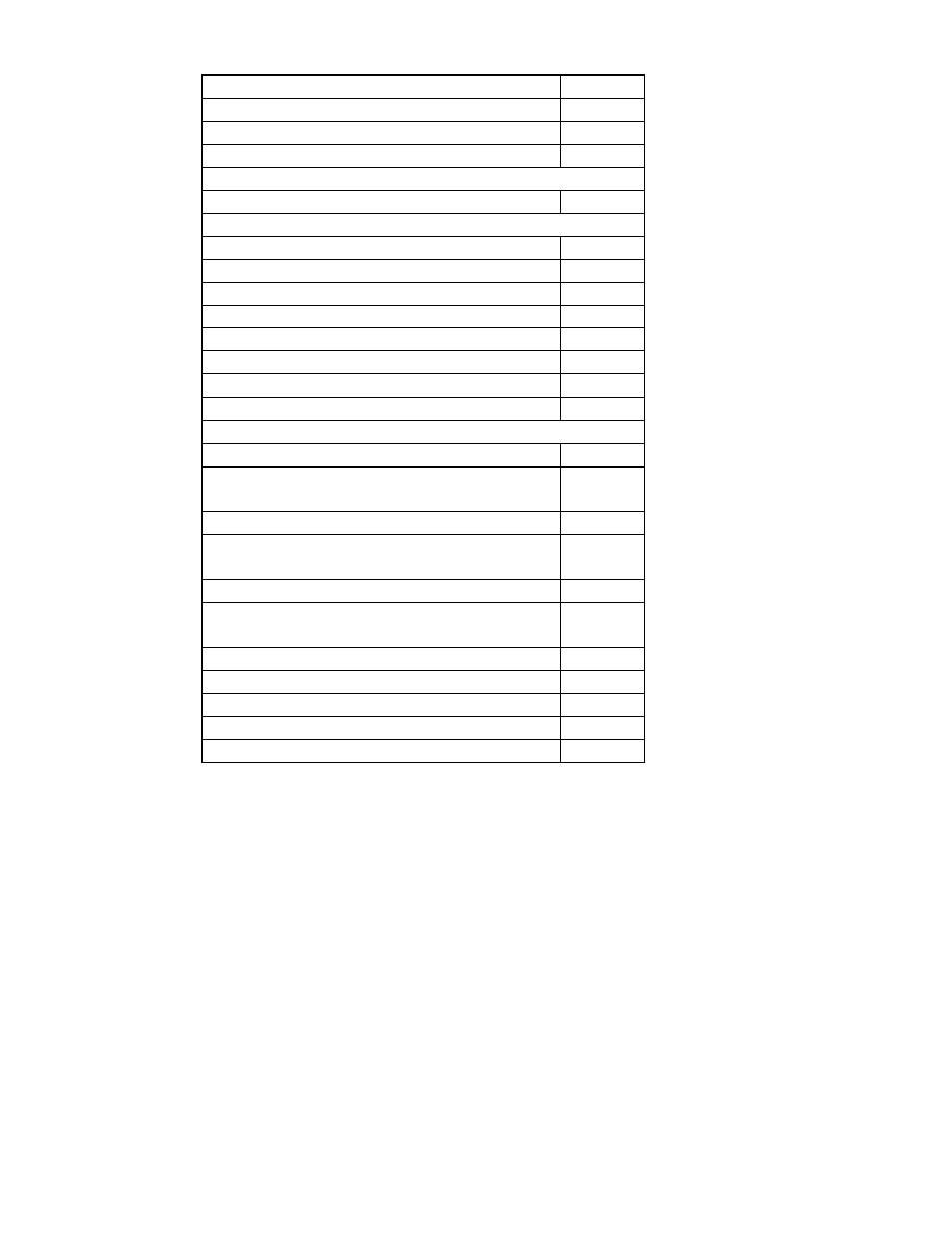
2
TABLE OF CONTENTS
Topic Page
Inventory of Contents/Additional Equipment
3
About WWVB
3-4
Quick Set-Up Guide
4
Detailed Set-Up Guide
Battery Installation
4-5
Program Mode
Function Keys
6
12/24 hour Time Setting
6
Time Zone Setting
6-7
Daylight Saving Time Setting
7
Time Setting (WWVB & Manual)
8-9
Setting Day, Date, and Year
9-10
Selecting
°F or °C
10
Setting the LCD Contrast
10
Features
Weather Forecast Icons
11-12
Indoor Temperature, Humidity, & Comfort
Level Indicator
12
Outdoor Temperatures
13
Minimum & Maximum Records (Indoor,
Outdoor, & Resetting)
13-14
Alarm (Setting, Snoozing, & Stopping)
14-15
Additional Remote Control Sending Units
(Set-Up, Viewing, & Operation)
15-16
Mounting 17-18
Troubleshooting 19
Maintenance & Care
20
Specifications 21
Warranty Information
22
- WT-3128 (2 pages)
- WT-5120 433 (15 pages)
- Radio Controlled Projection Alarm WT-5600 (15 pages)
- WT-2165 (20 pages)
- WS-8053U (11 pages)
- WT-3131A (7 pages)
- WS-8157U-IT (8 pages)
- WT-5360U (13 pages)
- WT-5360U (16 pages)
- WT-941 (2 pages)
- WT-3143H (2 pages)
- WS-8007U (12 pages)
- WS-8011UM (14 pages)
- WS-8056U (16 pages)
- Wireless 433 MHz Temperature Station WS-9014U (40 pages)
- Wireless 433 MHz Temperature Station WS-9014U (45 pages)
- Wireless 433 MHz Temperature Station WS-9014U (27 pages)
- Wireless 433 MHz Temperature Station WS-9014U (25 pages)
- WT-967 (2 pages)
- WS-8418U-IT (4 pages)
- WT-137 (23 pages)
- WT-137 (12 pages)
- WT-137 (20 pages)
- WT-137 (37 pages)
- WT-137 (27 pages)
- WT-137 (38 pages)
- Wireless 433 MHz Weather Station WS-9032U (9 pages)
- WS-8158U-IT (5 pages)
- WT-2191A (18 pages)
- WT-5360 (1 page)
- WS-8117U-IT (5 pages)
- WT-8029U (9 pages)
- WS-8055U (12 pages)
- WT-3126H (2 pages)
- World Time Center WS-7092U (6 pages)
- World Time Center WS-7092U (7 pages)
- WS-6002U (15 pages)
- WS-6003U (11 pages)
- WS-811561 (12 pages)
- WT-2192 (7 pages)
- WT-9300 (3 pages)
- EH-21G (3 pages)
- WT-5432 (20 pages)
- WT-5442 (17 pages)
