Program descriptions – Lexicon MPX 550 User Manual
Page 81
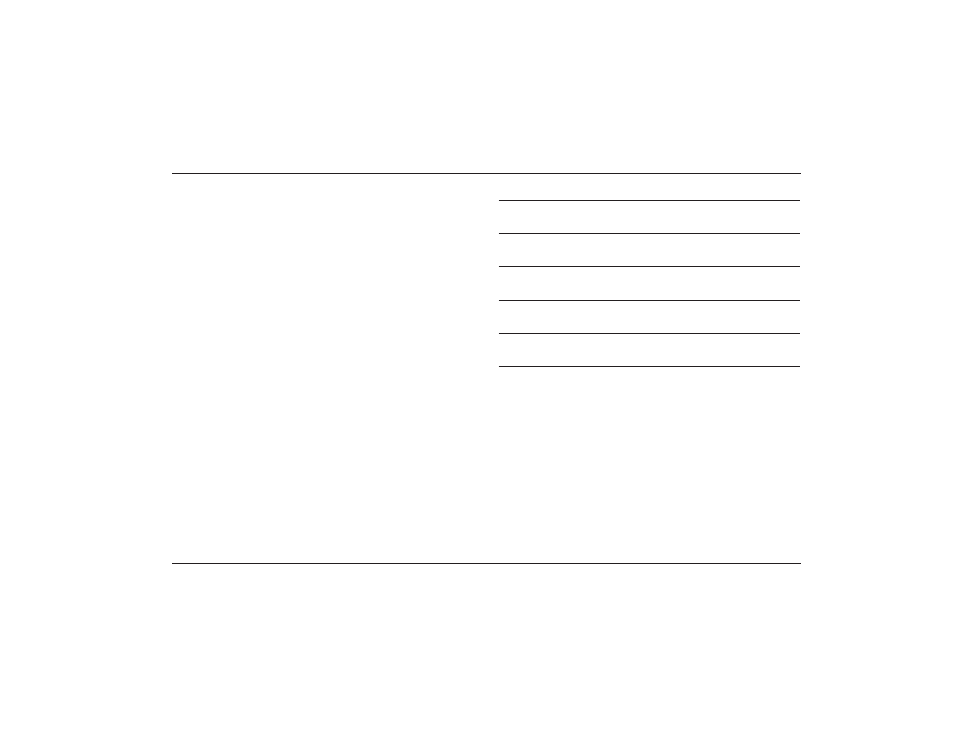
Program Descriptions
MPX 550
4-37
•
In the delay programs, two delay level controls have
been combined into the "Adjust" parameter: (Tap/
Dly). These programs contain two delays. The first is
controlled by tempo and generally used to create
longer delays and echoes. The second is set
manually with the Delay parameter, and can be used
to create a "slap" of 60 to 135ms.
The (Tap/Dly) parameter provides an inverse level
control for these delays. The default setting provides
equal levels of each. The tempo-controlled delay is
suited for longer rhythm-sensitive effects, while the
manually-controlled delay is suited for shorter times.
However, both delays are capable of delivering a full
range of delay times that can be crossfed into each
other for more extreme effects.
•
The Dly/Reverb program is available with alternative
EDIT knob assignments (255). The first two Edit
Pages are arranged with delay parameters on the left
and reverb parameters on the right. This
arrangement splits effect controls left-to-right rather
than page-to-page.
Live-FOH Programs
"Adjust"
Tap
250 Flange/Dly
(Tap/Dly)
Delay Time
251 Chorus/Dly
(Tap/Dly)
Delay Time
252 Flange/Rvb
(Tap/Dly)
–
253 Chorus/Rvb
(Tap/Dly)
–
254 Dly/Reverb
(Tap/Dly)
Delay Time
255 Dly/Reverb
(Tap/Dly)
Delay Time
