Lexicon MPX 550 User Manual
Page 31
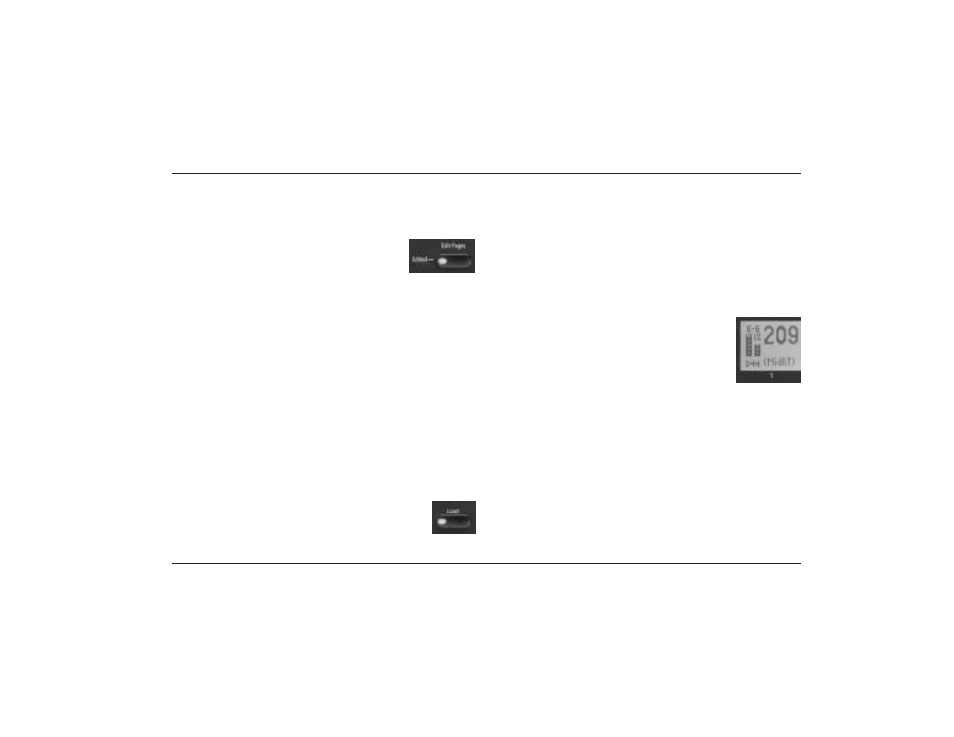
Basic Operation
MPX 550
2-3
EDITING PROGRAMS
Each program features up to 20 parameters, which are
organized into Edit Pages with as many as four parameters
each. Press the front panel Edit Pages button
to cycle through available Edit Pages for the
loaded program.
Parameters available on the selected Edit Page appear
across the bottom of the front panel display, as shown on
page 1-6. The number below each parameter
corresponds with the number above the Edit knob used
to change its setting. When a parameter setting is
changed, it will appear in inverse video on the front
panel display and the Edit Pages LED will light to show
that the program has been modified. The LED will no
longer be lit when another program is loaded or if the
modified version is stored.
If another program is selected before the modified
program is stored, the edited version will still appear as
the loaded program. However, the Load LED
will light to indicate that a new program is cued
for loading.
THE "ADJUST" PARAMETER
An "Adjust" parameter has been customized for
individual programs, and in most cases controls several
parameters at once to handle complicated editing
processes. For instance, "Adjust" controls the liveness of
space in Chamber and Room programs by changing
Decay, Early Reflections, and EQ simultaneously.
The "Adjust" parameter is located on Edit
Page 1 and controlled with EDIT knob 1. It
appears in parenthesis, such as (MidRT)
pictured at the right. When EDIT knob 1 is
turned, the bottom line of the front panel
display shows a more complete description of the
parameter function in that program. The "Adjust"
parameter is MIDI-compatible with a range of 0 to 127.
