Acting on a header or message – Lucent Technologies INTUITY Voice/FAX Messaging User Manual
Page 32
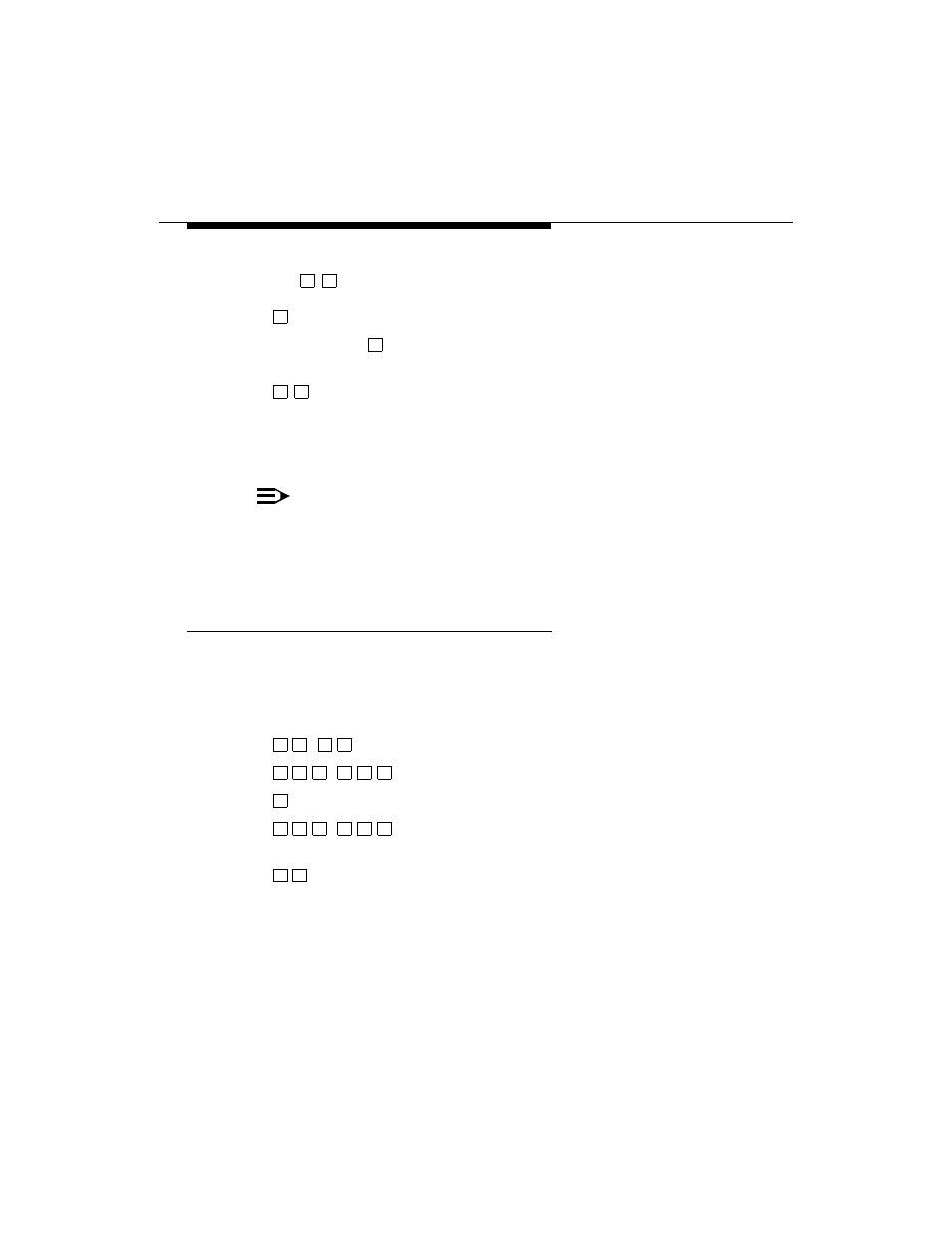
26
3. Press
to print the fax, and choose one of these print options:
Wait for the
START
prompt.
NOTE:
The button label on your fax machine may be different from
START
.
Common alternate keys for this function are
,
RECEIVE
, and
REC/PORT
. At the prompt, press whatever key begins the printing
process.
Acting on a Header or Message
After you have listened to a header or message, you can choose from several
options.
1. Press any of the following:
Print to <
default fax machine extension or name> .
Specify a destination. This number becomes the
default for the remainder of the call.
Print at this fax machine (if you have fax capability
at your desk or are at the default fax machine or any
other fax machine, including off-site).
(
)
Delete
message
(
)
Restore the last message you deleted
Save and skip to next message
(
)
Hold message in current category and skip to
next message
Skip to next message category
*
1
#
#
*
6
*
D
*
3
* *
U
* *
8
#
* *
H
* *
4
*
#
