Using phone menus, New photo msg – LG AX5000 User Manual
Page 36
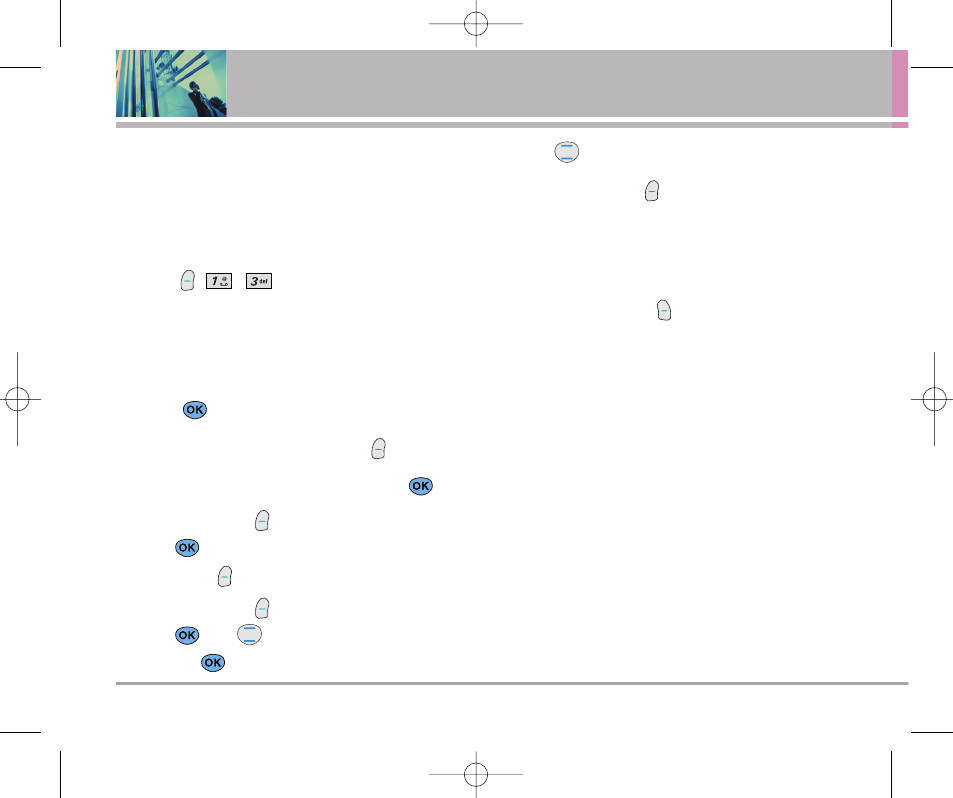
34
AX5000
Using Phone Menus
3. New Photo Msg
You can conveniently send a Photo Msg with sound &
text to and from any other CDMA camera phone or any e-
mail address.
The basics of sending a Photo Message
1. Press
, , .
2. Enter the cellular phone number or e-mail address of
the recipient.
●
Picture phone number for a Photo message.
●
Email address for an e-mail message.
3. Press
.
NOTE
: To send a page, press Left Soft Key
Send now.
4. Type your message (text or e-mail) and press
.
5. Press Left Soft Key
Take Photo to take a photo, or
press
and select your desired photo by pressing
Left Soft Key
Select.
6. Press Left Soft Key
Record to record the sound or
press
, use
to select your desired sound
and press
.
7. Use
to highlight the Subject and enter the subject.
8. Press Left Soft Key
Send.
A confirmation message is displayed.
Customizing the Text Message using options
1. Create a new message.
2. Press Right Soft Key
Options.
3. Select the option(s) to customize.
Preview
To see the Photo Message as it would be
seen by the recipient.
Send
Sends the message.
Priority
Gives priority to the message.
Normal / Urgent
Delivery Notice
Informs you that the message has been
successfully delivered to the recipient.
Enhanced / Normal
Save Message
Saves the message into the Saved folder.
Erase Field
Deletes address or contents of message
field.
4. Complete and send the message.
AX5000-(E)_Alltel_1.1.qxd 12/22/05 5:22 PM Page 34
