Linn WAKONDA User Manual
Page 15
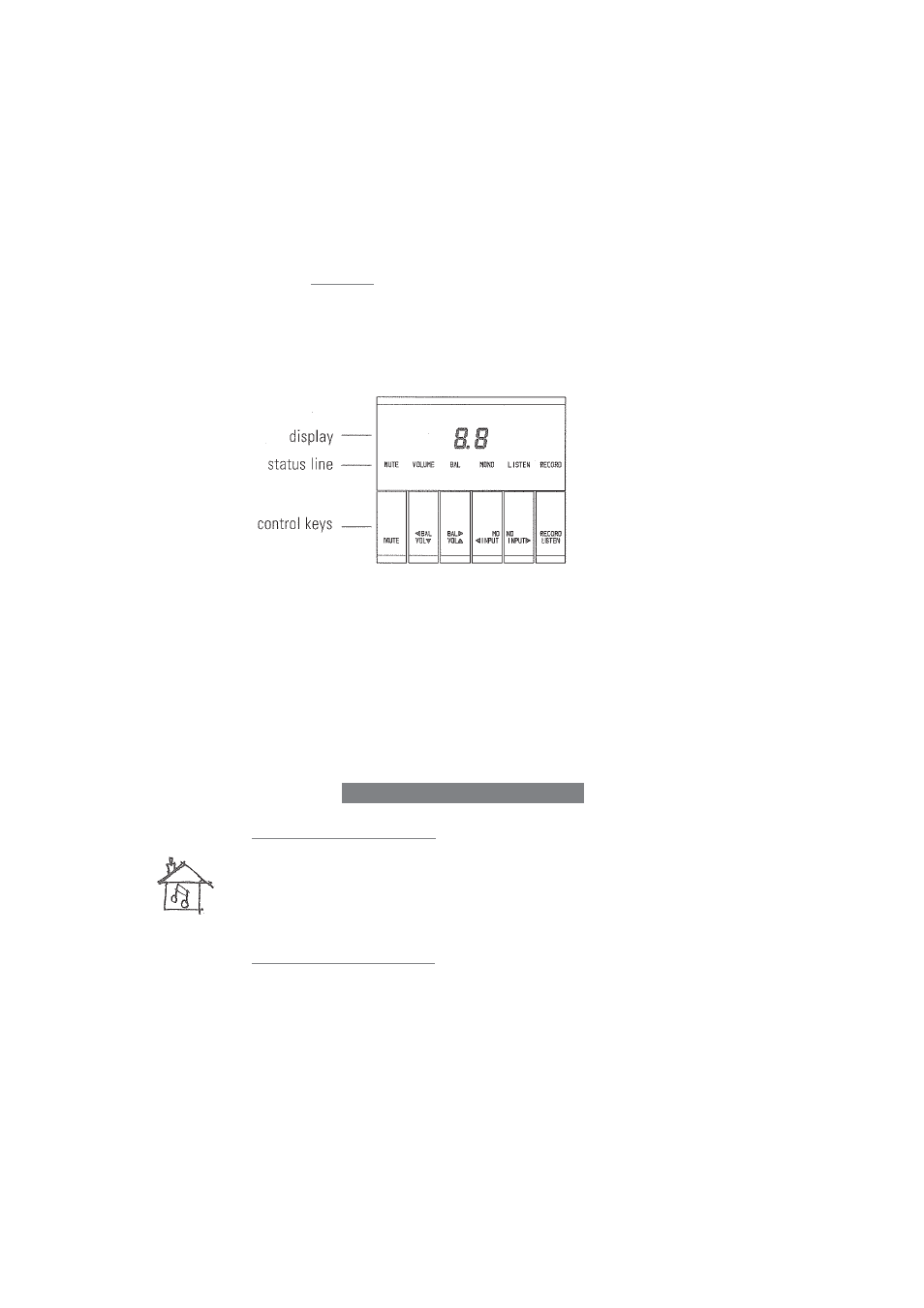
O
PERATION
We designed the WAKONDA to be as simple as
possible to operate. It has a clear display, a simple front
panel and full remote control.
The control area looks like this:
Although there are many sophisticated features, all commonly used
functions require only one key press. To access the less commonly
used functions, such as balance, two keys must be pressed at the
same time. The status of the WAKONDA is always indicated through
the row of indicator lights.
If you find that your WAKONDA does not respond to the
controls as you expect, please refer to the GETTING
UNSTUCK section on page 15.
POWER
TO TURN THE WAKONDA ON
press the
POWER
button. A green light
will appear next to it. In about three seconds, the
LISTEN
indicator will
light, and the display will show “Cd”. (When distributed audio input is
fitted the display will show “dA”). The WAKONDA selects the input
shown and volume 30.
TO TURN THE WAKONDA OFF
press the
POWER
button again.
If you get lost in some of the advanced features while learning to use
your WAKONDA, just turn the
POWER
off and back on. We
recommend you turn the WAKONDA off when it is not in use.
9
