Advanced > advanced wireless, Advanced > wish, Advanced > advanced wireless advanced > wish – Linksys ULTRA RANGE PLUS WGA600N User Manual
Page 16: Advanced configuration, Advanced wireless settings, Wish, Priority classifiers
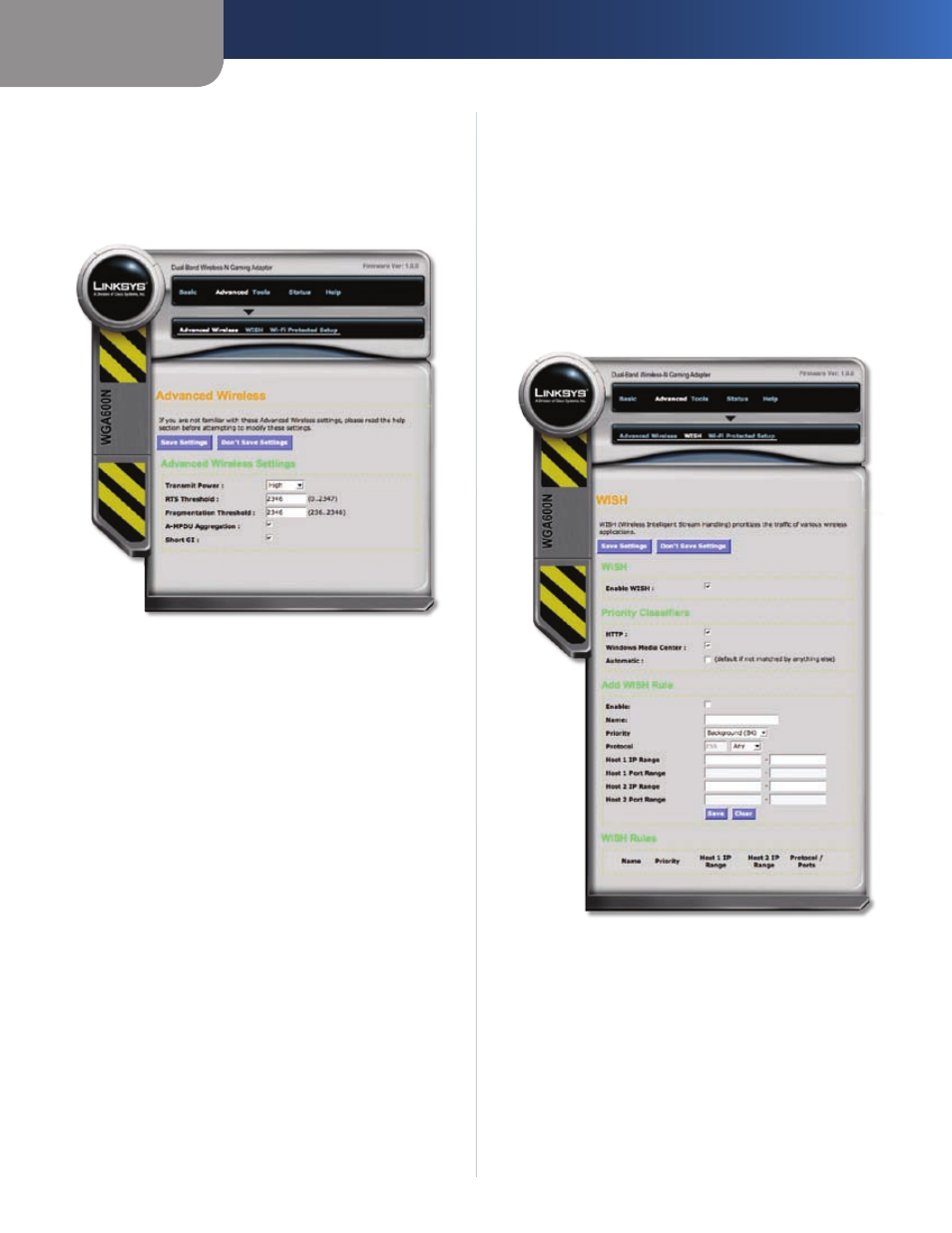
Chapter4
Advanced Configuration
3
Dual-Band Wreless-N Gamng Adapter
Pres-Shared Key
Pre-Shared Key
Enter the pre-shared key used by the
network. It should be between 8-63 characters.
Advanced > Advanced Wireless
Advanced > Advanced Wireless
Advanced Wireless Settings
Transmt Power
Normally the wireless transmitter
operates at 100% power. In some circumstances, there
may be a need to isolate specific frequencies to a smaller
area. By reducing the power of the radio, you can prevent
transmissions from reaching beyond the designated
wireless area.
RTS Threshold
When excessive wireless packet collisions
are occuring, wireless performance can be improved
by using the RTS/CTS (Request to Send/Clear to Send)
handshake protocol. The wireless transmitter will begin to
send RTS frames (and wait for CTS) when the data frame
size (in bytes) is greater than the RTS Threshold. This setting
should remain at the default setting of 34 bytes.
Fragmentaton Threshold
Wireless frames can be
divided into smaller units (fragments) to improve
performance in the presence of RF interference and at
the limits of RF coverage. Fragmentation will occur when
the frame size (in bytes) is greater than the Fragmentation
threshold. Setting this value too low may result in poor
performance.
A-MPDU Aggregaton
Aggregation of wireless packets
based on MAC protocol data units is a technique for
maximizing performance. This option should normally be
left enabled.
Short GI
Using a short (400ns) guard interval can increase
throughput. However, it can also increase error rate in
some installations, due to increased sensitivity to radio-
frequency reflections. Select the option that works best
for your installation.
Advanced > WISH
WISH (Wireless Intelligent Stream Handling) is a
technology developed to enhance your experience using
a wireless network by prioritizing the traffic of different
applications.
Advanced > WISH
WISH
Enable WISH
Enable this option if you want to allow
WISH to prioritize your traffic.
Priority Classifiers
HTTP
Allows the Adapter to recognize HTTP transfers for
many common audio and video streams and prioritize
them above other traffic. Such streams are frequently
used by digital media players.
