LG 3803 User Manual
Page 23
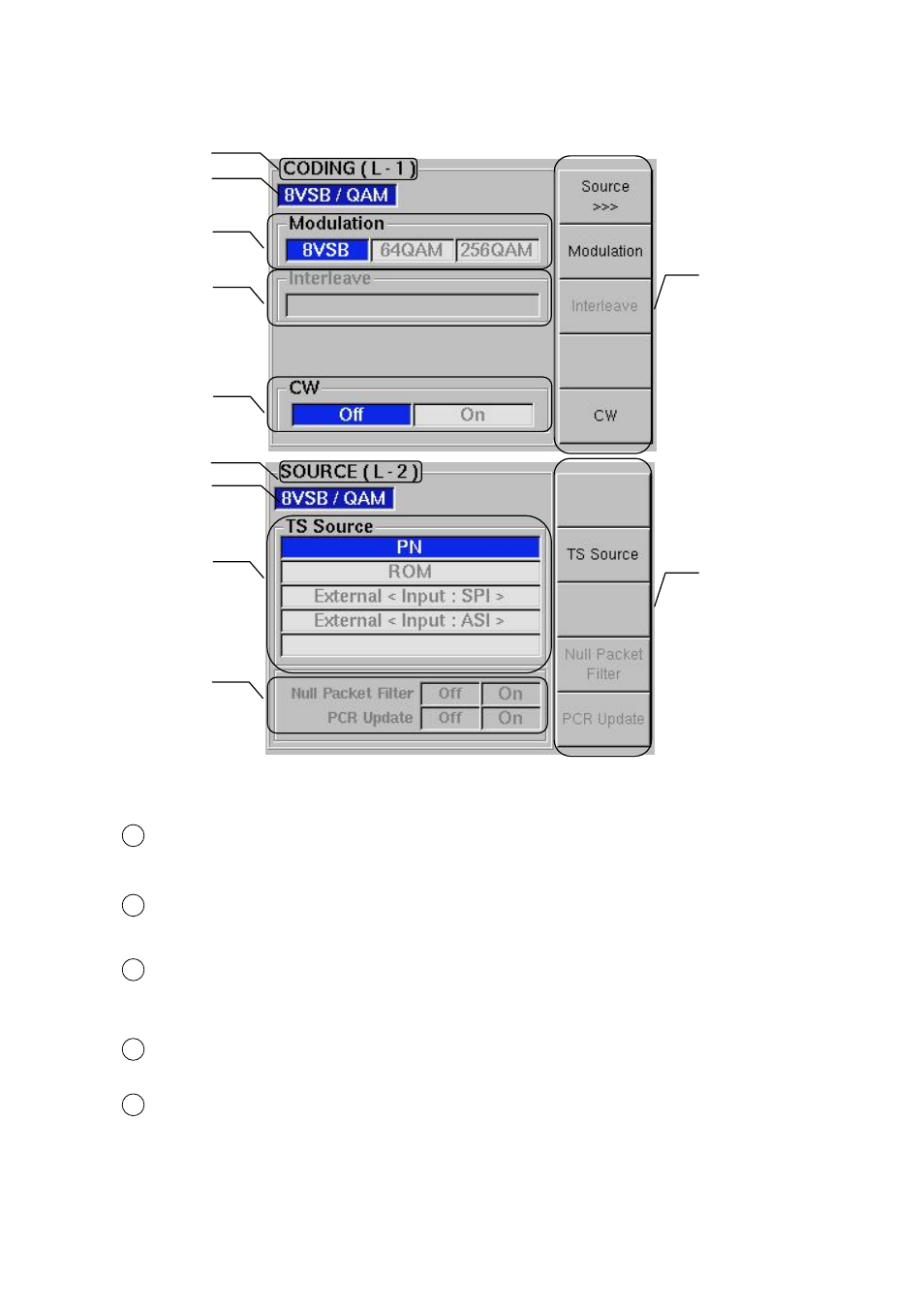
○
14
○
15
○
16
○
18
○
17
○
16
○
15
○
14
○
16
○
18
○
17
Figure 4-2 Setting screen example (1)
14 Screen title,
hierarchical
layer display
Displays the screen title and hierarchical layer from the top
menu.
15 Unit information
Indicate the setting parameter of this instrument or OOB.
16 Selection status
Use the corresponding key when changing the settings. The
selected item is displayed in white character on the blue
background. Pressing the key sequentially selects the item.
17 Disabled function
Items displayed in gray title is currently disabled or optional
functions.
18 Function
Displays the functions assigned to the F1 to F5 keys.
When ">>>" is displayed on the bottom of the function display,
use the next hierarchical layer for settings.
4-4
