LG 3803 User Manual
Page 21
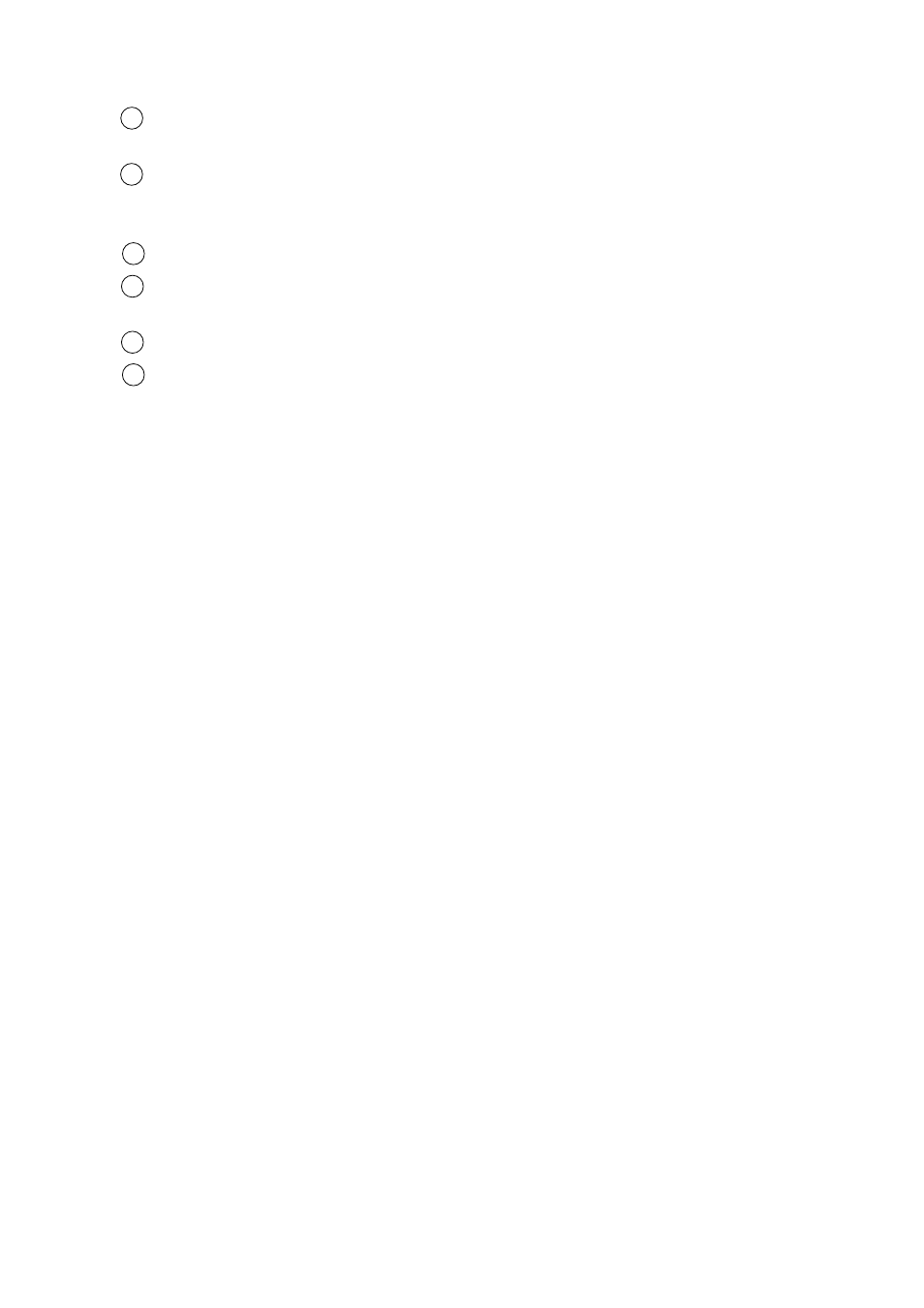
8 BER result display
Displays the Bit Error Rate (BER) measurement value
and GO/NO-GO results based on the threshold values.
9 Interleave
Displays "- - -" when the carrier modulation is 8VSB.
Displays the interleave length when the 64QAM or
256QAM is selected.
10 Country
Displays the channel table: USA or KOREA.
11 C/N level
Display the C/N level. "- - -" is displayed when the C/N is
set off.
12 Key lock
Displays the panel key lock status.
13 Alarm display
Display alarm status for cooling fan, TS input, reference
signal and OOB.
<< Key lock >>
Restricts the front panel key operations.
Off Enables
all
keys.
Part
Disables all keys except the Address, ↑/↓(PRESET), and RECALL keys.
All Disables
all
keys.
<
• The top screen displays the titles.
See each setting screen for detail.
• The top screen is displayed when one of the following operations are performed:
(1) Immediately after the power is turned on.
(2) UP MENU key is held down for at least one second.
(3) ADDRESS key is pressed.
(4) Preset status is recalled by using the RECALL key, or ↑ or ↓ key in the
PRESET group.
<< Setting/controlling on the top screen >>
• The following operations can be performed on the top screen.
Pressing the F5 key enables key lock mode.
Pressing the F4 key can playback/stop the TS when the Moving Picture Option
(OP70) is installed.
For other items, press the menu key, then set as required on the appropriate setting
screen.
4-2
