Linksys BEPSR11 User Manual
Page 3
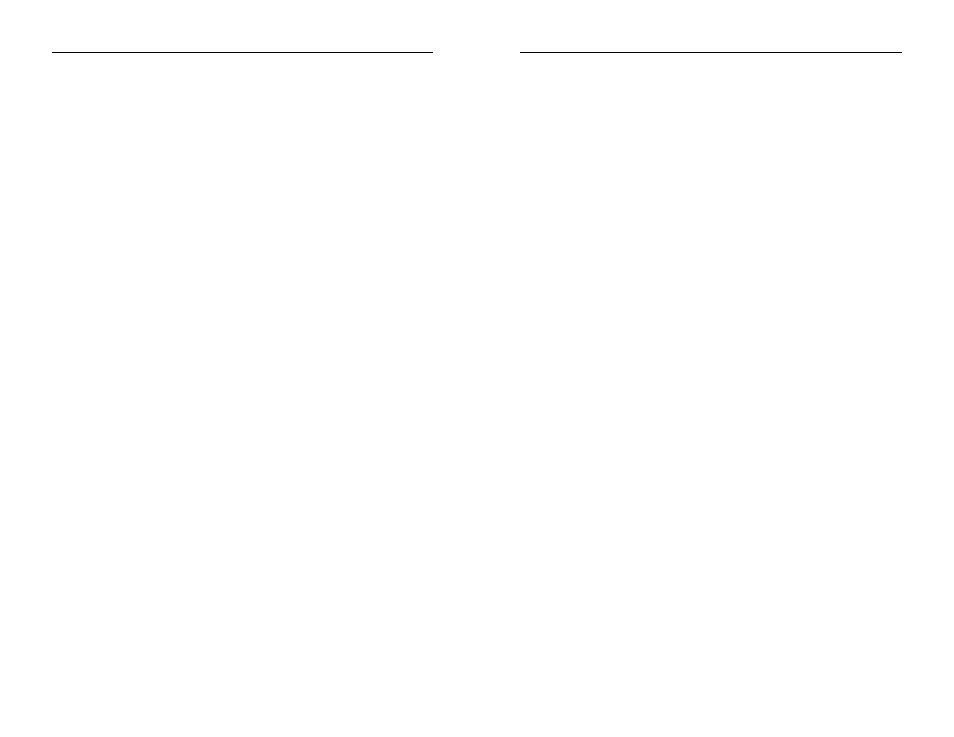
EtherFast
®
Cable/DSL Routers
Chapter 7: Configure the PCs
35
Overview
35
Configuring Windows 95, 98, and Millennium PCs
36
Configuring Windows 2000 PCs
38
Configuring Windows XP PCs
40
Chapter 8: Configure the Router
42
Chapter 9: The Cable/DSL Router’s
Web-based Utility
47
Overview
47
Quick and Easy Router Administration
47
Setup 48
Password
54
Status
55
DHCP
56
Log 58
Security
59
Help 61
Advanced 62
IP Filtering
63
Port Range Forwarding
65
Dynamic Routing
70
Static Routing
71
DMZ Host
73
MAC Address Clone
74
Appendix A: Troubleshooting
75
Common Problems and Solutions
75
Frequently Asked Questions
88
Appendix B: Glossary
92
Appendix C: How to Ping Your ISP’s E-mail &
Web Addresses
105
Appendix D: Installing the TCP/IP Protocol
108
Instant Broadband
™
Series
Table of Contents
Chapter 1: Introduction
1
The Linksys EtherFast Cable/DSL Router
1
Features
1
Package Contents for the 4-Port Router (BEFSR41)
2
Minimum Requirements
2
Package Contents for the 1-Port Router (BEFSR11)
3
Minimum Requirements
3
Package Contents for the 3-Port Router with USB (BEFSRU31)
4
Minimum Requirements
4
An Introduction to LANs and WANs
4
IP Addresses
5
Network Setup Overview
7
Chapter 2: Getting to Know the 4-Port
EtherFast Cable/DSL Router
8
The 4-Port Router’s Rear Panel
8
The 4-Port Router’s Front Panel LEDs
9
Chapter 3: Getting to Know the 1-Port
EtherFast Cable/DSL Router
11
The 1-Port Router’s Rear Panel
11
The 1-Port Router’s Front Panel LEDs
12
Chapter 4: Getting to Know the 3-Port
EtherFast Cable/DSL Router
14
The 3-Port Router’s Rear Panel
14
USB Compatibility
15
The 3-Port Router’s Front Panel LEDs
16
Chapter 5: Connect the Router
18
Overview
18
Connecting Your Hardware Together and Booting Up
19
Uplinking: Connecting More Devices to the Router
21
Chapter 6: Installing the BEFSRU31’s USB
Port Drivers
22
Installing the Windows 98 Driver
22
Installing the Windows 2000 Driver
27
Installing the Windows Millennium Driver
31
Installing the Windows XP Driver
33
