Ethernet interface, Bios configuration, Status led – Lynx EPM-4 User Manual
Page 40: Green led (link / activity), Yellow led (speed), Ethernet connector
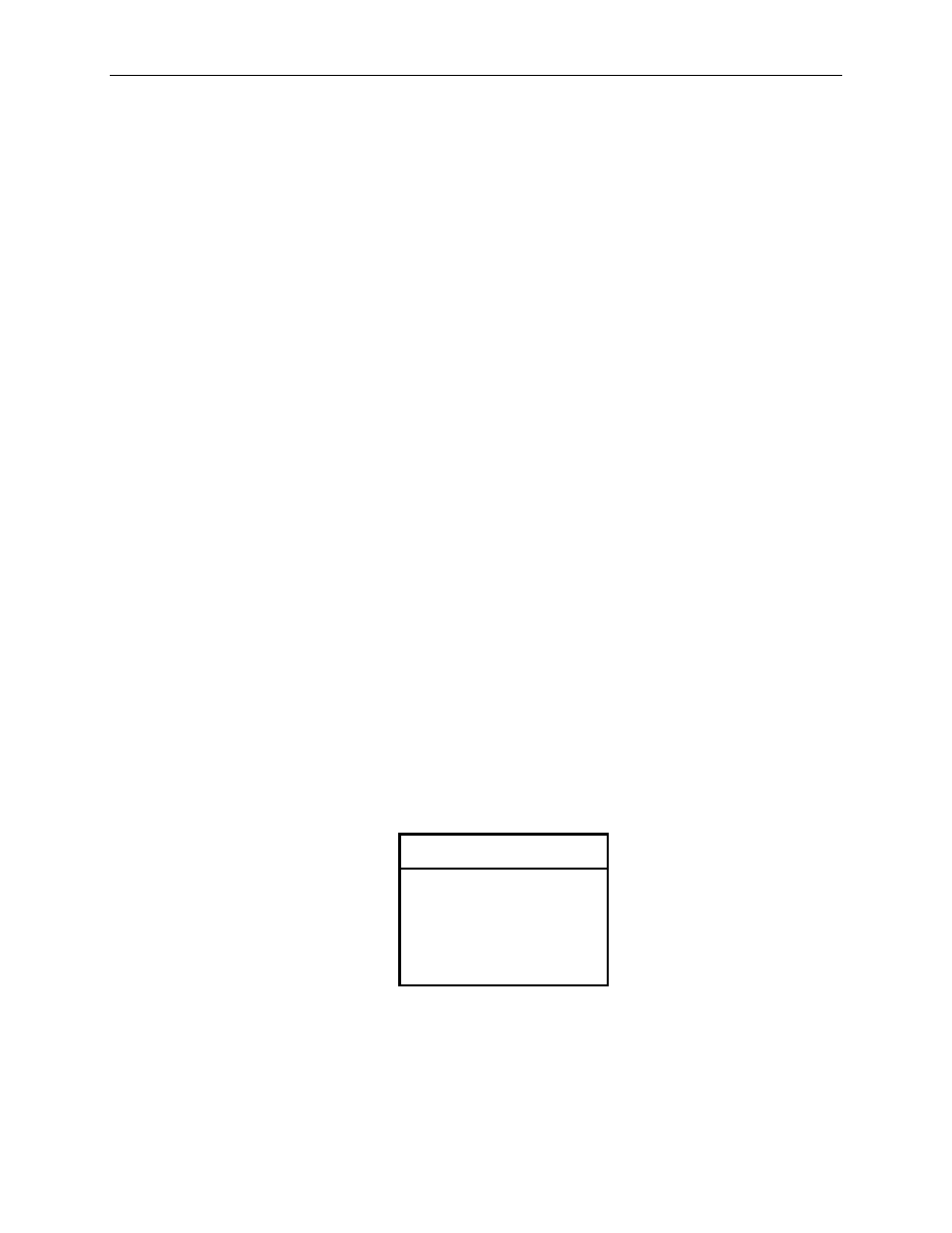
Ethernet Interface
Reference – 32
EPM-4 Reference Manual
Ethernet Interface
The EPM-4 features an industry-standard 10baseT / 100baseTX Ethernet interface based on the
Intel 82551ER Ethernet controller. This PCI based interface chip is widely supported. Drivers are
readily available to support a variety of operating systems such as QNX, VxWorks and other
RTOS vendors.
BIOS
C
ONFIGURATION
The Ethernet interface shares PC/104-Plus interrupt “INTC”. The CMOS Setup screen is used to
select the IRQ line routed to INTC*.
S
TATUS
LED
Two colored LEDs (D1) located next to the RJ-45 connector provide an indication of the Ethernet
status as follows:
Green LED (Link / Activity)
• ON
Active Ethernet cable plugged into J4.
No Tx/Rx data activity.
• OFF
Cable not plugged into J4
Cable not plugged into active hub
• BLINKING Active Ethernet cable plugged into J4.
Tx or Rx data activity detected on the cable
Yellow LED (Speed)
• ON
100baseTx (Fast) detected on Ethernet cable.
• OFF
10BaseTx (Slow) detected on Ethernet cable.
E
THERNET
C
ONNECTOR
A board-mounted RJ-45 connector is provided to make connection with category 5 Ethernet
cable. The Ethernet controller will autodetect 10BaseT/100BaseTX connections.
Table 7: RJ45 Ethernet Connector
J4
Pin
Signal
Name
Function
4 IGND Isolated
Ground
5 IGND Isolated
Ground
6
R–
Receive Data –
3
R+
Receive Data +
7 IGND Isolated
Ground
8 IGND Isolated
Ground
2
T–
Transmit Data –
1
T+
Transmit Data +
This device is protected against ESD damage by IEC 61000-4-2 rated transient voltage
suppressor components.
