Via deviceinstaller, 1 via deviceinstaller -2, Figure 14 - device installer -2 – Lantronix Device Server UDS 10 User Manual
Page 70
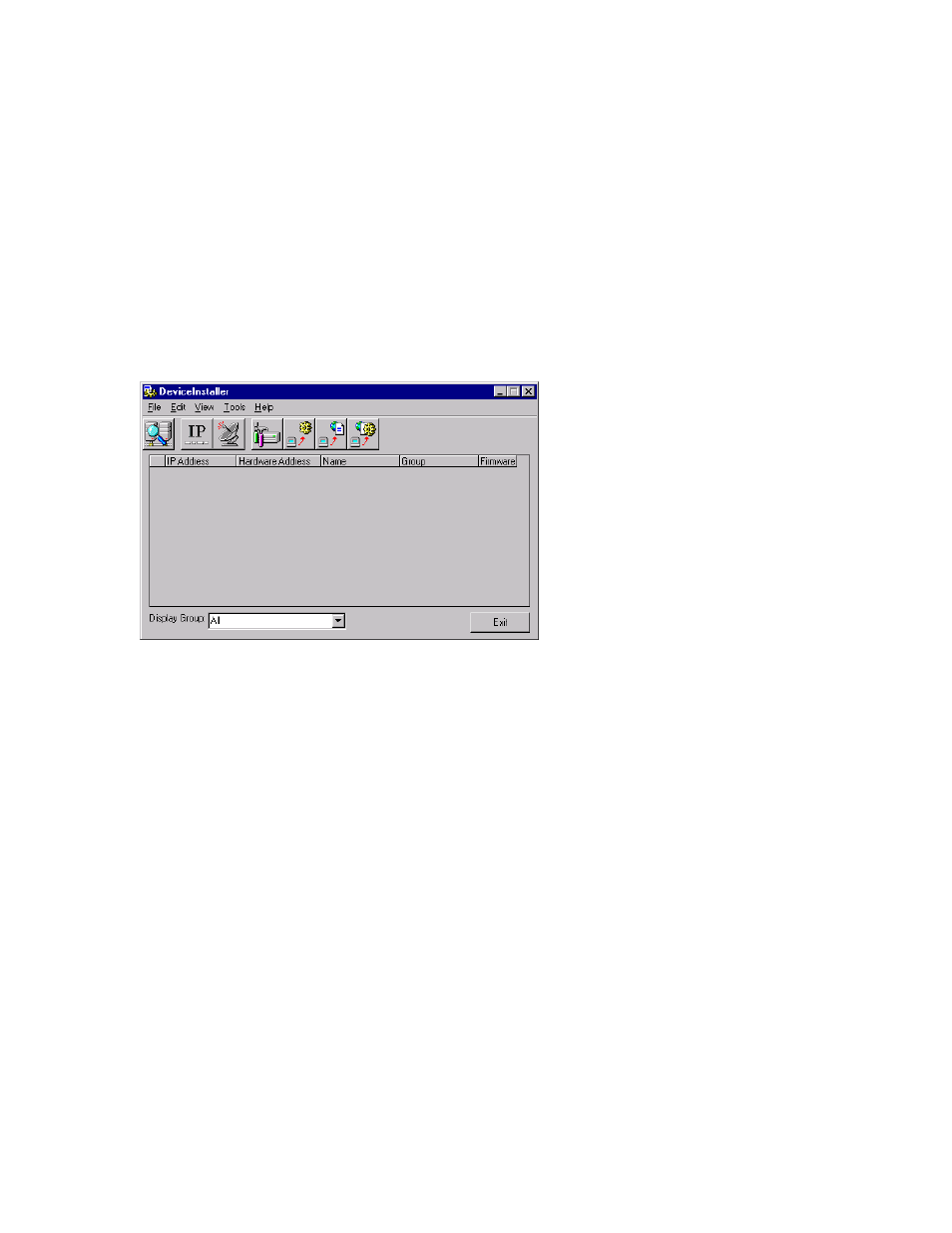
Firmware
4-2
UDS-10 User Guide
4.2.1 Via DeviceInstaller
After downloading the firmware to your computer, or locating the file on your software CD,
you can use DeviceInstaller to install it.
1. Download the updated firmware files from www.lantronix.com or ftp.lantronix.com and
store them in a subfolder on your computer.
2. Click
the
Start button on the Task Bar and select Programs\DeviceInstaller\Device
Installer. The Device Installer window displays.
Figure 14 - Device Installer
