2 show dialpad, 3 auto retry – LG 9600 User Manual
Page 115
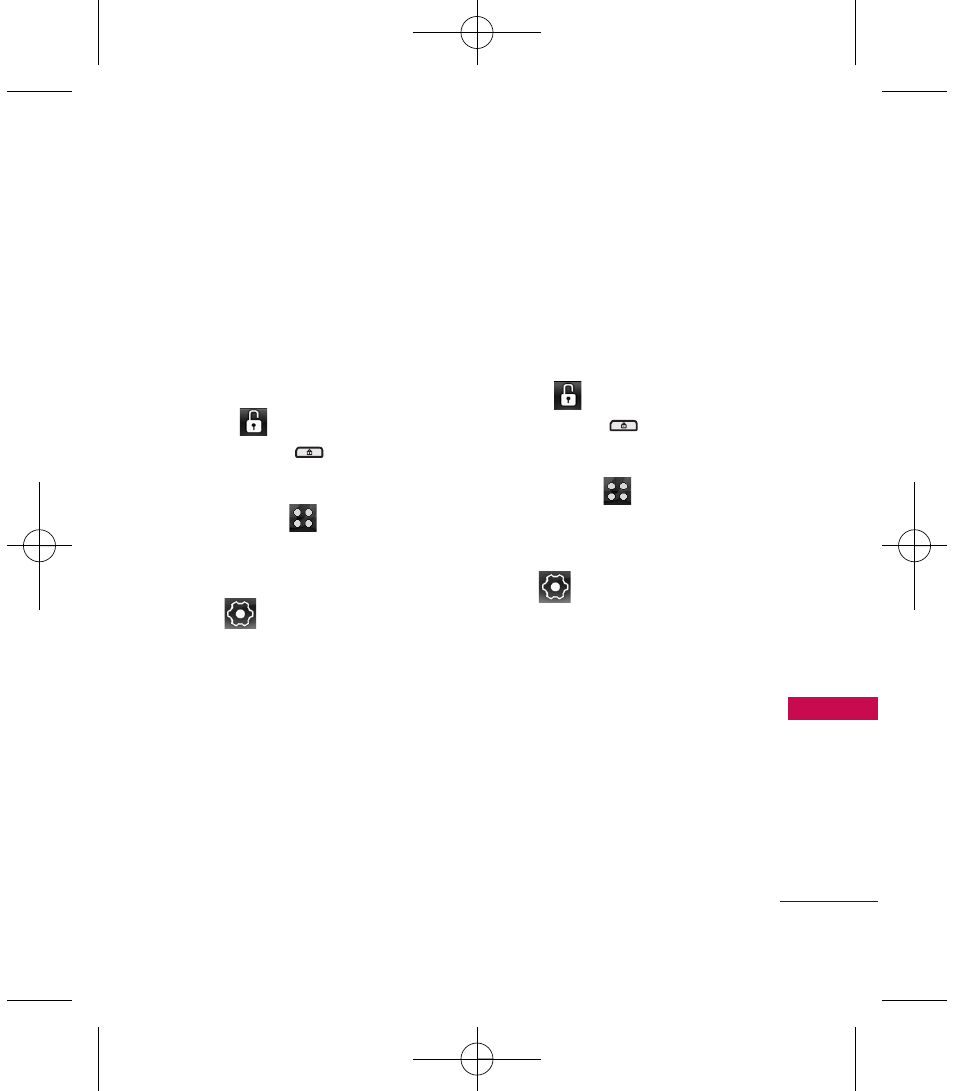
113
Se
ttings & T
ools
6.2 Show Dialpad
Allows you to choose when to
have the dialpad appear when
placing a call. This is so that you
can use the Touch Tone function
of your phone.
1. Touch or
press
the
Unlock Key (
) at the top
edge of the device twice.
2. Touch Menu
to access the
menu.
3. Touch the Settings & Tools
icon .
4. Touch
Call Settings
.
5. Touch
Show Dialpad
.
6. Touch setting(s) you want to use.
Voicemail/Toll-Free/ All
Calls/ Customized Number
6.3 Auto Retry
Allows you to set the length of
time the phone waits before
automatically redialing a number
when the attempted call fails.
1. Touch or
press
the
Unlock Key (
) at the top
edge of the device twice.
2. Touch Menu
to access the
menu.
3. Touch the Settings & Tools
icon .
4. Touch
Call Settings
.
5. Touch
Auto Retry
.
6. Touch a setting.
Off/ Every 10 Seconds/
Every 30 Seconds/ Every 60
Seconds
LG9600ACG_Eng_1022.qxd 10/22/09 3:23 PM Page 113
- Octane VN530 (345 pages)
- Octane VN530 (166 pages)
- C2500 (73 pages)
- C3320 (76 pages)
- 500 (85 pages)
- C1100 (90 pages)
- 600 (86 pages)
- B2100 (79 pages)
- C2200 (52 pages)
- -TM510 (47 pages)
- -DM110 (40 pages)
- 200 (54 pages)
- 8560 (2 pages)
- CHOCOLATE MCDD0012301 (12 pages)
- AX245 (200 pages)
- CU500 (218 pages)
- CU500 (10 pages)
- CU500 (16 pages)
- 260 (240 pages)
- 1500 (196 pages)
- 1500 (2 pages)
- AX260 (115 pages)
- LG300G (226 pages)
- Apex (80 pages)
- VN250 (141 pages)
- Cosmos (8 pages)
- A7110 (8 pages)
- A7110 (262 pages)
- 3280 (94 pages)
- BLUETOOTH QDID B013918 KP199 (226 pages)
- Bliss -UX700W (143 pages)
- GT950 (149 pages)
- Wine (2 pages)
- ELLIPSE 9250 (169 pages)
- C1300 (134 pages)
- 355 (102 pages)
- LGVX9200M (317 pages)
- Ally VS740 (2 pages)
- GR500R (146 pages)
- 150 (76 pages)
- 620G (2 pages)
- BL20 (48 pages)
- -RD2630 (68 pages)
- DOUBLEPLAY MFL67441301 (196 pages)
- 420G (2 pages)
