LG MFL67235901 User Manual
Page 148
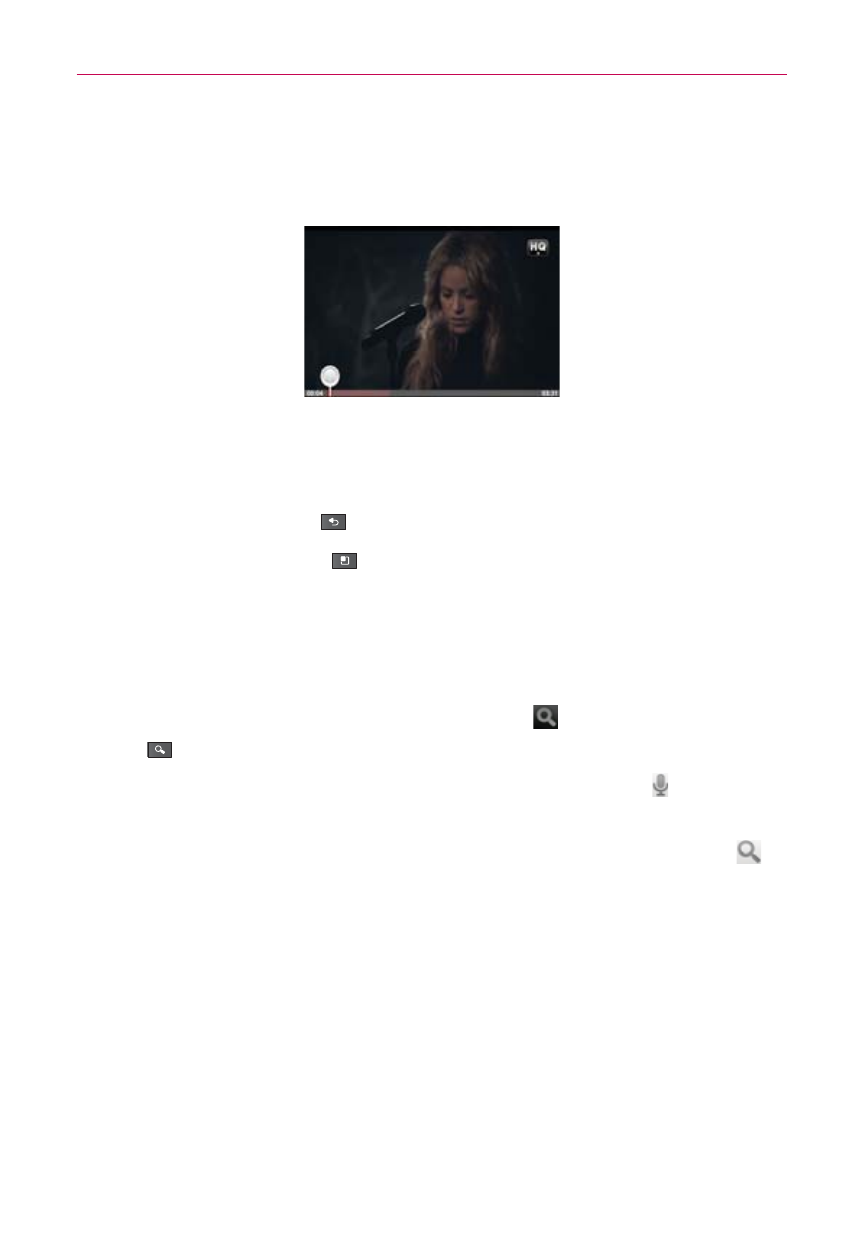
146
Entertainment
To watch and interact with YouTube videos
Touch a video to play it.
Touch the screen to view the Playback controls. You can pause and
play the video or drag the slider to the point in the video you want to
watch.
Press the Back Key
to stop playback and return to the videos list.
Press the Menu Key
for the following options: Home, Browse,
Search, My Channel, Upload, and Settings.
For details about these features, visit the YouTube website.
To search for videos
1. At the top of the main YouTube screen, touch
or press the Search
Key
.
2. Enter the text to search for or touch the Microphone icon to search
by voice.
3. Touch a suggestion below the search box or touch the Search icon
.
4. Scroll through the search results and touch a video to watch it.
- Octane VN530 (345 pages)
- Octane VN530 (166 pages)
- C2500 (73 pages)
- C3320 (76 pages)
- 500 (85 pages)
- C1100 (90 pages)
- 600 (86 pages)
- B2100 (79 pages)
- C2200 (52 pages)
- -TM510 (47 pages)
- -DM110 (40 pages)
- 200 (54 pages)
- 8560 (2 pages)
- CHOCOLATE MCDD0012301 (12 pages)
- AX245 (200 pages)
- CU500 (10 pages)
- CU500 (16 pages)
- CU500 (218 pages)
- 260 (240 pages)
- 1500 (196 pages)
- 1500 (2 pages)
- AX260 (115 pages)
- LG300G (226 pages)
- Apex (80 pages)
- Cosmos (8 pages)
- VN250 (141 pages)
- A7110 (8 pages)
- A7110 (262 pages)
- 3280 (94 pages)
- BLUETOOTH QDID B013918 KP199 (226 pages)
- Bliss -UX700W (143 pages)
- GT950 (149 pages)
- Wine (2 pages)
- ELLIPSE 9250 (169 pages)
- C1300 (134 pages)
- 355 (102 pages)
- LGVX9200M (317 pages)
- Ally VS740 (2 pages)
- GR500R (146 pages)
- 150 (76 pages)
- 620G (2 pages)
- BL20 (48 pages)
- -RD2630 (68 pages)
- DOUBLEPLAY MFL67441301 (196 pages)
- 420G (2 pages)
