Installing or reinstalling device drivers, Solving recovery problems – Lenovo 401 User Manual
Page 27
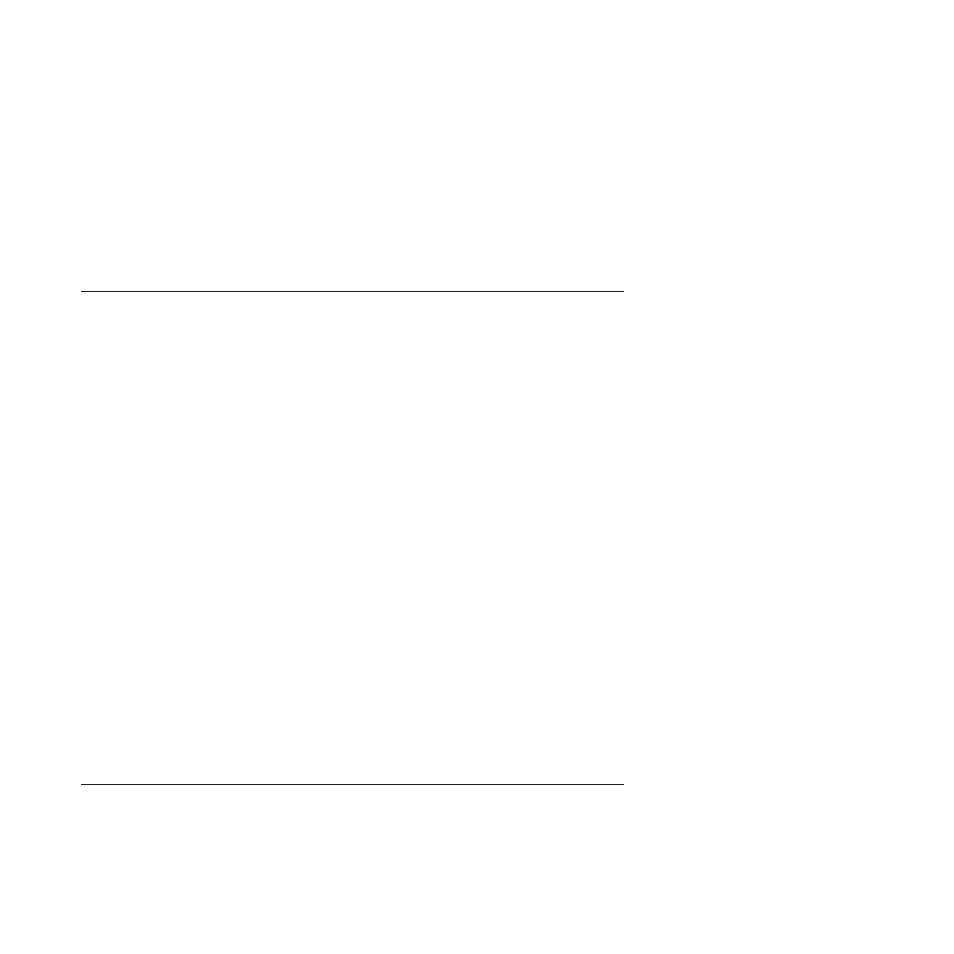
v
If you have created a rescue medium using the secondary internal hard disk
drive, set the secondary internal hard disk drive as the first boot device in the
startup device sequence to start the rescue medium. See “Selecting a startup
device” on page 23.
Note:
The secondary internal hard disk drive is only available in some
computer models.
When the rescue medium starts, the Rescue and Recovery workspace opens. The
help information for each feature is available from the Rescue and Recovery
workspace. Follow the instructions to complete the recovery process.
Installing or reinstalling device drivers
Before installing or reinstalling device drivers, make sure that you have a
preinstalled operating system and the documentation and software media for the
device.
Device drivers for factory-installed devices are located on the computer hard disk
drive (usually drive C:) in the SWTOOLS\DRIVERS subdirectory. The latest device
drivers for factory-installed devices are also available at Other device drivers are on the software media that come with individual
devices.
To install or reinstall the device driver for a factory-installed device, do the
following:
1.
Turn on the computer.
2.
Use Windows Explorer or My Computer to display the directory structure of
your hard disk drive.
3.
Go to the C:\SWTOOLS directory.
4.
Open the DRIVERS folder. Within the DRIVERS folder, there are several
subfolders named for various devices installed in your computer, such as
AUDIO or VIDEO.
5.
Open the appropriate device subfolder.
6.
Do one of the following:
v
In the device subfolder, look for a SETUP.exe file. Double-click the file and
follow the instructions on the screen to complete the installation.
v
In the device subfolder, look for a README.txt file or a file with the .txt
extension. This file might be named after the operating system, such as
WIN98.txt. The TXT file contains information about how to install the device
driver. Follow the instructions to complete the installation.
v
If the device subfolder contains a file with the .inf extension and you want to
install the device driver using the INF file, refer to your Windows Help and
Support information system for detailed information about how to install the
device driver.
Solving recovery problems
If you are unable to access the Rescue and Recovery workspace or the Windows
environment, do one of the following:
Note:
The Rescue and Recovery workspace is only available on machine types
0401, 0994, and 2565.
Chapter 3. Recovery information
19
