Adjusting white balance, Using the rec menu, Cont’d) – Konica Minolta KD-510Z User Manual
Page 52
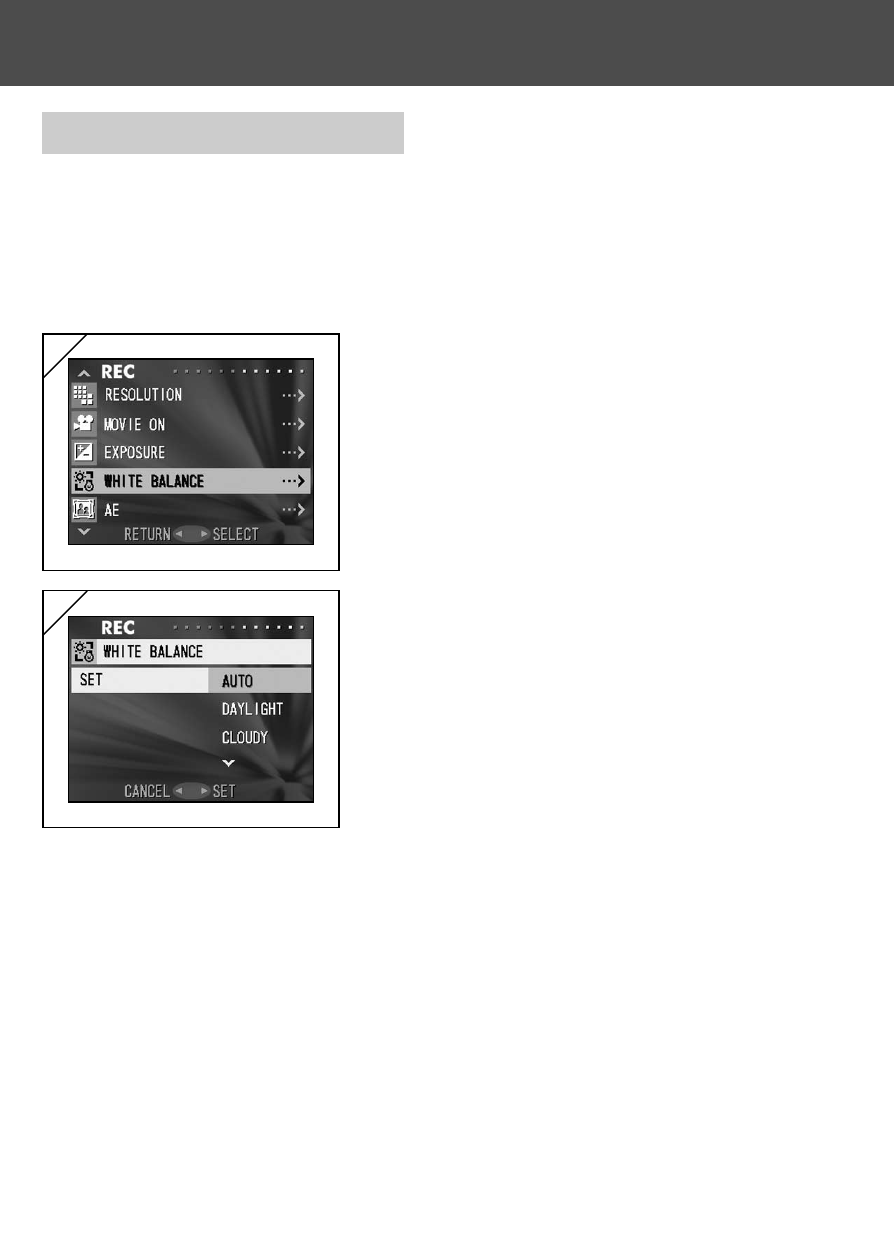
52
Using the REC Menu
(Cont’d)
Adjusting White Balance
- The color tone of your photos will change according to the kind of light
source. While the “AUTO” mode can be used in almost all instances, you
can alter the white balance settings to suit the environment and lighting
when you take a picture.
- The mode you set is displayed with icon on the monitor.
1. Select “WHITE BALANCE” and press
̈.
2. Use
̄ or ̆ to select the desired mode, then
press either
̈ or the MENU/SET button.
The setting is completed and you will return
to screen 1.
• If you press
̇, the selection is invalidated and
you will return to screen 1.
• To return to normal still-image shooting, set the
mode to “AUTO”.
1
2
See also other documents in the category Konica Minolta Cameras:
- DiMAGE S404 (116 pages)
- 5D (150 pages)
- DiMAGE F200 (132 pages)
- KD-410Z (125 pages)
- Minolta RIVA ZOOM 70 (84 pages)
- DiMAGE Z3 (124 pages)
- DiMAGE A200 (7 pages)
- DiMAGE G400 (6 pages)
- DYNAX 3L (64 pages)
- Q-M200 (89 pages)
- DiMAGE Z1 (116 pages)
- DiMAGE Z1 (4 pages)
- E50 (75 pages)
- DIMAGE Z5 (66 pages)
- DIMAGE Z5 (132 pages)
- DiMAGE E323 (96 pages)
- DiMAGE A2 (180 pages)
- 7D (7 pages)
- E500 (76 pages)
- RD 3000 (129 pages)
- KD-220Z (2 pages)
- MM-A208 (156 pages)
- Dimage V (40 pages)
- REVIO KD-410Z (125 pages)
- 140 (41 pages)
- Konica LEXIO115 (33 pages)
- Z3 (124 pages)
- TC-X (22 pages)
- Z20 (124 pages)
- DiMAGE G500 (126 pages)
- Digital Revio KD-500Z (125 pages)
- G600 (104 pages)
- MAXXUM 4 (65 pages)
- pmn (131 pages)
- xg (132 pages)
- DiMAGE Xi (96 pages)
- DiMAGE 7Hi (7 pages)
- Revio KD310Z (113 pages)
- DiMAGE G600 (104 pages)
- Magicolor 2430DL (144 pages)
- DiMAGE X50 (5 pages)
- Maxxum 5 (8 pages)
- Konica Digital Revio KD-300Z (50 pages)
- Konica Digital Revio KD-400Z (117 pages)
