Konica Minolta KD-510Z User Manual
Page 4
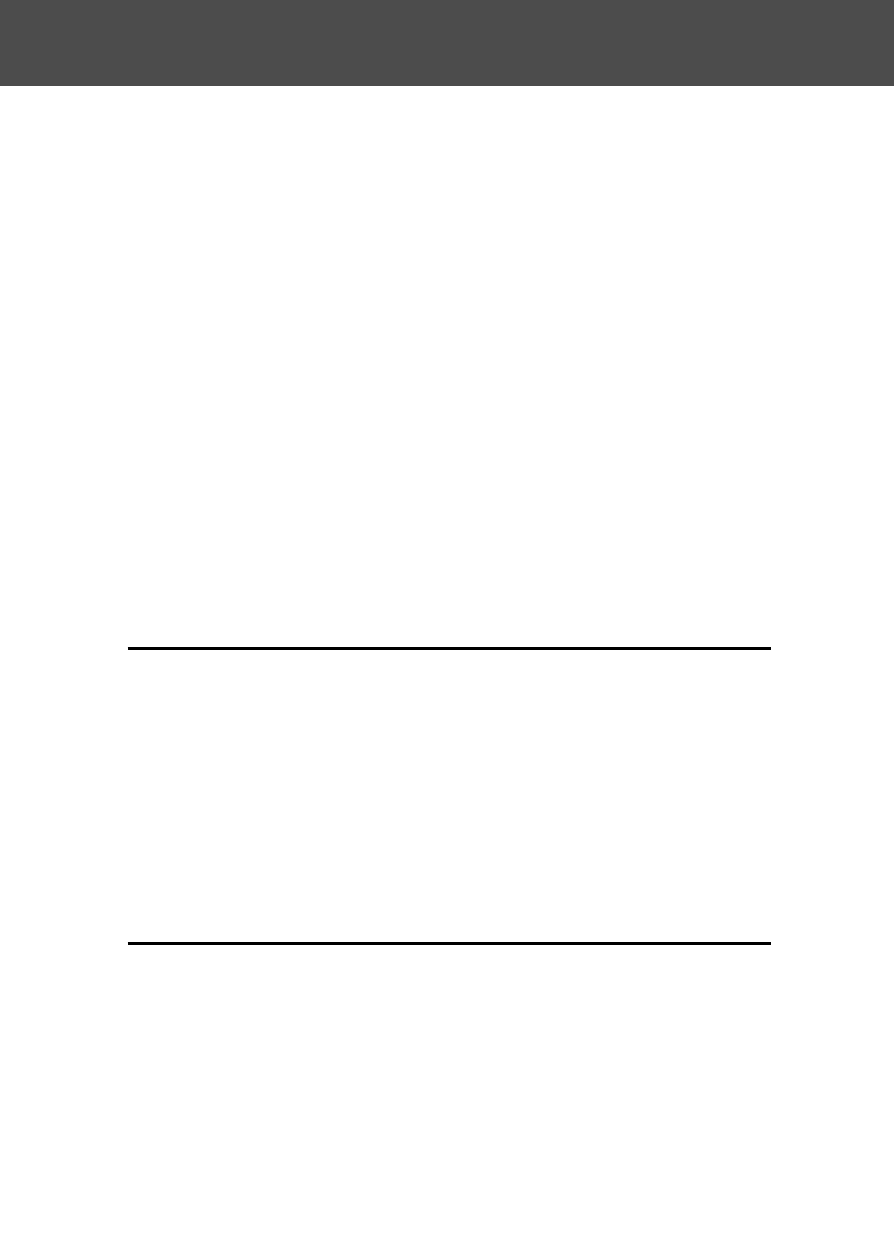
4
Contents
(Cont’d)
Selecting a Combination of Image Sizes and
Compression Ratios ..................................................... 46
Shooting Movies .................................................................. 49
Adjusting Exposure Compensation ..................................... 51
Adjusting White Balance ..................................................... 52
Changing Auto-Exposure (AE) Modes ................................ 54
Taking Monochrome Pictures .............................................. 55
Using the Digital Zoom ........................................................ 56
Adjusting the Brightness and Color of the LCD Monitor .... 57
Making Voice Memos .......................................................... 58
Using After Recording ......................................................... 59
Changing slow shutter speed .............................................. 61
Taking photograph in manual exposure mode ................... 62
Setting up image quality ...................................................... 64
Selecting the Set-up Menu .................................................. 66
Setting with the REC (BASIC) Menu .................................. 67
Selecting the Image Size .................................................... 68
Playback .................................................................................. 70
Playing Back Pre-recorded Images .................................... 70
Playing Back Movies ........................................................... 72
Playing Back Voice Memos ................................................. 73
Playing back the sound of After Recording image ............. 73
Playing Back Enlarged Images (Digital Zoom) ................... 74
Using the Quick-view Function ........................................... 75
Erasing the Playback Image ................................................. 76
Using the PLAY Menu ........................................................... 77
Viewing Multiple Pages at Once (Index Playback) ............. 78
Copying an Image ............................................................... 79
Erasing Unwanted Images .................................................. 82
Adjusting LCD Monitor Brightness and Color ..................... 85
Selecting/Deselecting Images to Print (DPOF) .................. 86
Reducing Image Size (Resizing) ........................................ 90
Setting/Canceling Protection for Your Important Images ... 91
Moving the Image Data to Another Memory Card .............. 94
