Touch sensor tone, Manual time adjustment, Selectable illumination – Kenwood KDC-516S User Manual
Page 29: Switching graphic display
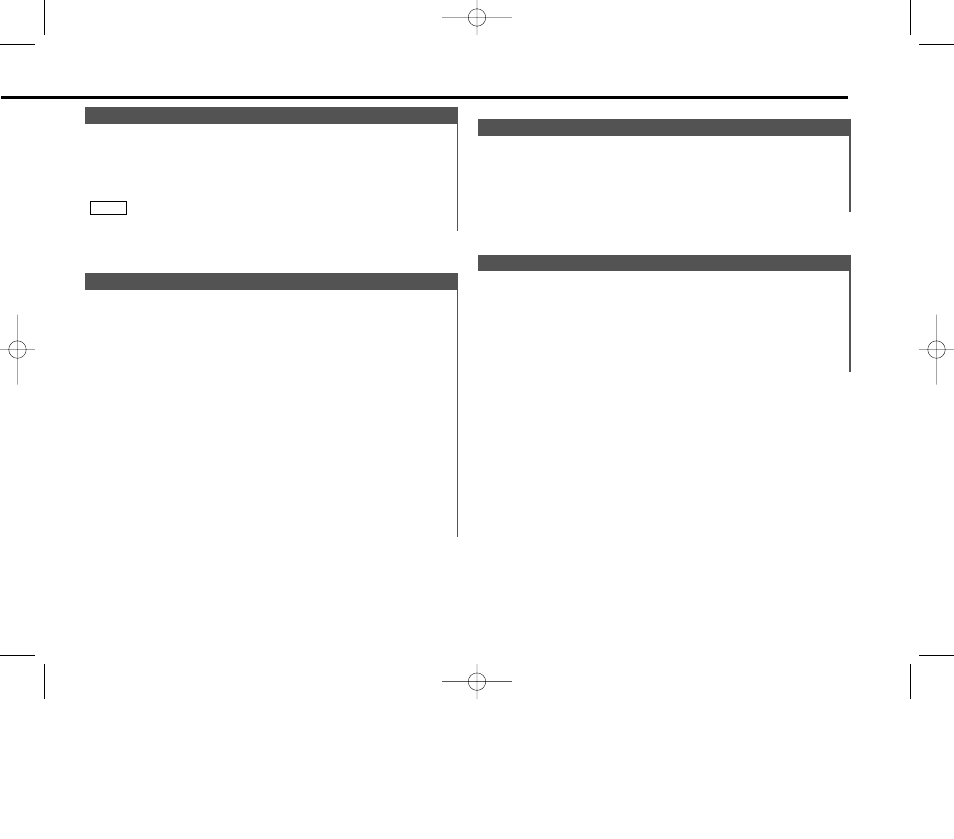
This function allows you to turn off the lower part of the
display if there is too much information in the display.
Display and setting:
"Graphic ON" : The display will turn on by using the whole part
of the display. (Default setting)
"Graphic OFF" : The display will turn on by using only the upper
part of the display and the IN indicator.
Switching Graphic Display
Function of the KDC-X617/KDC-V6017
You can switch the color of the button illumination between
green and red.
Display and setting:
"Button Green" : The color of the illumination is green.
"Button Red" : The color of the illumination is red.
Selectable Illumination
Adjust the time manually.
Display and setting:
Select the display "Clock Adjust" during the selecting function
in the menu system.
Press either the
4 or ¢ button for at least one second to
enter the Manual time adjustment mode.
The time display will blink.
• Adjusting the hours
Press the FM button to advance the hours, or press the AM
button to make the hours go back.
• Adjusting the minutes
Press the
¢ button to advance the minutes, or press the
4 button to make the minutes go back.
Press the MENU button to end the Manual Time Adjustment
mode.
Exiting the Manual Time Adjustment mode would start the
clock counting.
4
3
2
1
Manual Time Adjustment
This function produces a beep sound that accompanies button
operation. It can be switched on or off.
Display and setting:
"Beep ON" : Beep setting is on. (Default setting)
"Beep OFF" : Beep setting is off.
The beep sound is not output from the preout jacks.
NOTE
Touch Sensor Tone
— 29 —
KDC-X617_U.S 00.12.26 1:07 PM Page 29
