Clock display, Audio control features, General features – Kenwood KDC-516S User Manual
Page 12
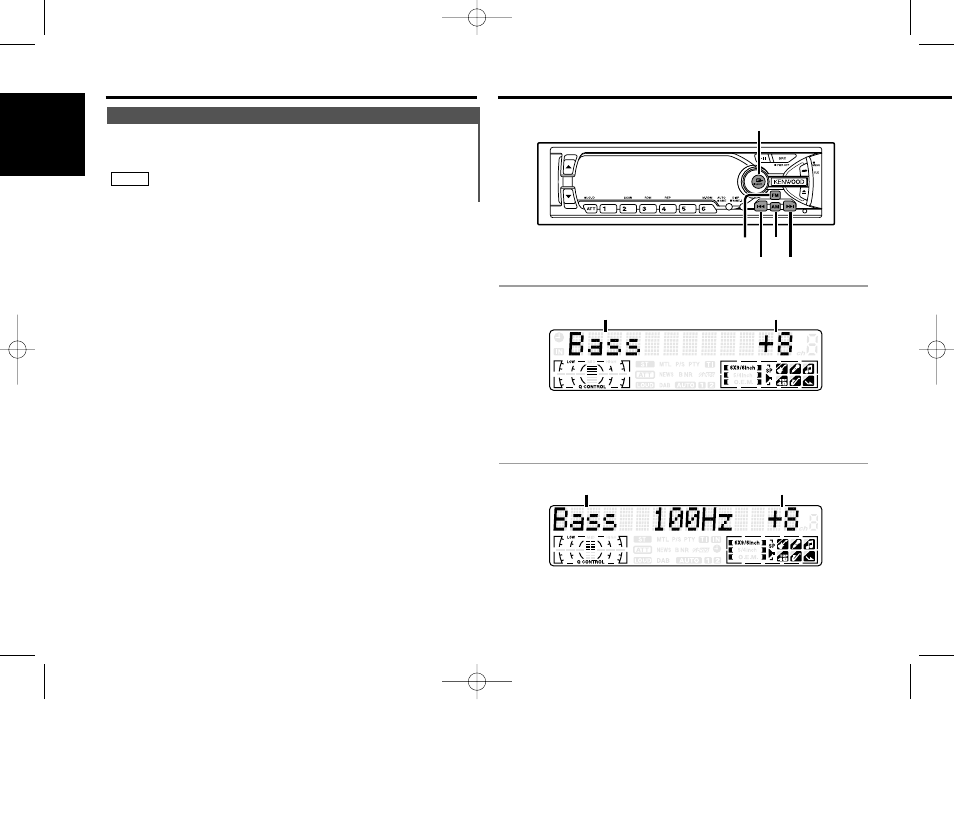
Audio control features
Changing the Clock Display:
Each time you press the CLK button, the display switches
between the clock and each mode display.
The clock indicator lights while the clock is displayed.
NOTE
Clock display
General features
— 12 —
English
AM
FM
4
¢
AUD
KDC-X617/KDC-516S/KDC-57MR
KDC-V6017
Selecting mode
Setting value
Selecting mode
Setting value
KDC-X617_U.S 00.12.26 1:07 PM Page 12
See also other documents in the category Kenwood CD-players:
- CD-4260M (44 pages)
- D-R350 (28 pages)
- DMC-K3 (4 pages)
- KDC-2022 (92 pages)
- DPX-MP4110 (25 pages)
- KDC-MP4026G (32 pages)
- KDC-W237S (20 pages)
- KDC-3026 (20 pages)
- KDC-MP543U (22 pages)
- DPC-781 (6 pages)
- KDC-U346 (24 pages)
- KDC-757 (36 pages)
- KDC-MP3036 (28 pages)
- DPF-1030 (24 pages)
- KDC-MP235CR (96 pages)
- DPF-R 4030 (24 pages)
- KDC-225MR (96 pages)
- KDC-MP6539U (28 pages)
- KDC-BT848U (71 pages)
- KDC-217S (25 pages)
- DP-5090 (24 pages)
- KDC-MPV622H3 (32 pages)
- KDC-9015 (52 pages)
- KDC-MPV6022 (112 pages)
- KDC-MP438U (32 pages)
- KDC-U6046 (40 pages)
- KDC-135CR (56 pages)
- KDC-7080RV (44 pages)
- KDC-MP4023G (32 pages)
- KDC-29MR (25 pages)
- CD-4900M (44 pages)
- DPF-J9030 (44 pages)
- DPC-X637 (44 pages)
- KDC-6023 (44 pages)
- KDC 128 (72 pages)
- KDC-MP228 (96 pages)
- KDC-MPV525 (116 pages)
- KDC-MP235 (96 pages)
- KDC-116S (33 pages)
- KDC-316S (33 pages)
- DVF-3050 (40 pages)
- KDC-MP335 (96 pages)
- KRC-21SA (16 pages)
- D-S300 (28 pages)
- KDC-6015 (43 pages)
