Kyocera Xcursion KX160B User Manual
Page 35
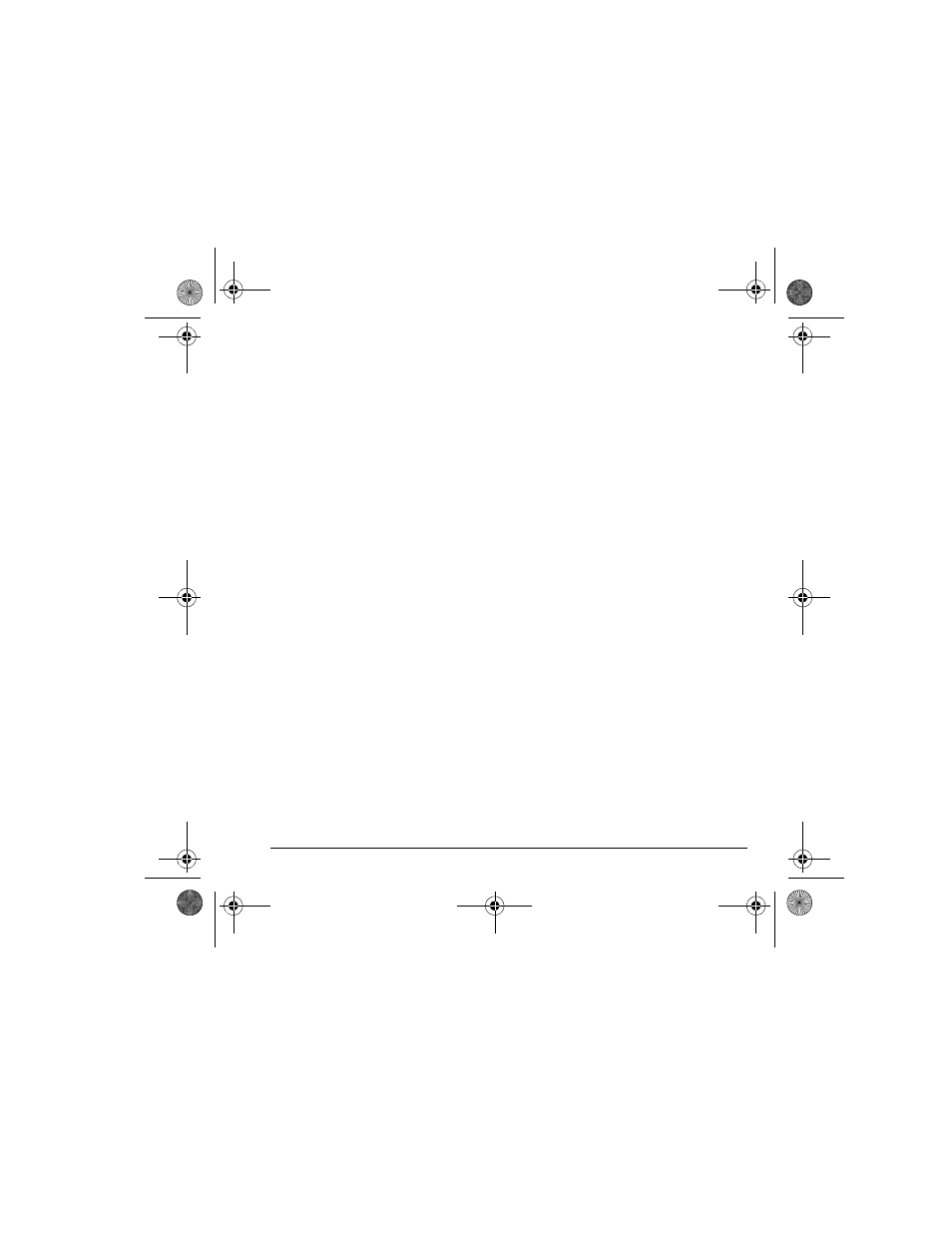
User Guide for the Kyocera Xcursion Phone
29
4.
To enter the first phone number or email
address, select an option:
–
Recent List
to select numbers from your
Recent List.
–
New Address
to enter the phone number
or email address manually.
–
Contacts List
to select numbers from your
phone book.
5.
Highlight a contact and select
Select
.
6.
Highlight the contact’s number and
select
Select
.
7.
Select
Options
to select the next number.
8.
Select
Recent List
or
Contacts
then the
contact to add.
9.
When finished, select
Done
.
10.
To send a message to your new group,
see “Sending text messages” on page 24.
82-N8671-1EN.book Page 29 Tuesday, October 4, 2005 3:49 PM
This manual is related to the following products:
