Kodak mc3 User Manual
Page 70
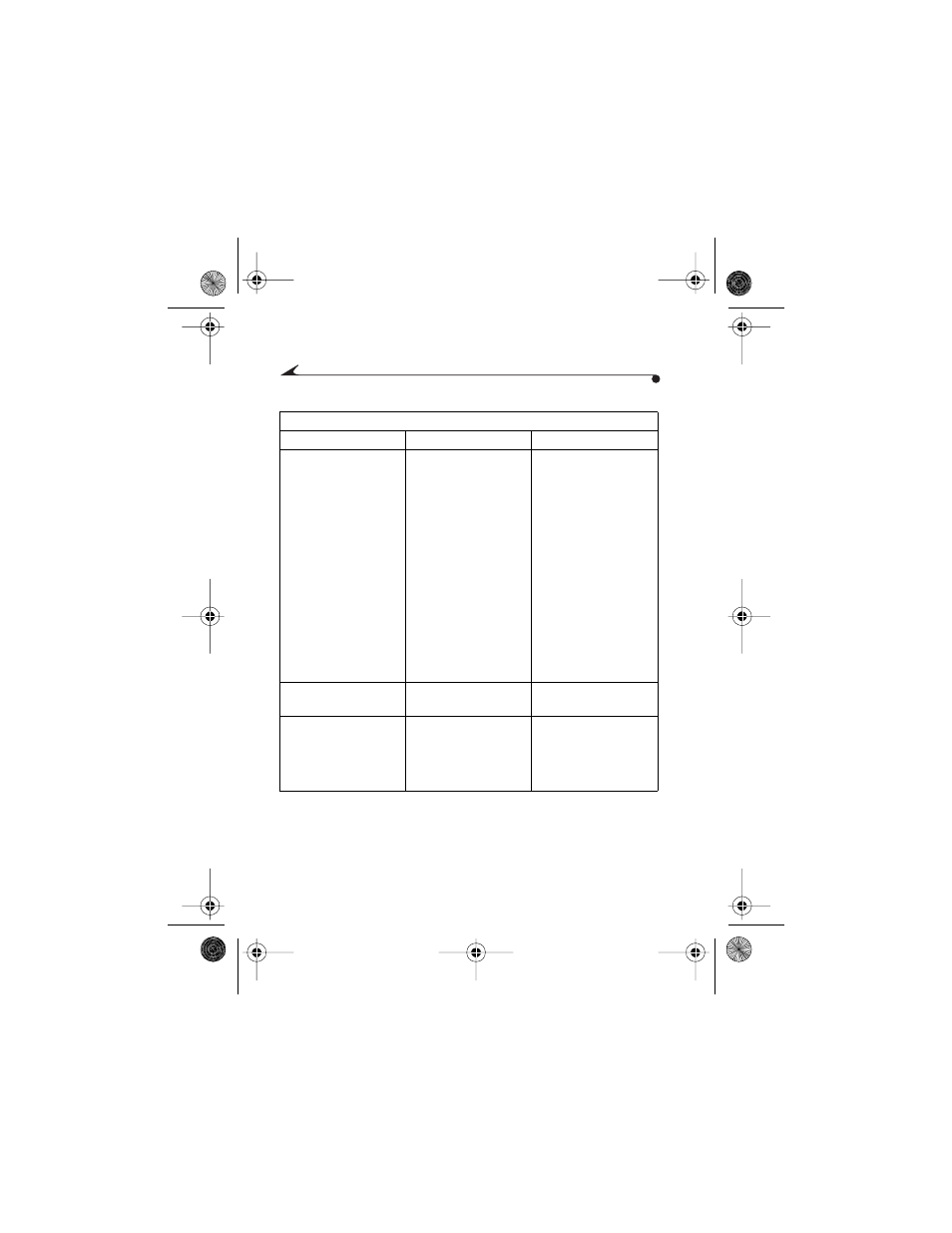
64
LCD Messages
Message
Cause
Solution
Picture Card Full
There is not enough
room on the Picture Card
to take another picture
or video, or to copy a
music file.
Do any of the following:
m Replace the Picture
Card.
m Switch to Review
mode and delete
unwanted pictures or
videos.
m Switch to Music
mode and delete
unwanted music
files.
m If trying to take a
video clip, change to
a lower Quality
Setting.
Insert Picture Card
There is no Picture Card
in the mc3 device.
Insert a Picture Card into
the device.
Picture Card Unreadable The mc3 device cannot
access the Picture Card.
Either format (see
“Formatting a Picture
Card” on page 12) or
replace the current
Picture Card.
MediaCam.book Page 64 Wednesday, March 7, 2001 8:48 AM
This manual is related to the following products:
