Deleting pictures and videos – Kodak mc3 User Manual
Page 40
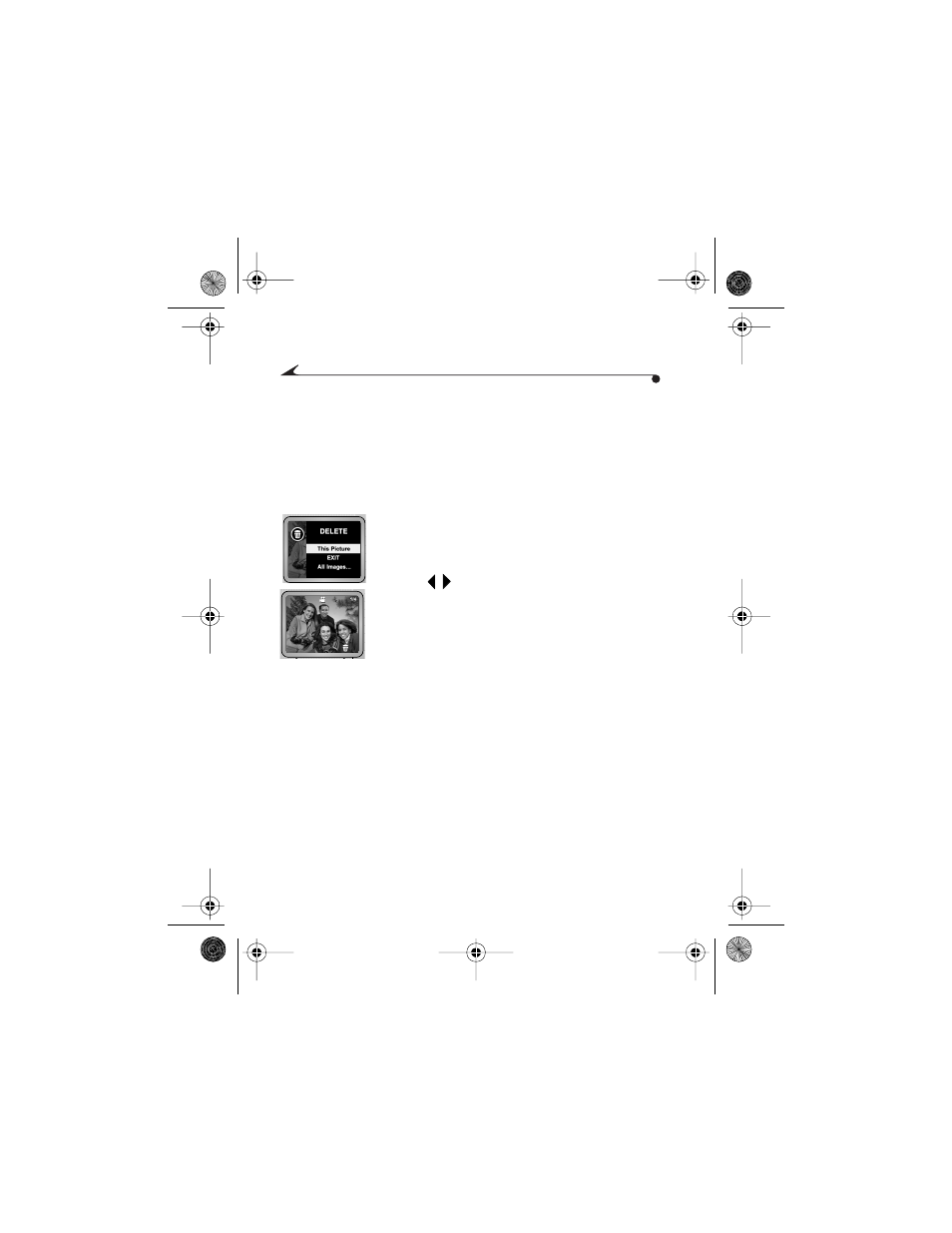
34
Deleting Pictures and Videos
The mc3 device lets you delete pictures and videos that you no longer want.
You can delete one or all of your pictures and videos.
Deleting a Picture or Video During Review Mode
There are two ways to delete pictures and videos in Review mode; the first is
much like during a QuickView.
1 Slide the Mode selector to the Review position.
The most recent picture or video is displayed.
Pictures and videos are numbered, and videos are
designated by the Video Camera icon.
2 Use the
buttons to locate the picture or video you
wish to delete.
The trash can icon is displayed for 5 seconds.
3 To delete the video, press the Select button while the
trash can icon is displayed.
4 Follow the prompts to confirm the deletion.
/
MediaCam.book Page 34 Wednesday, March 7, 2001 8:48 AM
