Connecting to a computer, television, or stereo, Usb port, Video out port – Kodak mc3 User Manual
Page 54
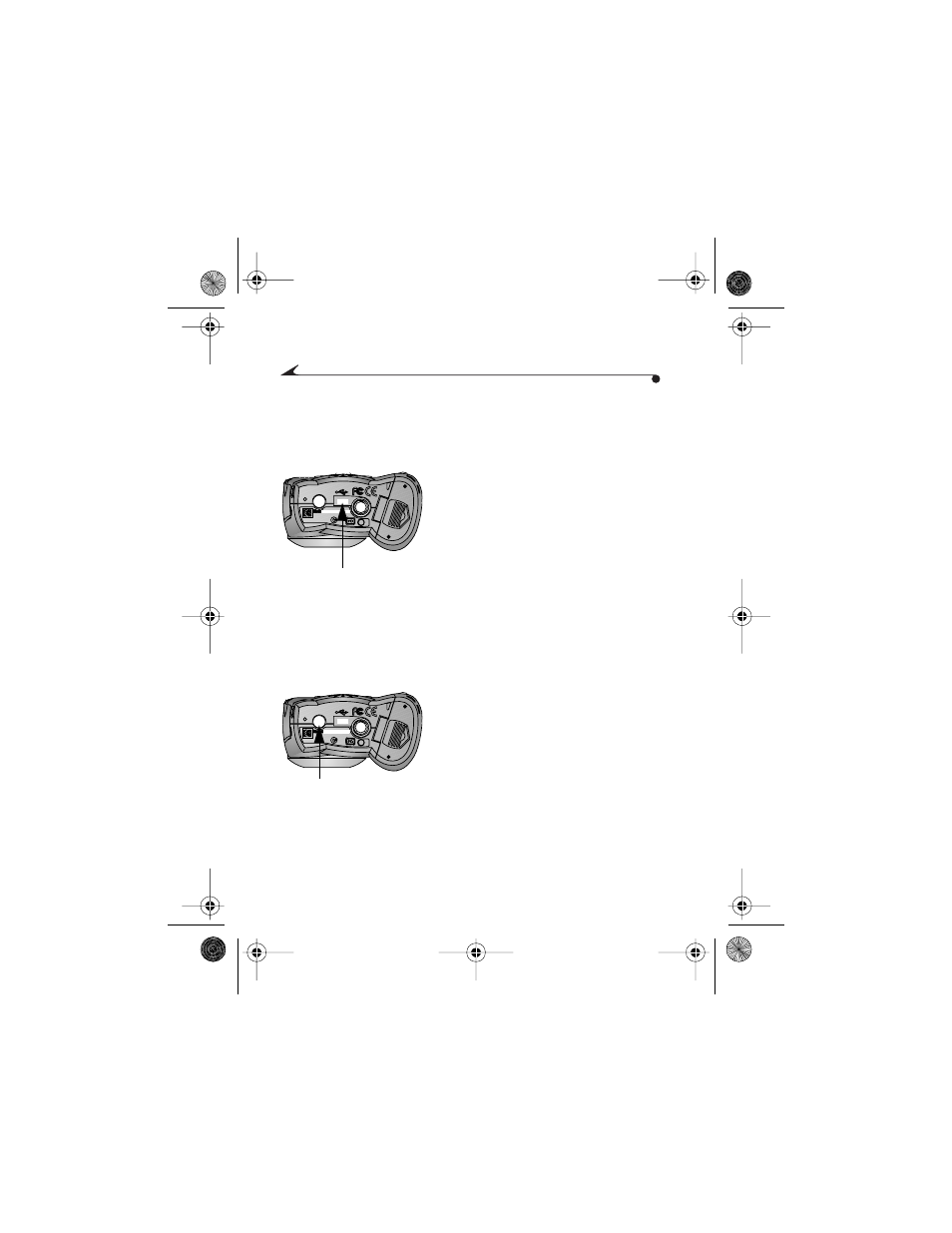
48
Connecting to a Computer, Television, or
Stereo
USB computer: Use the USB cable (provided).
Television or stereo: Use a KODAK AV Cable (optional accessory).
1 Place the mc3 device on its front.
2 Plug the appropriate end of the USB cable
into the port on the bottom of the device.
3 Plug the other end of the USB cable into an
open USB port on the computer.
The mc3 device automatically turns on.
MACINTOSH OS: An mc3 icon appears on
the desktop.
WINDOWS OS: An mc3 icon appears in
the My Computer or Explorer window.
The mc3 Connection Software launches.
1 Plug the appropriate end of the TV Cable
into the video out port on the bottom of the
device.
2 TV/VCR: Connect the RCA audio plugs
(red and white) and the video plug
(yellow) to the audio and video in jacks on
the TV or VCR.
Stereo: Connect the RCA audio plugs to the
audio in (left and right channels) jacks on
the stereo. (Use a cassette adapter to play
music through a car stereo.)
DC80 Digital Camera
ICES-003 class B
Made in Taiwan
N137
VIDEO
OUT
3-AAA BATT.
USB Port
DC80 Digital Camera
ICES-003 class B
Made in Taiwan
N137
VIDEO
OUT
3-AAA BATT.
Video Out Port
MediaCam.book Page 48 Wednesday, March 7, 2001 8:48 AM
