Od/hypergain wah (overdrive/hyper gain wah), Effects – KORG Professional Engineer PA3 User Manual
Page 174
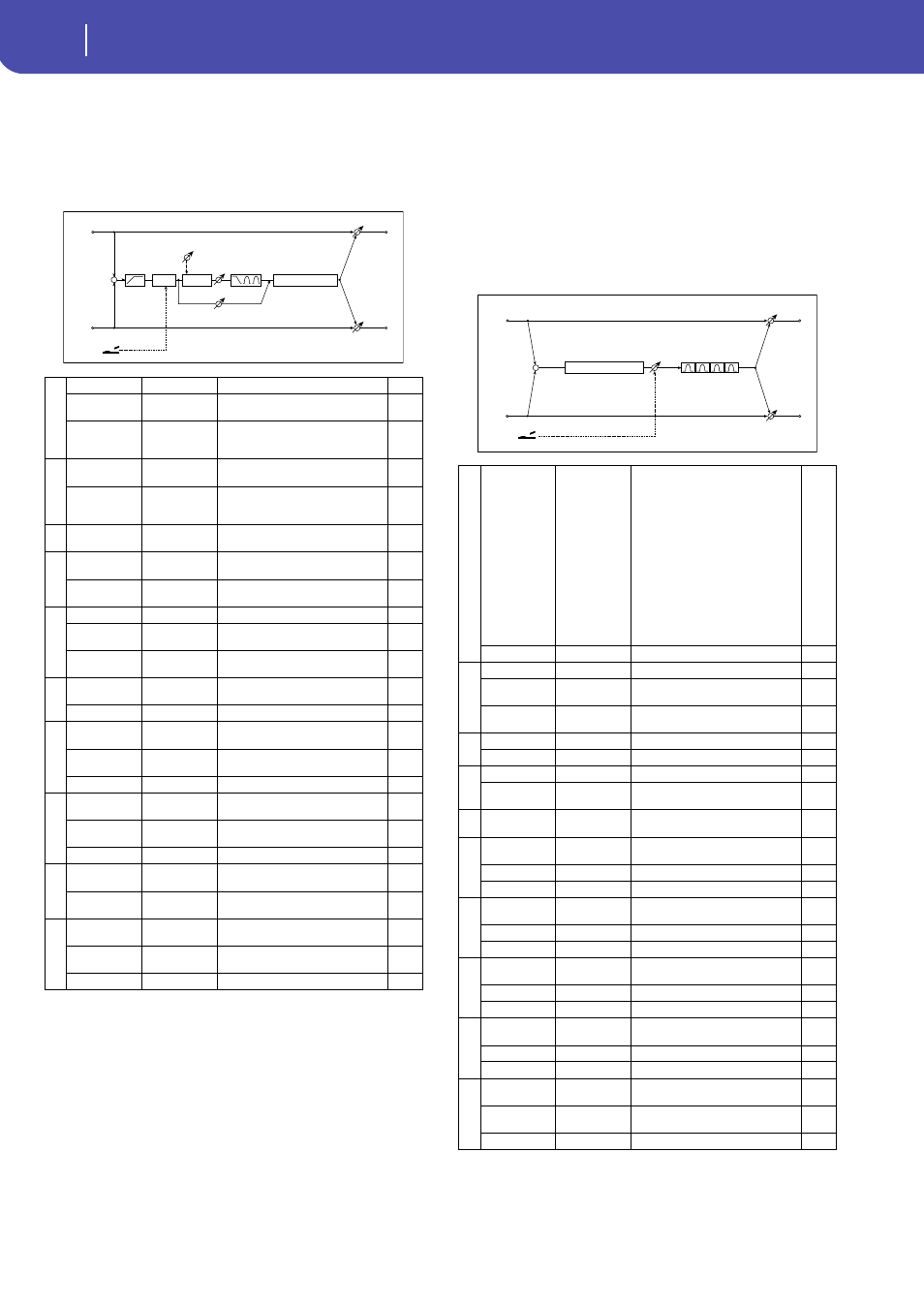
172
Effects
Double Size
122: OD/HyperGain Wah
(Overdrive/Hyper Gain Wah)
This distortion effect has two modes: overdrive and hyper-gain
that produces a strong distortion. A higher high-gain setting is
required for this effect relative to a normal-size effect.
123: GuitarAmp + P4EQ
(Guitar Amp Model +
Parametric 4-Band EQ)
This combines a guitar amp simulation (which even faithfully
replicates the distortion and tone control circuitry) with a four-
band equalizer.
By using this in conjunction with “St. Guitar Cabinet (Stereo
Guitar Cabinet)” on page 119, you can obtain an even more real-
istic guitar sound that simulates a guitar amp + speaker cabinet.
a
Wah
Off, On
Switches Wah on/off
Src
Off...Tempo
Selects the modulation source that
switches the Wah on and off
Sw
Toggle,
Moment
Selects the switching mode for the
modulation source that switches the
Wah on and off
b
Wah Sweep
Range
–10...+10
Sets the range of Wah
Wah Sweep Src Off...Tempo
Selects the modulation source that
controls the Wah
c
Drive Mode
Overdrive,
Hyper-Gain
Switches between overdrive and hi-
gain distortion
d
Drive
1...120
Sets the degree of distortion
Pre Low-cut
0...10
Sets the low range cut amount of
the distortion input
e
Output Level
0...50
Sets the output level
Src
Off...Tempo
Selects the modulation source for
the output level
Amt
–50...+50
Sets the modulation amount of the
output level
f
Low Cutoff
[Hz]
20...1.00k
Sets the center frequency for Low
EQ (shelving type)
Gain [dB]
–18...+18
Sets the gain of Low EQ
g
Mid1 Cutoff
[Hz]
300...10.00k
Sets the center frequency for Mid/
High EQ 1 (peaking type)
Q
0.5...10.0
Sets the band width of Mid/High EQ
1
Gain [dB]
–18...+18
Sets the gain of Mid/High EQ 1
h
Mid2 Cutoff
[Hz]
500...20.00k
Sets the center frequency for Mid/
High EQ 2 (peaking type)
Q
0.5...10.0
Sets the band width of Mid/High EQ
2
Gain [dB]
–18...+18
Sets the gain of Mid/High EQ 2
i
Direct Mix
0...50
Sets the amount of the dry sound
mixed to the distortion
Speaker
Simulation
Off, On
Switches the speaker simulation on/
off
j
Wet/Dry
Dry, 1:99...99:1,
Wet
Balance between the wet and dry
signal
Src
Off...Tempo
Table , “Dynamic Modulation
sources,” on page 106
Amt
–100...+100
Amount of modulation source
Left
Right
FX Amt
FX Amt
FX Amt = 100: Mono In - Mono Out / FX Amt = 0: Stereo In - Stereo Out
Amp Simulation
3 Band EQ
Output Level
Direct Mix
Pre Low-cut
D
-mod
Wah
Mode: Overdrive / Hyper-Gain
Drive
Driver
+
a
Amp Type
VOX AC15,
VOX AC15TB,
VOX AC30,
VOX AC30TB,
UK BLUES, UK
70'S,
UK 80'S,
UK 90'S,
UK MODERN,
US MODERN,
US HIGAIN,
BOUTIQUE OD,
BOUTIQUE CL,
BLACK 2x12,
TWEED - 1x12,
TWEED - 4x10
Selects the type of the amplifier
Drive Gain
0...100
Sets the input gain
b
Volume
0...100
Sets the output level
Src
Off...Tempo
Selects the modulation source for
the output level
Amt
–100...+100
Sets the modulation amount of the
output level
c
Bass
0...100
Sets the bass (low range) level
Middle
0...100
Sets the middle (mid range) level
d
Treble
0...100
Sets the treble (high range) level
Presence
0...100
Sets the presence (high-frequency
tone)
e
Post P4EQ
Thru, On
Selects through or on for the
equalizer
e
Band1 Cutoff
[Hz]
20...1.00k
Sets the center frequency of
Band 1
Q
0.5...10.0
Sets Band 1’s bandwidth
Gain [dB]
–18...+18
Sets the gain of Band 1
f
Band2 Cutoff
[Hz]
50...5.00k
Sets the center frequency of
Band 2
Q
0.5...10.0
Sets Band 2’s bandwidth
Gain [dB]
–18...+18
Sets the gain of Band 2
g
Band3 Cutoff
[Hz]
300...10.00k
Sets the center frequency of
Band 3
Q
0.5...10.0
Sets Band 3’s bandwidth
Gain [dB]
–18...+18
Sets the gain of Band 3
h
Band4 Cutoff
[Hz]
500...20.00k
Sets the center frequency of
Band 4
Q
0.5...10.0
Sets Band 4’s bandwidth
Gain [dB]
–18...+18
Sets the gain of Band 4
i
Wet/Dry
Dry, 1:99...99:1,
Wet
Balance between the wet and dry
signal
Src
Off...Tempo
Table , “Dynamic Modulation
sources,” on page 106
Amt
–100...+100
Amount of modulation source
+
Left
Right
FX Amt
Volume
FX Amt
FX Amt = 100: Mono In - Mono Out / FX Amt = 0: Stereo In - Stereo Out
Parametric 4Band EQ
D
-mod
Guitar Amp Model
