Cassette player features, External disc control features – Kenwood KRC-779R EN User Manual
Page 39
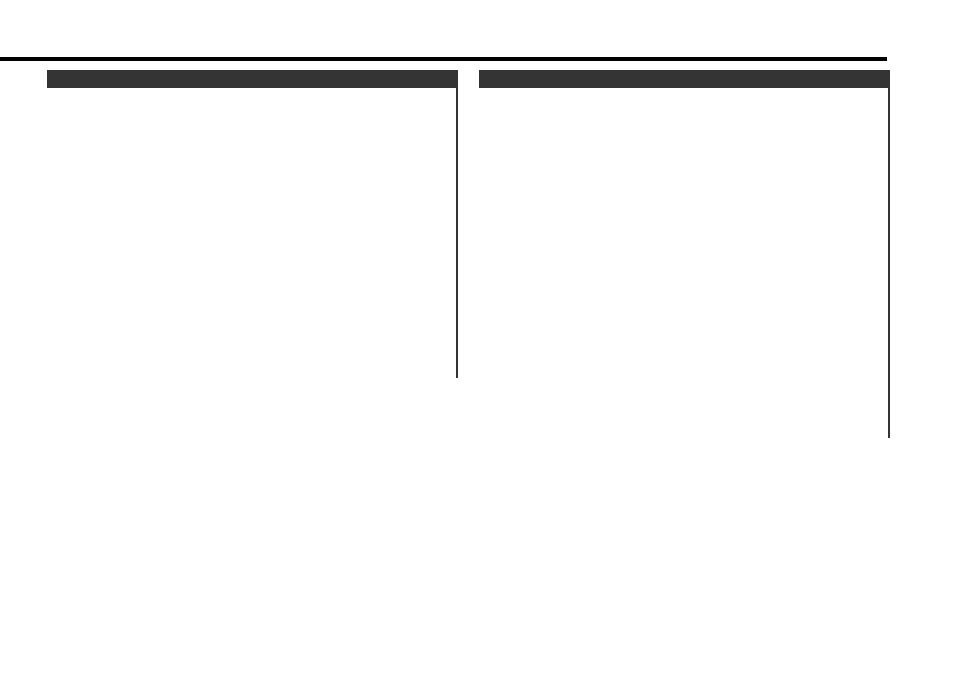
•
4/¢ buttons
Press the
4 button to start play again at the beginning of the
current track.
Press the
¢ button to start play at the beginning of the next
track.
Press either the
4 or ¢ button to skip backward or forward
to other tracks after entering the number of tracks used in
DPSS.
• AM button
Rewinds the tape.
• FM button
Fast forwards the tape.
•
38 button
Plays the reverse side of the tape. When pressed during fast
forwards and rewinds, this button stops the tape and starts
playing it.
• Number / letter entry buttons
Use to enter the number of tracks you want to skip used in
DPSS.
Cassette player features
— 39 —
•
4/¢ buttons
Press the
4 button to search through the tracks backwards.
Press the
¢ button to search through the tracks forwards.
Used to move the cursor whilst entering disc name.
• DISC buttons
Press the DISC
–
button to search through the discs backwards.
Press the DISC
+
button to search through the discs forwards.
Selects numbers and symbols whilst entering disc name.
•
38 button
When a disc is playing, this button pauses the play.
Press the same button again to start play again.
Selects the type of characters at the time of entering the disc
name.
• OK button
During disc name input, stores the already input data in memory
and ends the input mode.
Selects disc during the disc name preset play mode.
• DNPP button
Enters and cancells the Disc Name Preset Play mode.
• Number/letter entry buttons
Used to specify the track (disc) number used in direct track
(disc) searches.
Use to enter letters during disc name preset.
External disc control features
