Treble level, Balance level, Fader level – Kenwood KRC-779R EN User Manual
Page 13: Volume offset, Tuner features, Treble level — 13
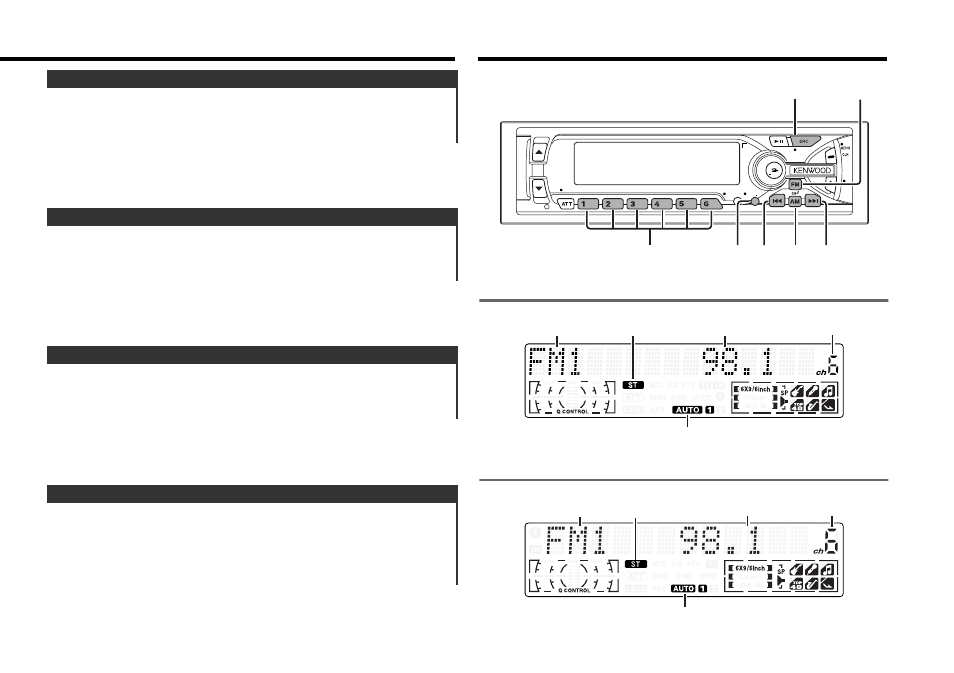
Tuner features
Set the sound level of the each source selected by adjusting
the level difference between the basic sound level and the
required level.
Display and setting:
"VOL Offset"/"V Offset" : - 8 – ± 0
Volume Offset
Adjust the fader level.
Display and setting:
"Fader" : Rear 15 – Front 15
Fader Level
Adjust the balance level.
Display and setting:
"Balance" : Left 15 – Right 15
Balance Level
Adjust the treble level.
Display and setting:
"TRE"/"Treble" : - 8 – + 8
Treble Level
— 13 —
AUD
SCAN
B NR
B.S/RDM
REP
MTL/M.RDM
ANG
PROG
PROG
LOUD
T I
DISP
NAME.S
VOL ADJ
/PTY
PWR OFF
SRC
FM
4
¢
AM
DISP
# 1-6
KRC-V879R
KRC-779R
ST indicator
AUTO indicator
Frequency
AUTO indicator
ST indicator
Band display
Frequency
Preset station number
Band display
Preset station number
This manual is related to the following products:
