Using easy convect conversion, Wwarning, Using easy convect – KITCHENAID KEMC378 User Manual
Page 20: Conversion, Sing your electric convection oven
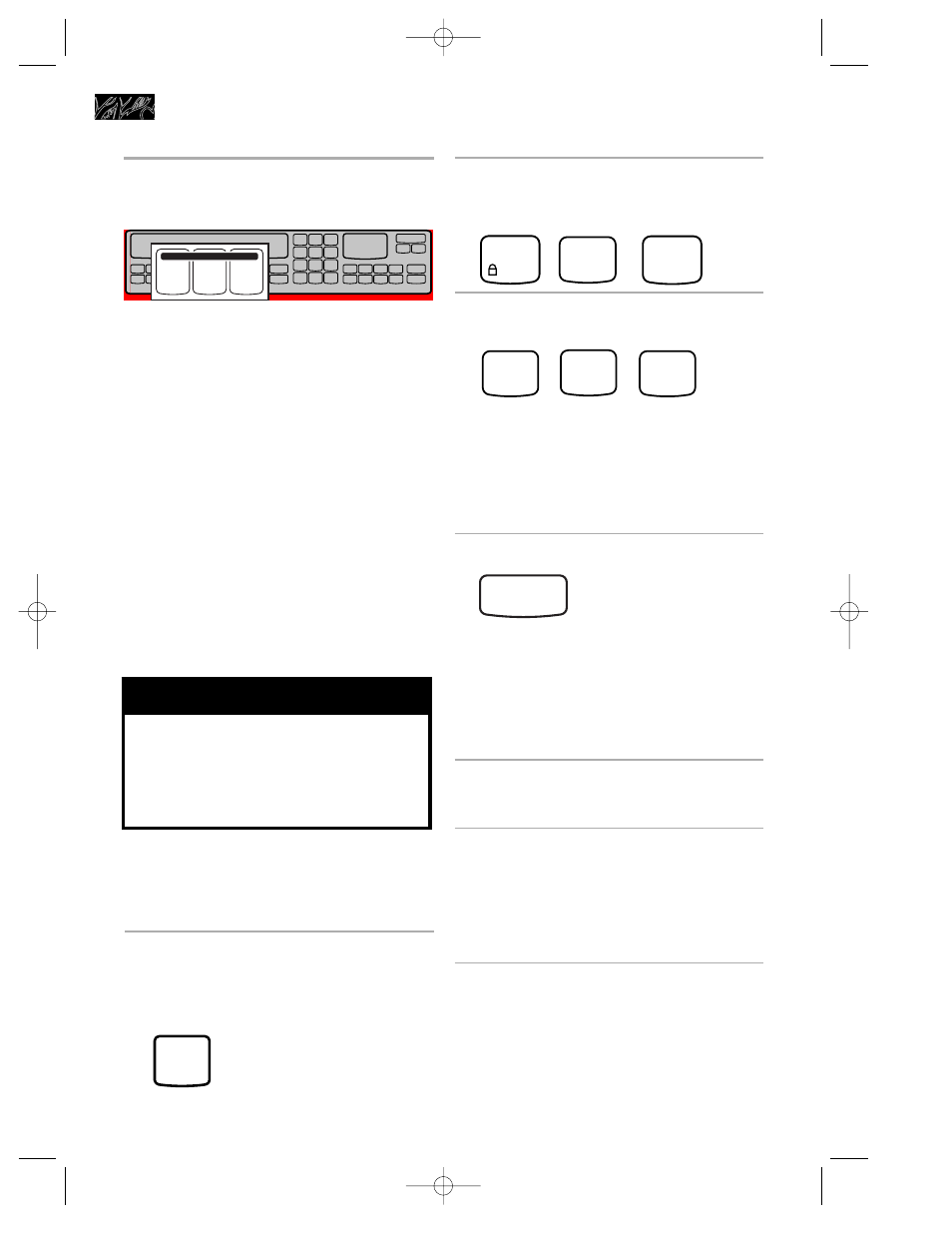
20
Using EASY CONVECT
™
CONVERSION
EASY CONVECT Conversion lets you
convection cook without entering convection
cook temperatures and times. Simply enter
the standard cook temperature and time for
the food to be cooked. The oven will reduce
the temperature, or the temperature and
time, for convection cooking. (Convection
temperatures and times are not as long
because the heated air is circulated in the
oven cavity for quicker cooking.)
NOTE: The converted temperatures and
times are not precise because the food
categories you choose from are general.
(See “EASY CONVECT Conversion setting
chart” later in this section for which foods
you can cook in each category.) To ensure
proper cooking, the oven will prompt you to
check food at the end of cook time. If food
needs more cooking, the oven will continue
to cook. If food does not need more cooking,
press LOWER OVEN CANCEL.
1. Place food in oven.
NOTE: For Baked Goods and Other
Foods, place food in the oven after the
oven has been preheated.
2. Press one of three EASY
CONVECT CONVERSION pads.
Example for Meats:
AUTOSENSOR
BAKED
GOODS
MEATS
OTHER
FOODS
CONVERSION
E
ASY
C
ONVECT
PRESS
MEATS
3. Enter standard cook
temperature.
4. Enter standard cook time.
NOTE: To delay convection cooking, after
Step 4, press STOP TIME and enter the
desired stop time. Cooking will start at the
time equal to the stop time less the cook
time. (Example: A cook time of 1 hour and
a stop time of 4:00 would give you a start
time of 3:00.)
5. PRESS
NOTES:
•
The actual temperature reduction and
time savings are different for each food
category and oven type.
•
For Baked Goods and Other Foods,
place food in the oven after the oven
has been preheated.
6. At end of cook time (nonde-
layed cooking):
7. Open door and check food
(nondelayed cooking).
If you want to continue cooking, close
door and the oven will continue cooking.
If you do not want to continue cooking,
press LOWER OVEN CANCEL.
8. When stop time is reached (de-
layed cooking only):
Four tones will sound, and the display
will show “End.” Four reminder tones will
sound (unless they have been disabled)
every minute until you open the door or
press LOWER OVEN CANCEL.
PRESS
3
CONTROL
LOCK
2
5
1
0
QUANTITY
PRESS
START
U
sing Your Electric Convection Oven
0
QUANTITY
w
WARNING
Food Poisoning Hazard
Do not let food sit in oven more than
one hour before or after cooking.
Doing so can result in food poisoning
or sickness.
4452300Bv09c40 1/21/00 4:36 PM Page 20
