5 making tp port connection – KTI Networks KCD-302 Series User Manual
Page 23
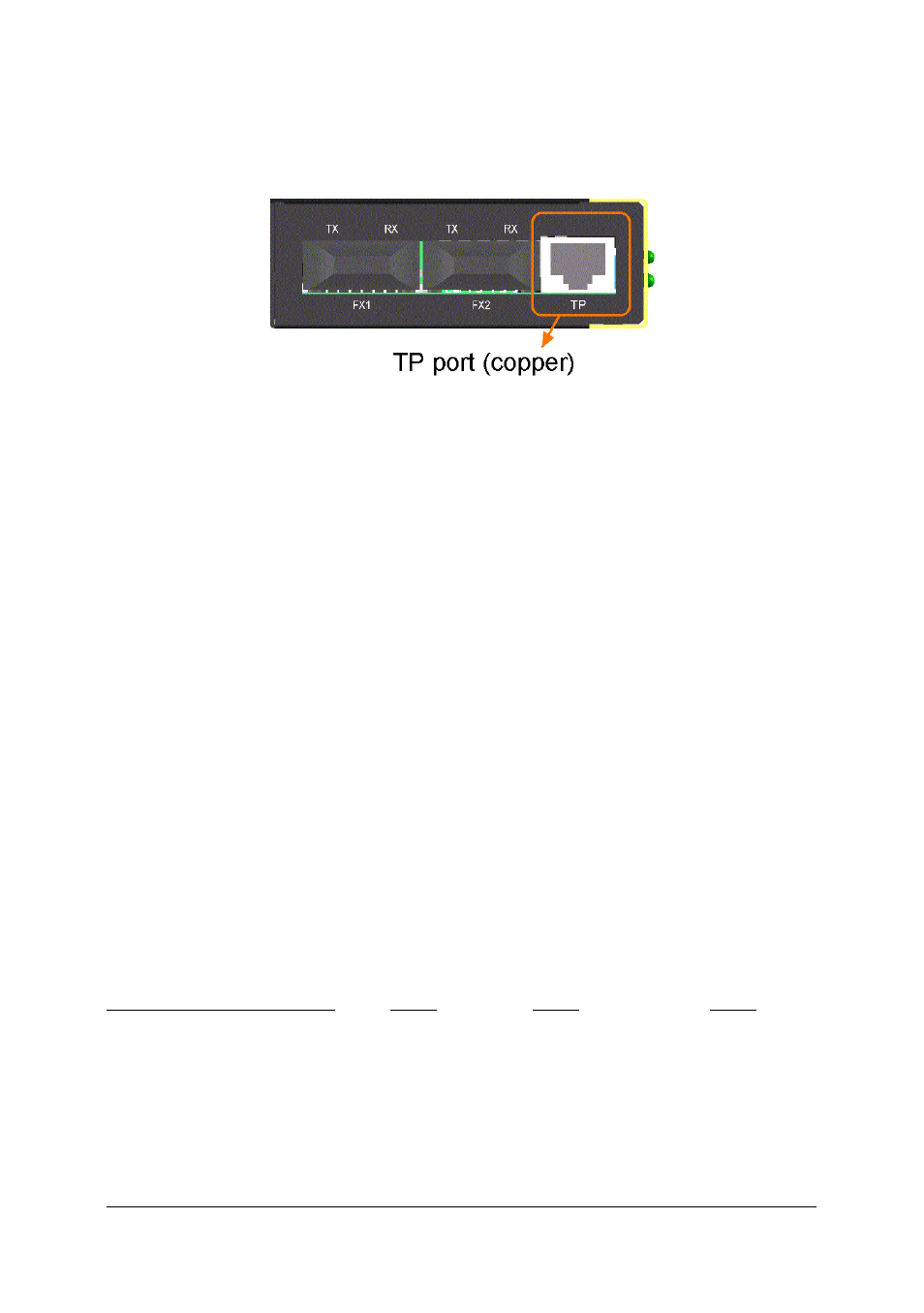
-23-
2.5 Making TP Port Connection
TP port is featured to support connection to :
•
Auto-negotiation devices
•
Auto-negotiation incapable 10BASE-T devices
•
Auto-negotiation incapable 100BASE-TX devices
Network Cables
10BASE-T:
2-pair UTP Cat. 3,4,5 , EIA/TIA-568B 100-ohm STP
100BASE-TX:
2-pair UTP Cat. 5, EIA/TIA-568B 100-ohm STP
Link distance:
Up to 100 meters
Note: The TP port is featured with auto MDI/MDI-X crossover
detection and configuration function. No matter a straight
through cable or crossover cable is connected, the TP port can
sense the receiving pair automatically and configure itself to
match the rule for MDI to MDI-X connection.
Configuration Setup
To make a proper connection to different devices, the following configu-
ration settings are recommended:
Link partner of TP port
SW1
SW2
SW3
Auto-negotiation device
Off: auto
Off: full duplex
Off: 100M
Fixed 10M half duplex device On: forced
On: half duplex
On: 10M
Fixed 100M half duplex device On: forced
On: half duplex
Off: 100M
Fixed 10M full duplex device
On: forced
Off: full duplex
On: 10M
Fixed 100M full duplex device On: forced
Off: full duplex
Off: 100M
