Step 3: hard disk overwrite setting, 14 administrator information 5, Press the close key – Kyocera Data Security Kit (B) For Copier User Manual
Page 16: Press the default setting/counter key, Press the machine default key, Press 3-time overwrite or once overwrite
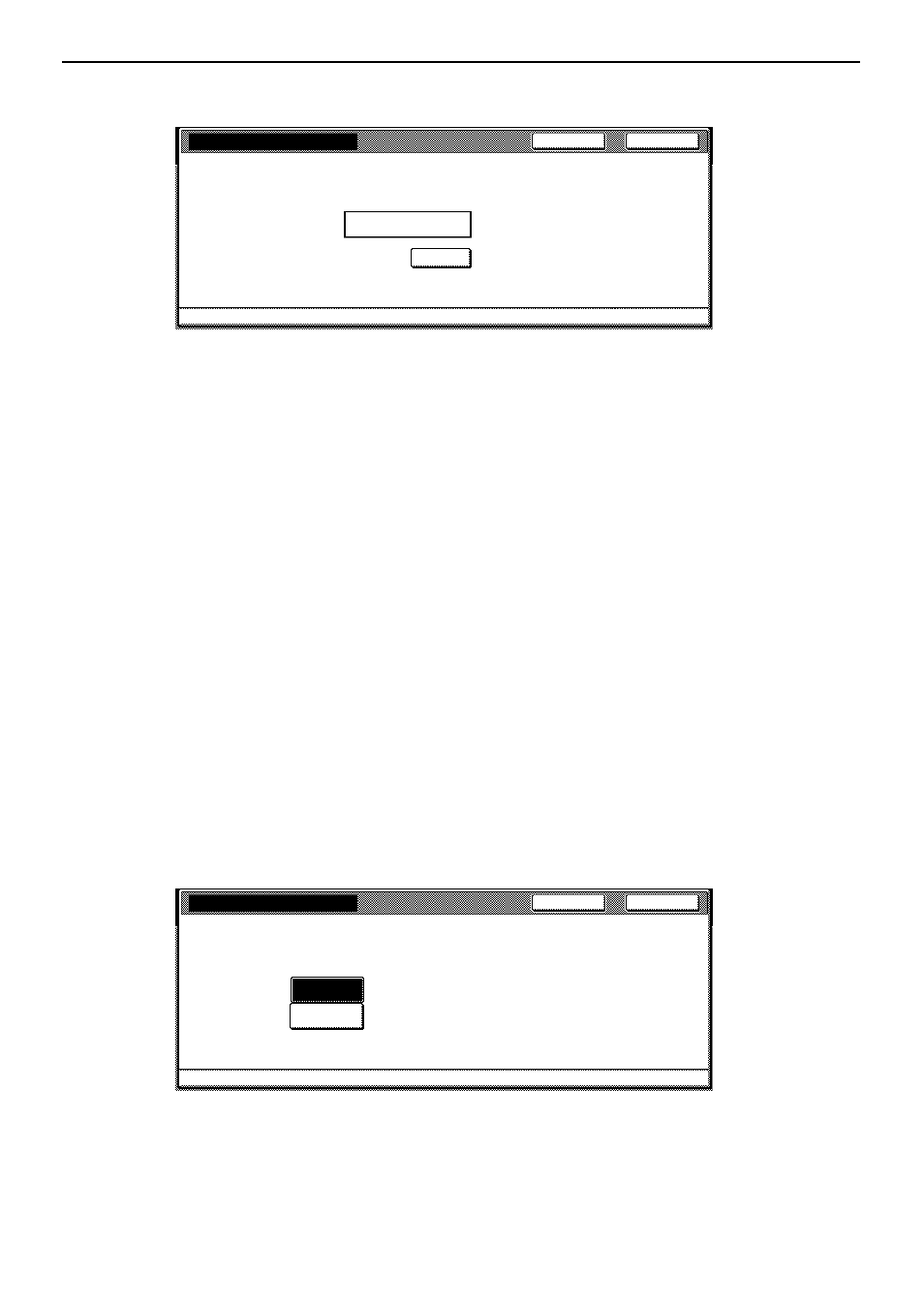
1-14
Administrator Information
5
Enter the new management code using the numeric keys.
6
Press the
Close key.
Step 3: Hard Disk Overwrite Setting
Selects the hard disk overwrite. See page 1-10 Hard Disk Overwrite for
further details.
Note
Note that it does not apply to overwrite and formatting individually.
1
Press the
Default Setting/Counter key.
2
Press the
Machine Default key.
3
Use the numeric keys to enter the current Management code. The factory
default numbers are 80008000 for 80 cpm model and 60006000 for 60 cpm
model.
4
Select
Hard Disk Overwrite from the left side setting field, and press the
Change # key.
5
Press
3-time Overwrite or Once Overwrite.
6
Press the
Close key.
Management code change
Back
Close
Machine Default
System Menu
Change the management code.
-
Use the numeric keys to set 8 digit numbers.
27451172
Clear
Hard Disk Overwrite
Back
Close
Machine Default
Select the hard disk overwrite.
Once
System Menu
3-time
Overwrite
Overwrite
-
