Kyocera KM-C3130 User Manual
Page 56
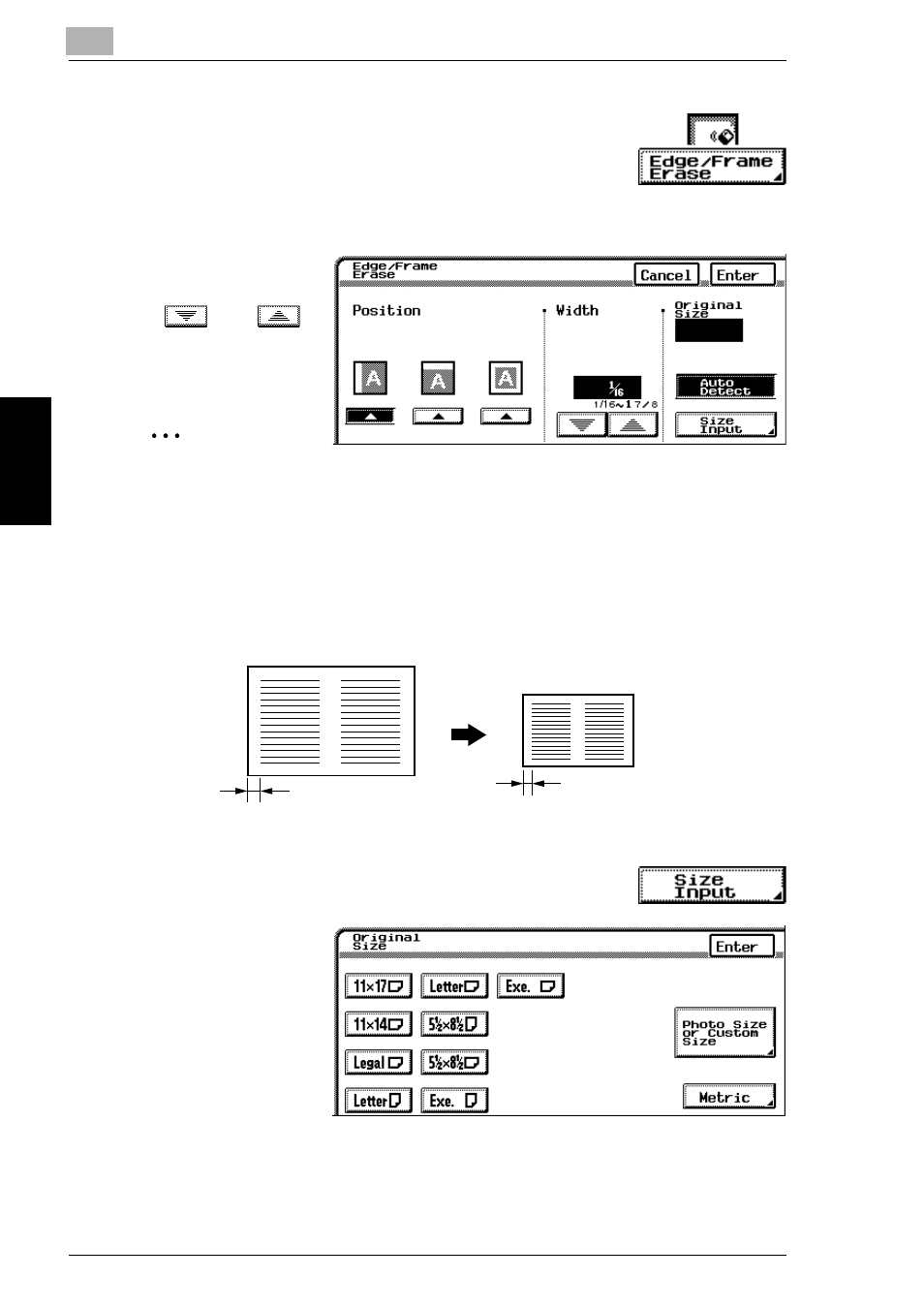
1
1.4 Erasing Sections of Copies (“Edge/Frame Erase” Function)
1-28
A
u
x
ili
ar
y
F
unc
ti
ons
C
hap
ter
1
4
Touch [Edge/Frame Erase].
5
Select the desired
location to be erased.
6
Touch
and
to specify the width that
is to be erased.
✎
Note
The specified width of the area to be erased is the width before copying.
Therefore, be careful when selecting this setting while making enlarged or
reduced copies.
Example) When using the “Edge/Frame Erase” function while copying an
11 × 17-size document with a zoom ratio of 0.647
7
Normally, the document
size is automatically
detected. However, if
you wish to specify the
document size, touch
[Size Input].
Select the document
size, and then touch
[Enter].
Original (11 × 17 L)
Copy (Letter L)
× 0.647
1 in.
0.647 in.
See also other documents in the category Kyocera Printers:
- FS-4000DN (8 pages)
- Jogger 4200 (42 pages)
- ECOSYS FS-9130DN (2 pages)
- copier (292 pages)
- KM-C830D (161 pages)
- 5230 (226 pages)
- FS-2000DN (2 pages)
- FS-920 (2 pages)
- FS-C2026MFP (2 pages)
- fs-6020 (2 pages)
- KM-P4845w (68 pages)
- EcoLAN 1000E (19 pages)
- TASKalfa 500ci Series (8 pages)
- FS-8000C (44 pages)
- FS-C1020MFP (477 pages)
- TASKALFA 300I (6 pages)
- FS-1116MFP (2 pages)
- Laser Printing ELP (26 pages)
- FS-C5300DN (2 pages)
- FS 3750 (124 pages)
- KM-C2030 (154 pages)
- ECOSYS FS-9120DN (115 pages)
- FS-1350DN (2 pages)
- FS 9530DN (2 pages)
- FS-1200 (119 pages)
- KM-C1530 (280 pages)
- FS-C5016N (44 pages)
- KM-2550 (1 page)
- EcoLAN 3000E (20 pages)
- FS-C8026N (2 pages)
- MONOCHROME MULTIFUNCTIONALS FOR A4 FORMAT FS-1128MFP (6 pages)
- KM-P4850w (68 pages)
- Monochrome Workgroup Printer For A4 Formats FS-3920DN (2 pages)
- KM-F1060 (16 pages)
- 1650 (140 pages)
- FS-C8100DN (2 pages)
- DESKTOP PRINTER FS-1370DN (2 pages)
- FS-6030MFP (2 pages)
- FS-C5100DN (92 pages)
- DISCOVER FS-3830N (2 pages)
- FS-3700 (116 pages)
- 2160 (20 pages)
- KM-C2230 (150 pages)
- FS-1920 (50 pages)
- ECOSYS FS-1016MFP (2 pages)
