Connecting your monitor equipment, Turning the power on/off, Turning the power on – KORG DSD MR-1000 User Manual
Page 13: Turning the power off, Turning the power on turning the power off
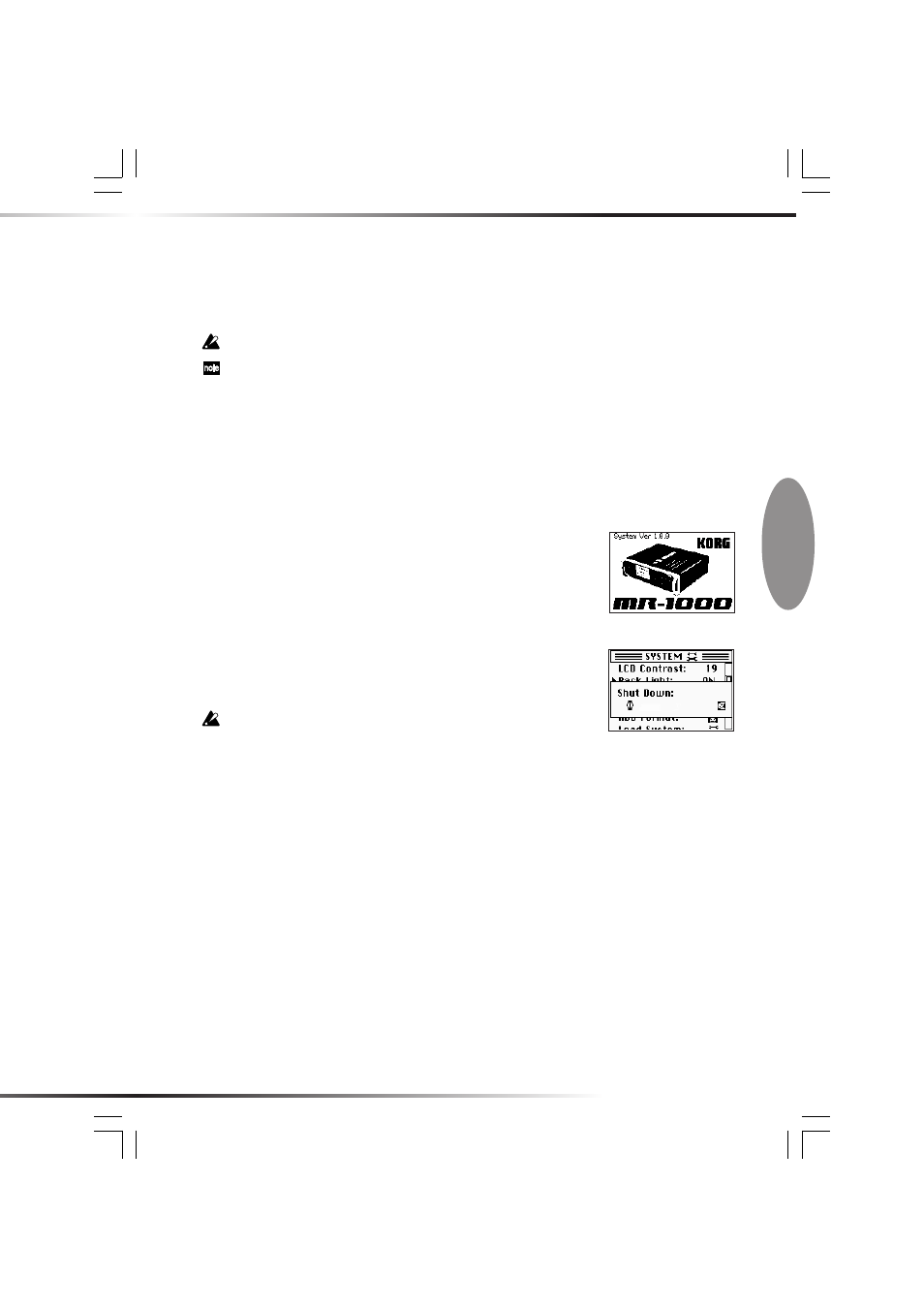
13
2. Connecting your monitor equipment
Connect stereo headphones to the headphone jack.
Connect your monitor system to the output jacks. You can use either the XLR or RCA jacks.
Use the volume knob to adjust the volume.
Connecting headphones will not cut the sound from the output jacks.
If you're recording from mics, you should use headphones to reduce the possibility of acoustic
feedback.
3. Turning the power on/off
The MR-1000 contains an internal hard drive, and is a precision device comparable to a com-
puter.
You must observe the following procedure when turning the MR-1000 on or off.
Turning the power on
Press the power button. The opening screen will appear, and then
the level meter screen will appear.
If you're using batteries and the power does not turn on, there is
insufficient battery capacity remaining. Please install new batteries.
Turning the power off
Hold down the power button for two seconds or longer. The shut-
down screen will appear, and the power will turn off automatically
a few seconds later.
If you disconnect the AC adaptor or remove the batteries before the
power turns off, you may damage the project/file or the MR-1000's
internal circuitry
Make sure that the screen is dark (power off) before you disconnect the AC adaptor or remove
the batteries.
Auto shutdown function
If the MR-1000 is operating on its battery, and a certain length of time elapses after you've
stopped the recorder and not performed any further operations, the shutdown screen will
appear automatically and then the power will turn off (
Text1_E.p65
06.11.22, 1:22 PM
13
