P.49– p.47, Track p.53– p.54, P5 b-u/rst: backup/restore from removable disk – KORG DIGITAL RECORDING STUDIO D16 User Manual
Page 9: P6 diskutil: initialize/format/ check a drive
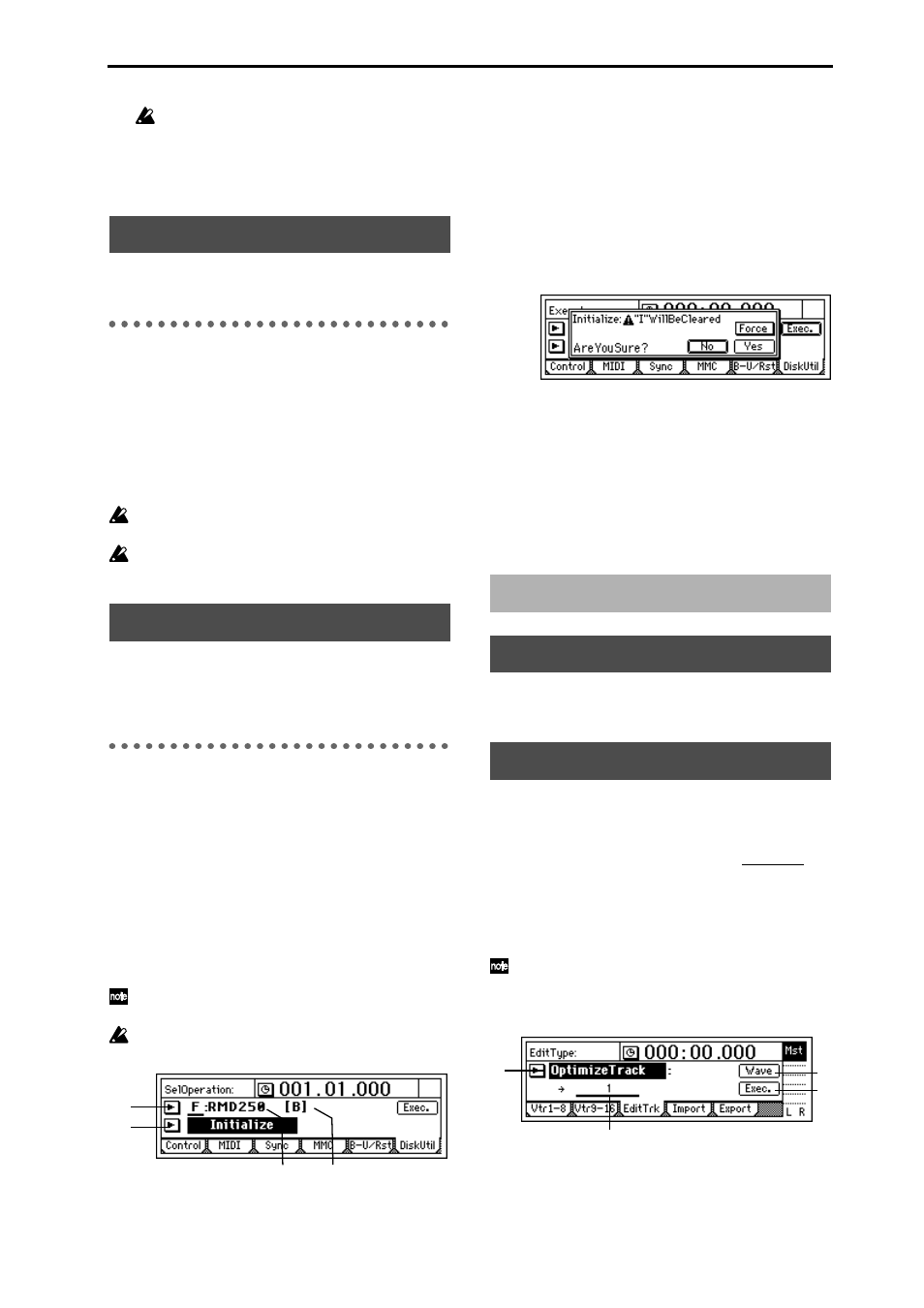
7
On the MTC slave D16V2, you must make sure
that the [AUTOPUNCH] “AtPunch” tab page
“AutoPunch” parameter and the [LOOP]
“Loop” tab page “Loop” parameter are both
turned “Off.”
D8 backup data can now be restored into the D16V2.
P5 B-U/Rst: Backup/restore from
removable disk
Here you can backup (save)/restore (recall) data using
a removable disk. The D16V2 supports backup/restore
on CD-R or CD-RW. The following data can also be
restored.
• D16 backup data
• D8 backup data (audio data only)
Be aware that backup and some restore operations
will overwrite the data on the destination drive.
When backing up on CD-R or CD-RW, you must
use a blank disk.
Format types have been added to the display.
A “Force” button has been added for forcible initializa-
tion.
P6 DiskUtil: Initialize/format/
check a drive
Here you can initialize, format, or check a drive.
Before a disk can be used to record/playback for the
first time, it must be initialized or formatted.
• Initialize a drive when you wish to erase the con-
tents of the drive and use it for the first time, such as
for a newly purchased drive.
• Format a disk previously used by another device
before using it on the D16V2, or if “DiskError” mes-
sages begin to appear frequently during playback.
It is not necessary to initialize/format a removable
disk that will be used for backup/restore.
When you initialize or format a drive, the data on
that drive will be lost.
Refer to the D16 Owner’s Manual for details on 1, 2,
and 4.
3. Format Type........................................... (P, B, D8[B])
This displays the format type of the drive.
The internal drive of the D16V2, or an external drive
connected to the D16V2 and initialized or formatted,
will be displayed as a playable drive. Other drives will
be displayed as backup drives.
[P]
(Playable type): A disk for creating D16 songs
[B]
(Backup type): A disk for backing up D16 data
D8 [B]
: A D8 backup disk
Format
: Format the drive selected by “Drive ID.”
Force ......................................................... [On, Off]
On
: Even if the disk contains a song or songs pro-
tected by “Protect Song,” initialization will be per-
formed forcibly.
Off
: If the disk contains a song or songs protected
by “Protect Song,” a message of “Song Protect” will
be displayed when you attempt to initialize, and
the command will be aborted.
The edit type name has been changed from “***Trk” to
“***Track.”
The explanation for Optimize Track has changed as fol-
lows.
Optimize Track
: This optimizes the track data in the
IN–OUT range of the destination track (“DestTrack”).
The D16V2 will not generate unnecessary sound if the
IN
–OUT range contains unused blank portions. How-
ever in the case of brief blank portions that are close to
the next audio event, the data will be generated as a
single sound to avoid producing “Disk Busy” errors.
By executing Optimize with IN–OUT set to the
beginning and end of the song, you can ensure that
the data will be accessed with ideal efficiency from
the hard disk.
p.49–
p.47–
1
3
4
2
4. TRACK
p.53–
p.54
1
6
7
3
