Setting the menu language, Language – Kenwood M1GD50 User Manual
Page 24
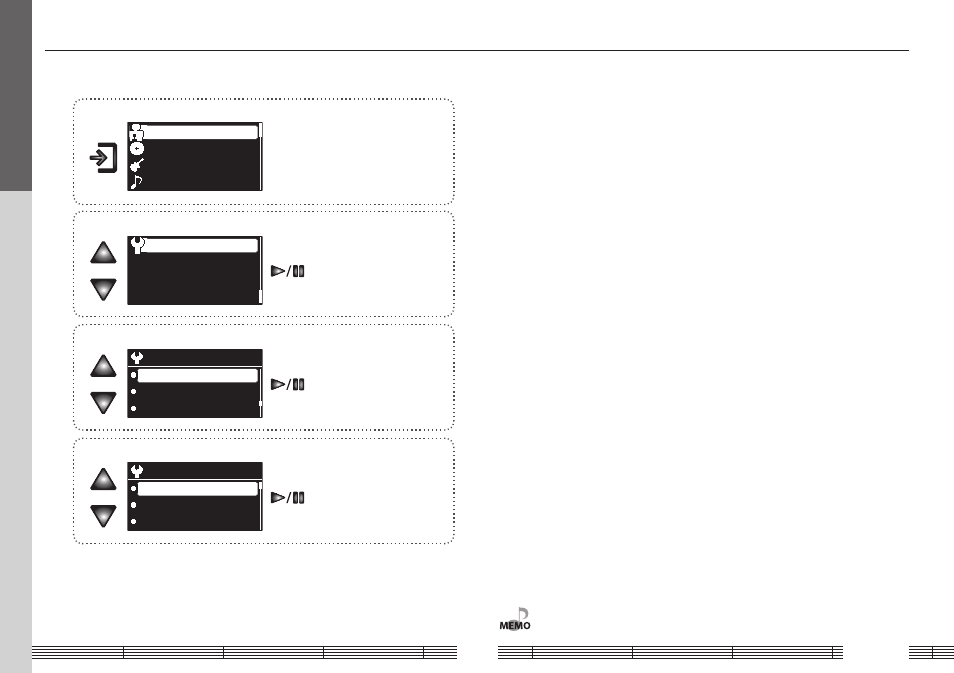
English
Select the language used for the display.
1
Open the home screen.
The home screen opens.
2
Select "Settings".
3
Select "Language".
4
Select the desired language.
The display during playback resumes in
about 30 seconds.
Setting the menu language
Setting and adjusting the Pla
yer
• Press the Menu button to return to the previous display page.
This manual is related to the following products:
