Disconnecting the player from the pc, When the connection mode is msc mode, When the connection mode is mtp mode – Kenwood M1GD50 User Manual
Page 10: When the connection mode is mtp, Mode, When the connection mode is msc
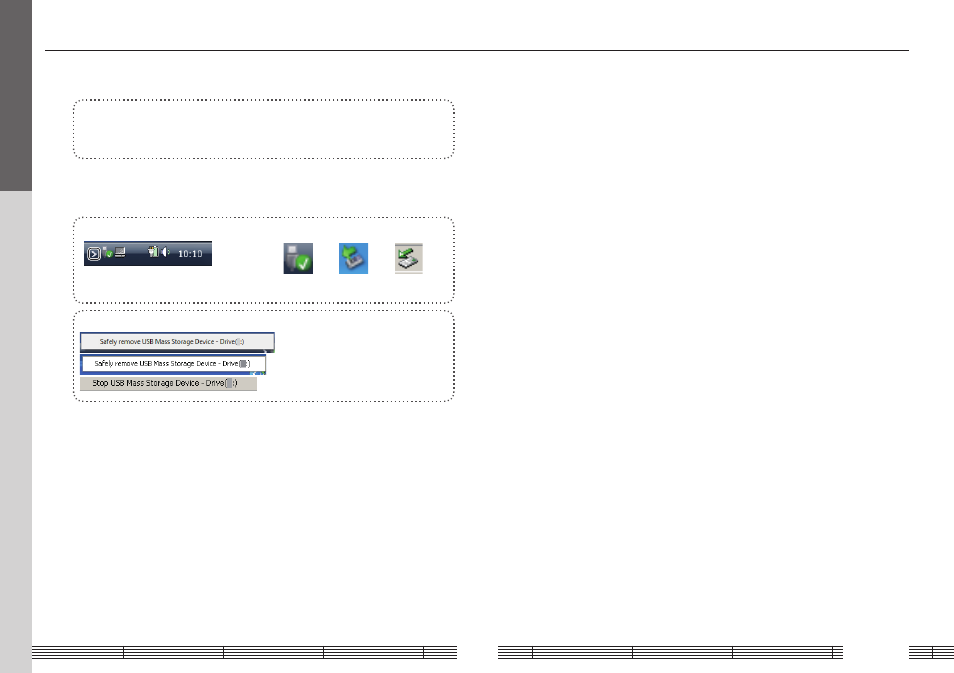
English
10
Disconnecting the Player from the PC
When the connection mode is MTP mode
(When "Kenwood M_D5*" or "M_D5*" is displayed on Windows)
1
Unplug the USB cable from the Player.
Ensure that the indicator of the Power/Menu button is not blinking before
unplugging the USB cable.
When the connection mode is MSC mode
(When "KENWOOD_DAP" is displayed on Windows)
1
Click the [Safe To Remove Hardware] icon.
Display the indicator on the task tray if it is not
displayed.
Windows Vista Windows XP Windows 2000
2
Click [Safely remove USB Mass Storage Device].
(Vista)
(XP)
(2000)
When the message showing that the
Player can be disconnected safely,
disconnect it from the PC.
For first use
This manual is related to the following products:
