Kenwood M1GD50 User Manual
Page 12
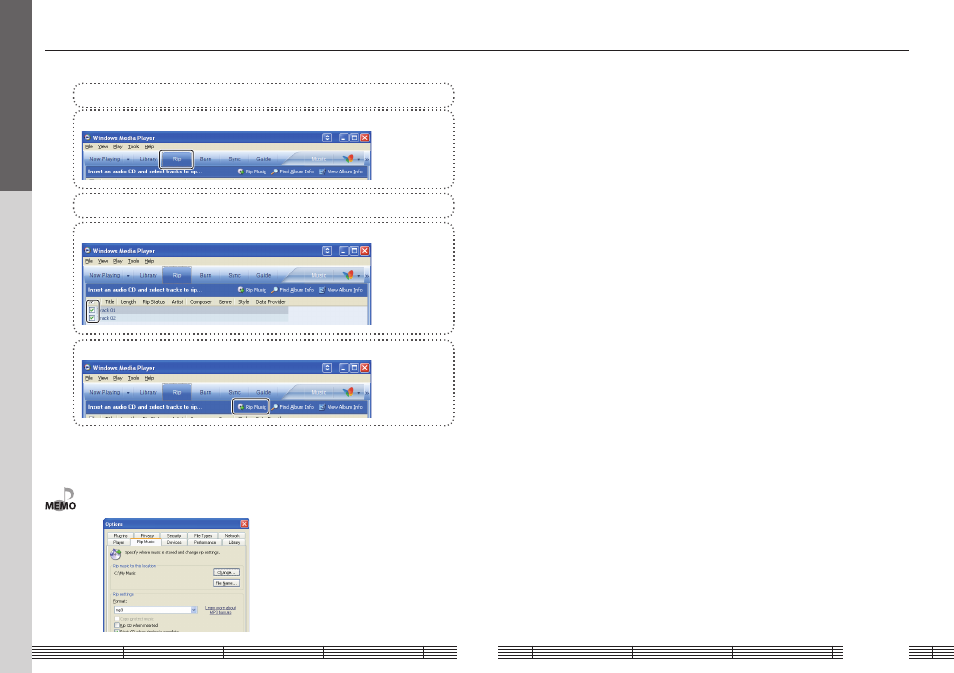
English
1
Capturing Music in PC
Using Windows Media Player 10
1
Launch the Windows Media Player.
2
Click the [Rip] button on the top.
3
Place a music CD in the CD-ROM driver of the PC.
4
Check the checkboxes of the CD tracks to be ripped.
5
Click the [Rip Music] button.
For first use
• For selecting a destination folder or a file format, go to [Tools] menu > [Options] > [Rip music]
tab.
This manual is related to the following products:
